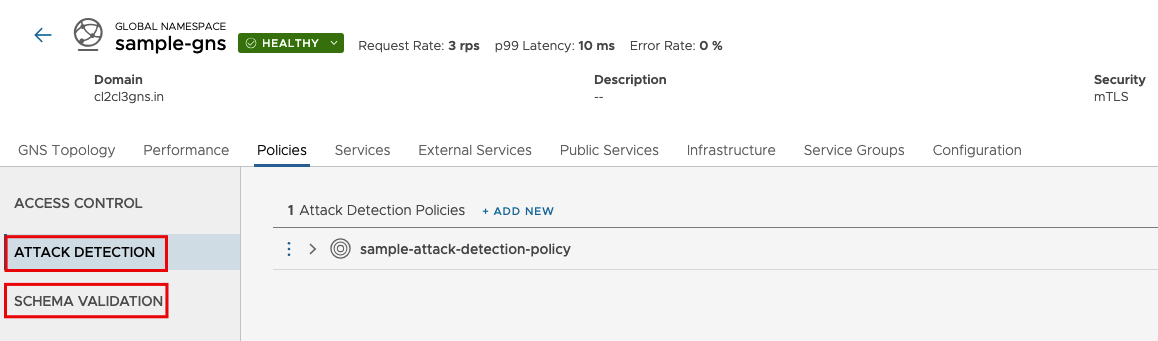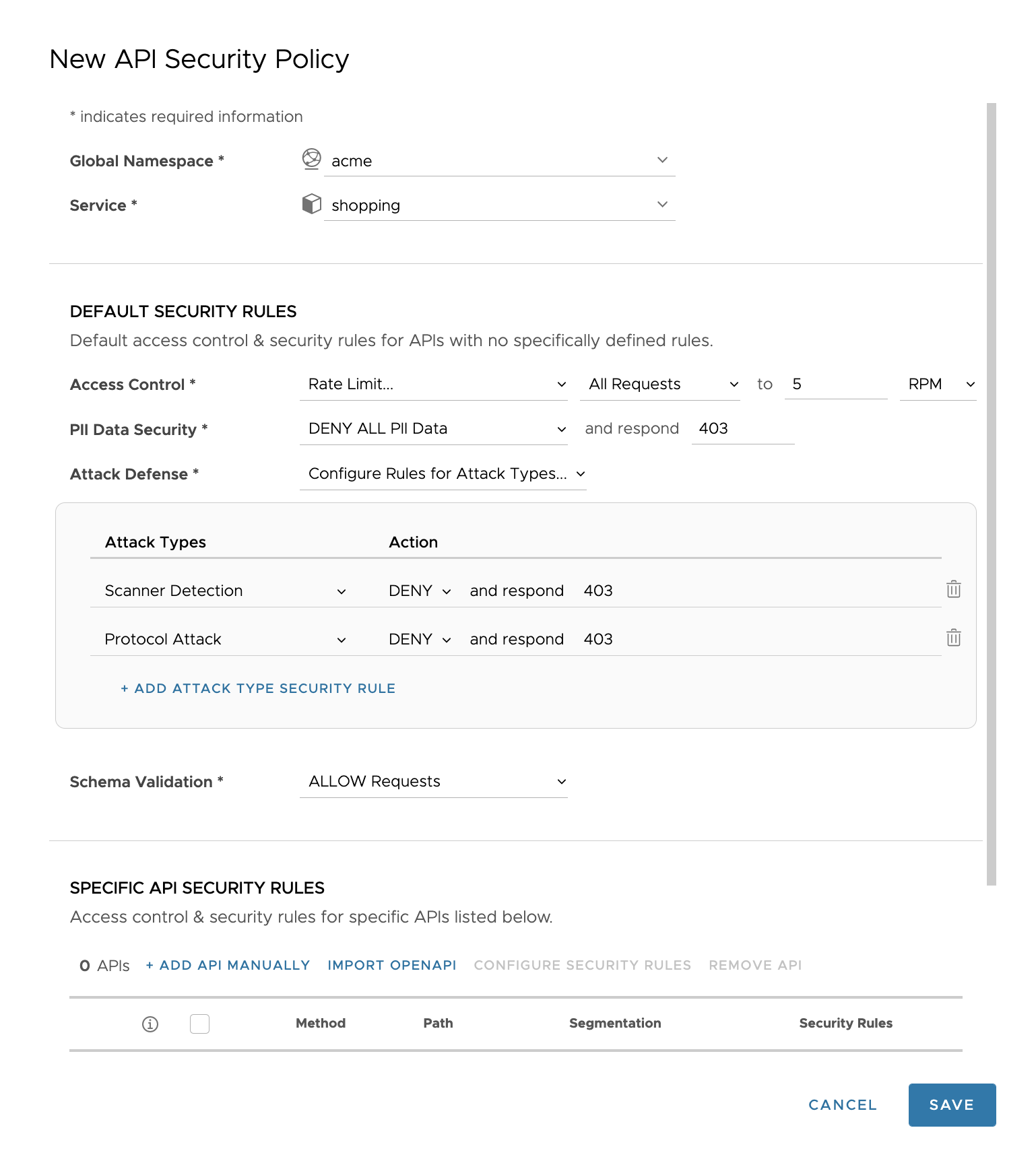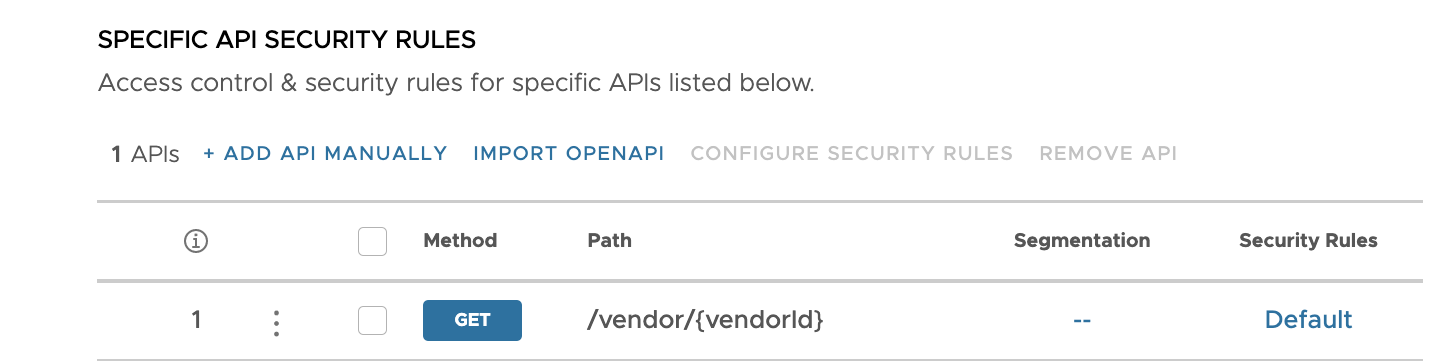To secure the microservices in your application inside a global namespace, you can create the API Security policies through the Tanzu Service Mesh Console UI.
API Security policies allow admin to block or allow layer 4 and layer 7 traffic. Additionally, administrators can create granular policies that provide API and data segmentation, OWASP 10 attack defense, schema validation, geofencing, data compliance, and egress controls.
Prerequisites
Onboard your Kubernetes clusters where your services are deployed.
Procedure
Results
The new API security policy appears on the API Security Policies page.
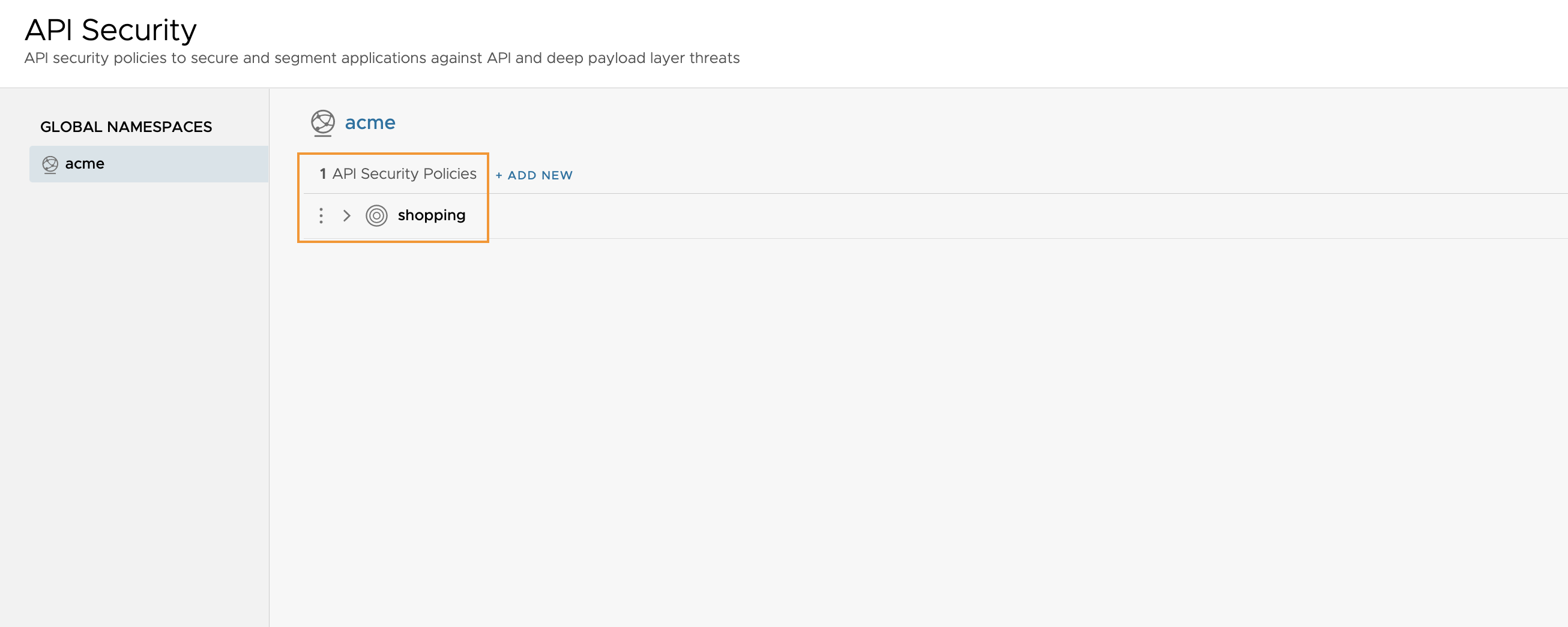
What to do next
To edit an existing API Security policy, perform these steps.
On the API Security Policies page, click the vertical three dots to the right of the autoscaling policy.
On the menu, click Edit Configuration.
To advance through the configuration pages after making changes, click Next.
To delete an API Security policy that you no longer need, perform these steps.
Click the vertical three dots to the right of the API Security policy.
On the menu, click Delete.
To see API Security policies at work in the Tanzu Service Mesh Console UI, perform these steps:
In the navigation panel on the left, click Home.
On the Home page, click the GNS Overview tab.
Click the global namespace that contains the services being autoscaled.
Click the Policies tab and select Attack Detection or Schema Validation to view the list of API Security policies created.