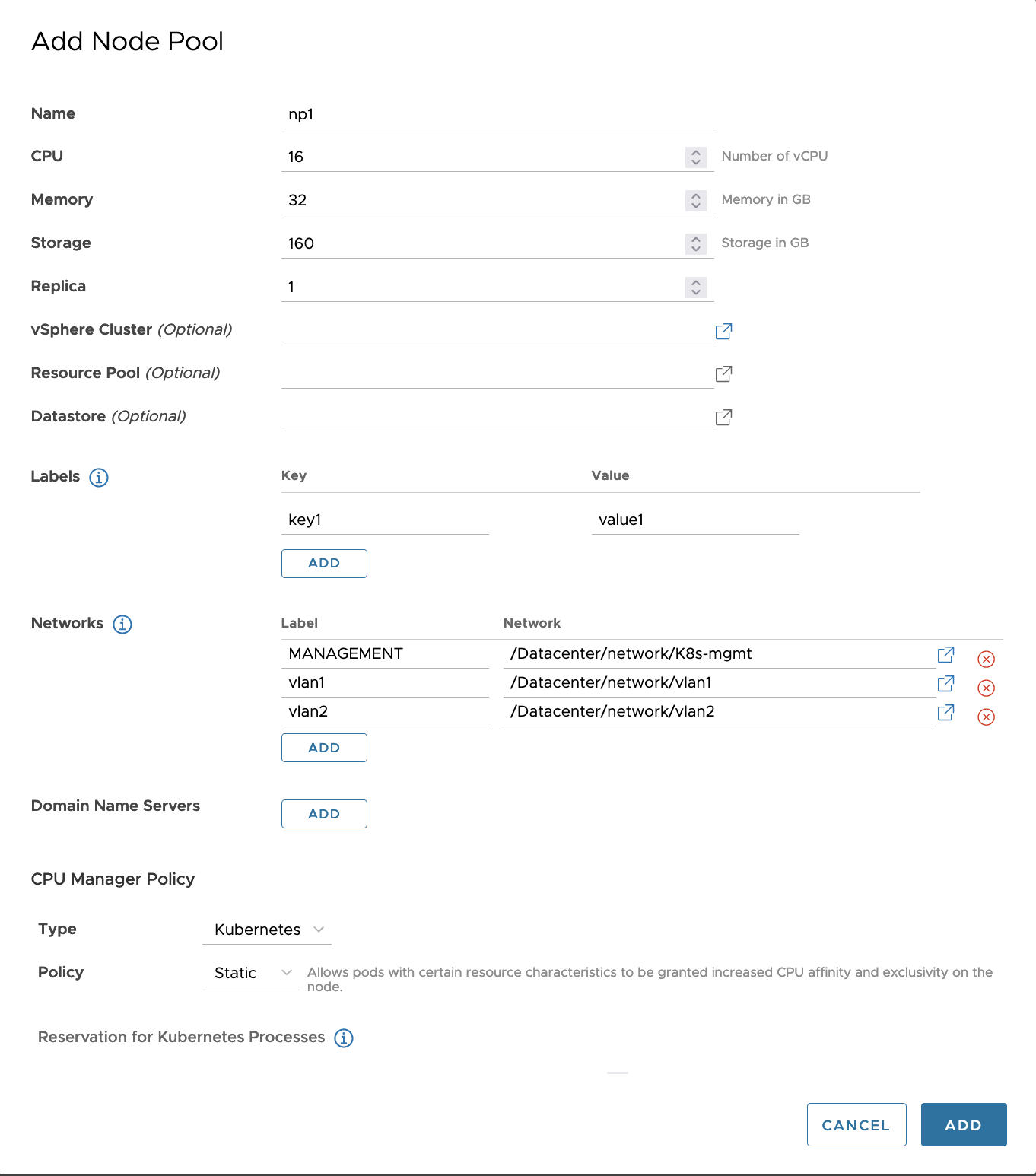This topic documents steps for how to create a node pool to satisfy testnf-du requriements.
Login to TCA GUI and execute the procedures as following.
Prerequisites
Note1: If you want to enable multus network with ipvlan, it is required to specify the extra network adapter during node pool creation, the master name in the sample NAD file provided by testnf is vlan1, please ensure the label of the extra network is vlan1.
Note2: If you want to enable multus network with macvlan, it is required to specify the extra network adapter during node pool creation, the master name in the sample NAD file provided by testnf is vlan2, please ensure the label of the extra network is vlan2. The port group for vlan2 needs some special settings such as: Promiscuous mode and Forged transmits need to be set to "Accept" instead of "Reject".
Note3: vlan1 and vlan2 are optional if you do not want to enalbe multus network for ipvlan or macvlan.
Note4: Static CPU manager policy is required.
Procedure
- Select a workload cluster and navigate to worker nodes
- Add node pool
- Specify a proper node pool name, CPU, memory, Storage, replica, labels and static CPU manager policy, override vSphere cluster, resource pool, datastore if needed.
- Click "Add"
Results
A node pool is created successfully for testnf-du.
Example: Node pool creation for testnf-du