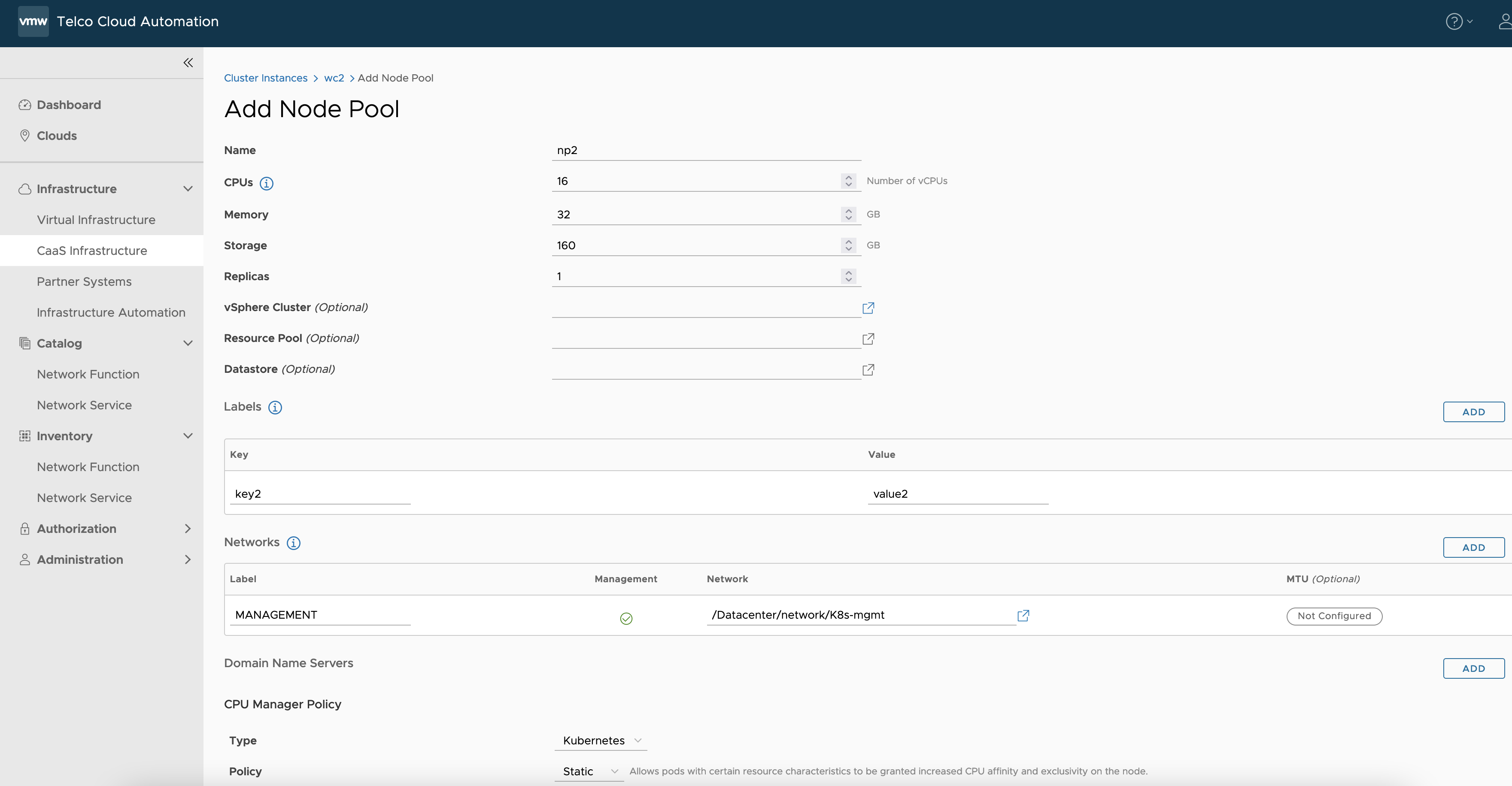This topic documents steps for how to create a node pool to satisfy testnf-du-flexran requriements
Login to TCA GUI and execute the procedures as following:
Prerequisites
Note1: Static CPU manager policy is required.
Note2: vmxnet3 interfaces for ipvlan and macvlan are now supported in csar. There is no need to prepare secondary interfaces during node pool creation.
Note3: Please change the memory size to 32GB or more.
Note4: Please ensure the node pool associated ESX box has PTP nic and the nic can talk to the PTP grandmaster. Please see the following screenshot for more details about the PCI device prepration.
Note5: Please ensure the node pool associated ESX box has Mt.Bryce(acc100) accelerator card installed and prepared with the corresponding bbdev driver, SRIOV enablement with maxVfs setting. Please see the following screenshot for more details about the PCI device prepration.
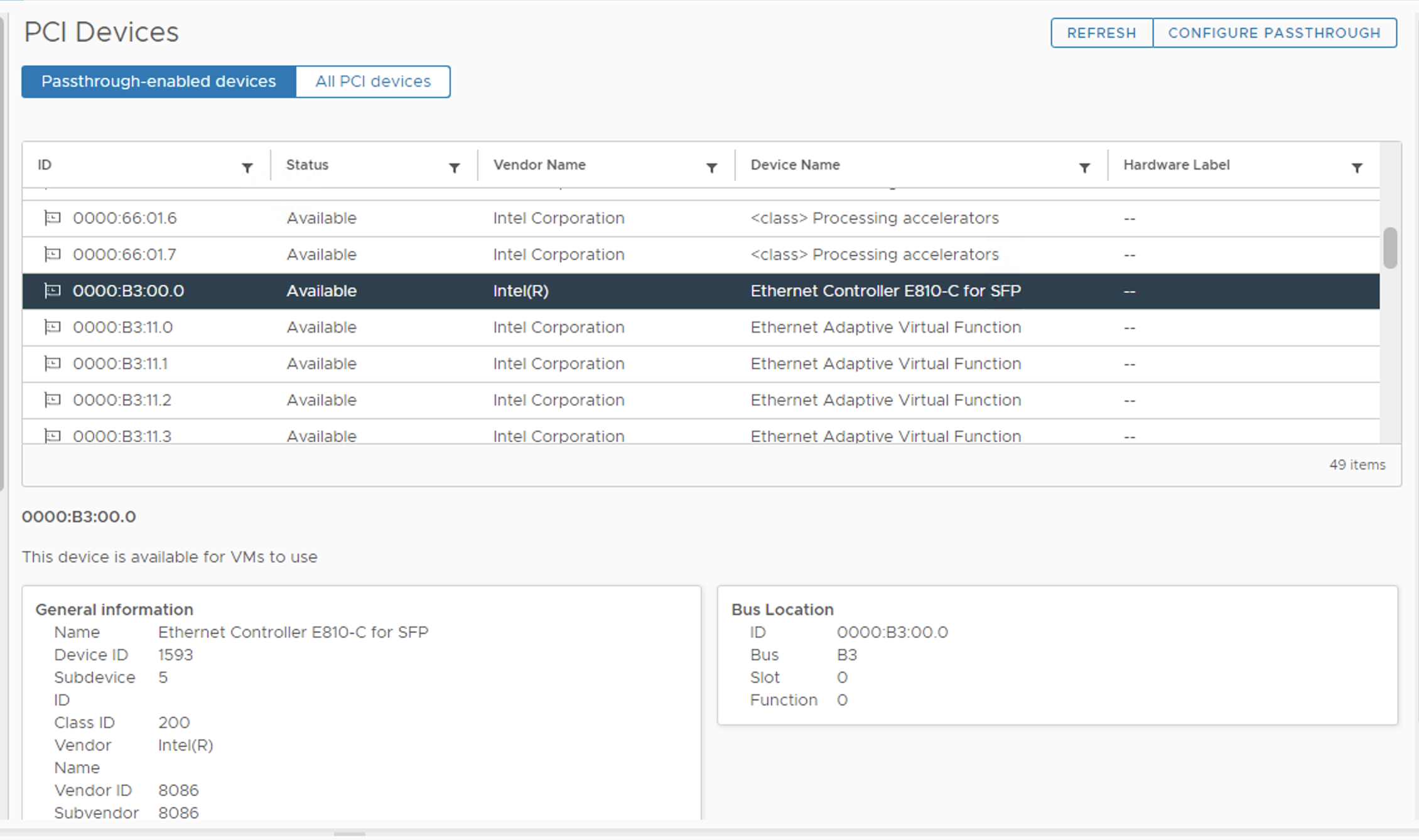
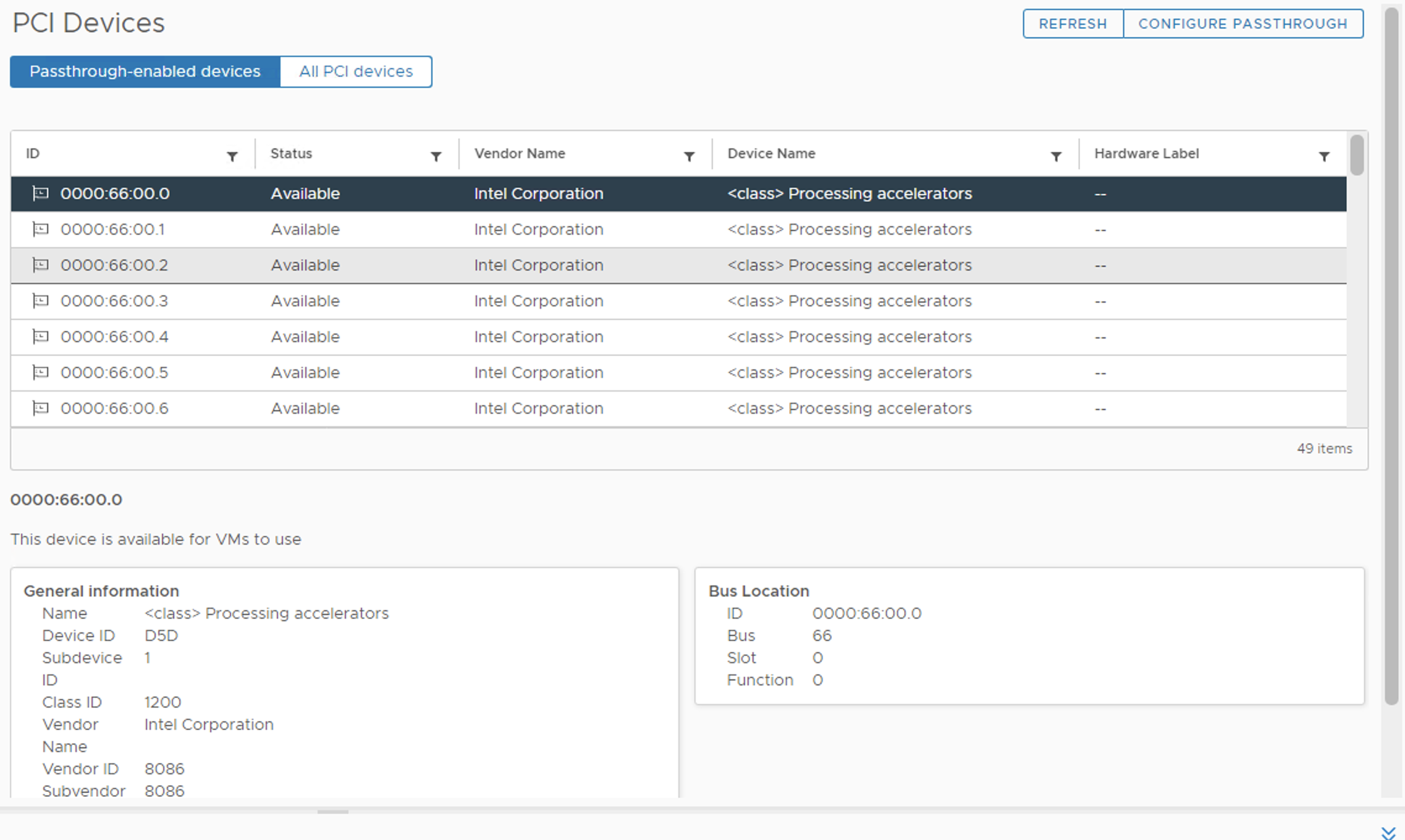
Procedure
- Select a workload cluster and navigate to worker nodes
- Add node pool
- Specify a proper node pool name, CPU, memory, Storage, replica, labels and static CPU manager policy, override vSphere cluster, resource pool, datastore if needed.
- Click "Add"
Results
A node pool is created successfully for testnf-du-flexran.
Example: Node pool creation for testnf-du-flexran