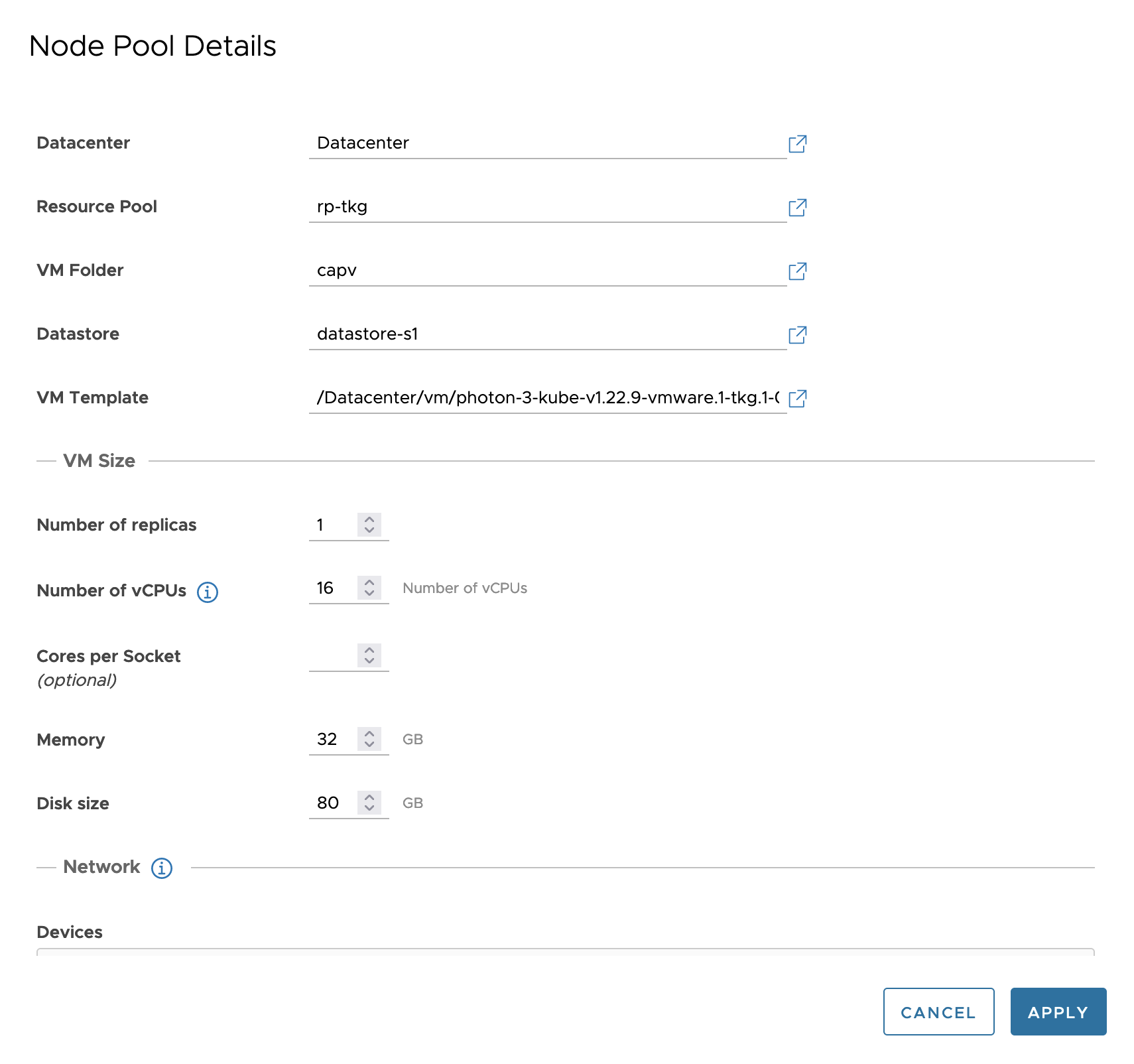This topic documents steps for how to create a node pool to satisfy testnf-du requriements.
Login to TCA GUI and execute the procedures as following.
Prerequisites
Note1: Static CPU manager policy is required.
Note2: vmxnet3 interfaces for ipvlan and macvlan are now supported in csar. There is no need to prepare secondary interfaces during node pool creation.
Procedure
- Select a workload cluster and navigate to worker nodes
- Add node pool
- Specify a proper node pool name, CPU, memory, Storage, replica, labels and static CPU manager policy, override vSphere cluster, resource pool, datastore if needed.
- Click "Add"
Results
A node pool is created successfully for testnf-du.
Example: Node pool creation for testnf-du