You can edit the filters of a policy grant as required.
Procedure
- Log in to the VMware Telco Cloud Automation.
- Click .
- Click the vertical ellipse of the cloud instance in which you want to edit the policy grant and click View Policy Grants.
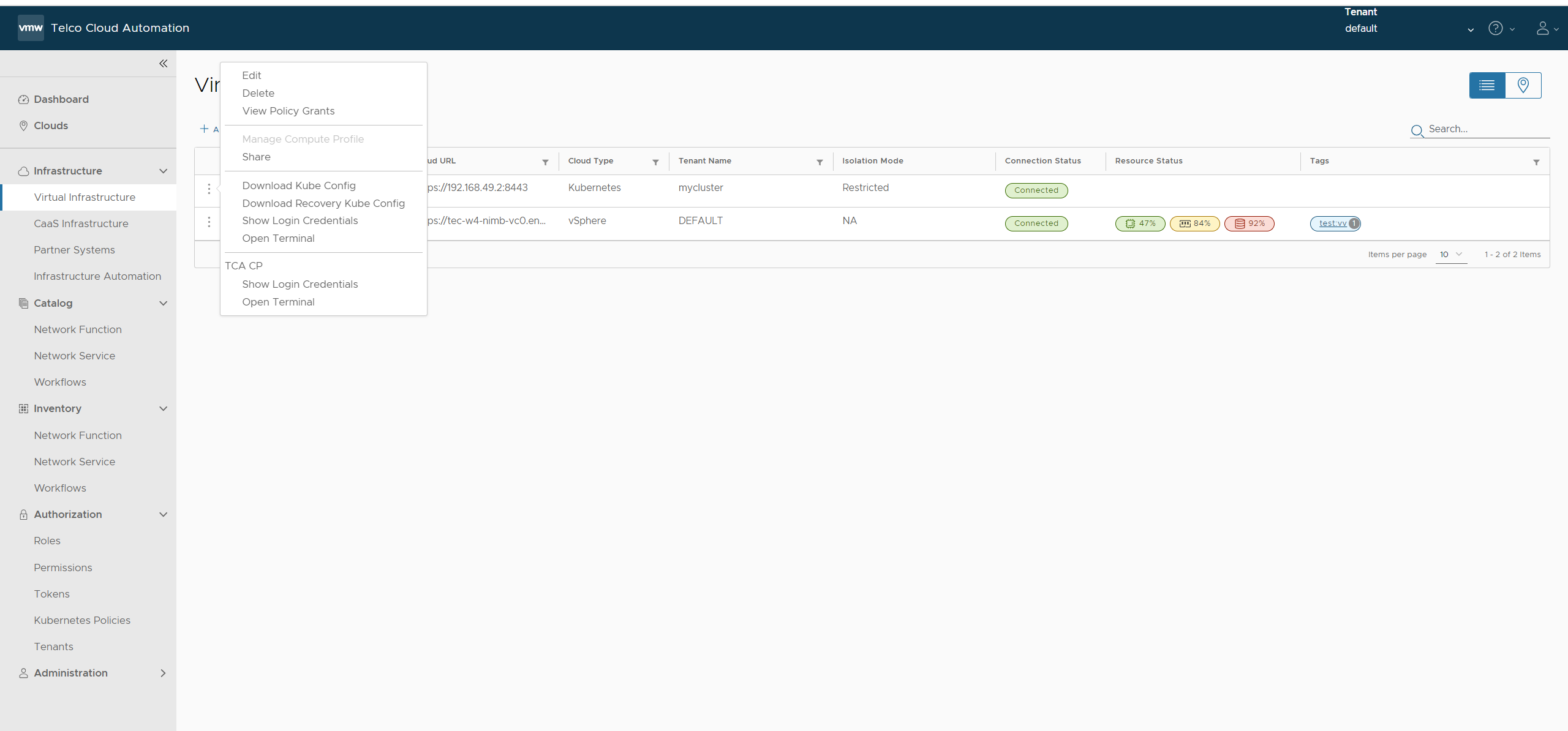
- In the Policy Grants tab, click the vertical ellipse of the policy grant you want to edit and click Edit.
- Click Next.
- From the ObjectType drop-down, select Network Function Catalog, Network Function Instance, or Lifecycle Operation.
- From the Attribute drop-down, select an attribute.
- From the Operator drop-down, select an operator.
- In the Values field, enter a value for the filter.
- Click Finish.