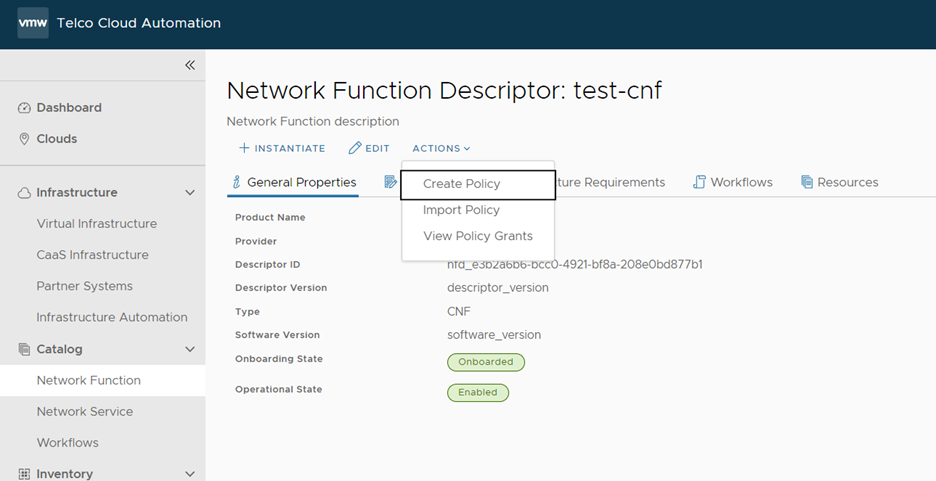You can generate a Kubernetes RBAC policy automatically from the CNF package.
RBAC policies are generated based on the CNF package helm chart resources. If resources created or accessed by CNF are outside the namespace, TCA creates a new RABC rule for that resource.
Note:
- Some of the resource names may be generated with the Helm release name or random names from the Helm chart. Therefore, the CNF deployer or VIM Administrator should review the automatically generated policies.
- Helm inspection may sometimes fail to detect the custom resource details if the resources are deployed outside Helm. In such a scenario, a warning message is displayed in the description of the generated policy template.