You can dismiss a message when the status of the endpoint is modified as a way to acknowledge that the certificate has changed.
To dismiss a message, click DISMISS button in the message when the status is modified as shown in the following image.
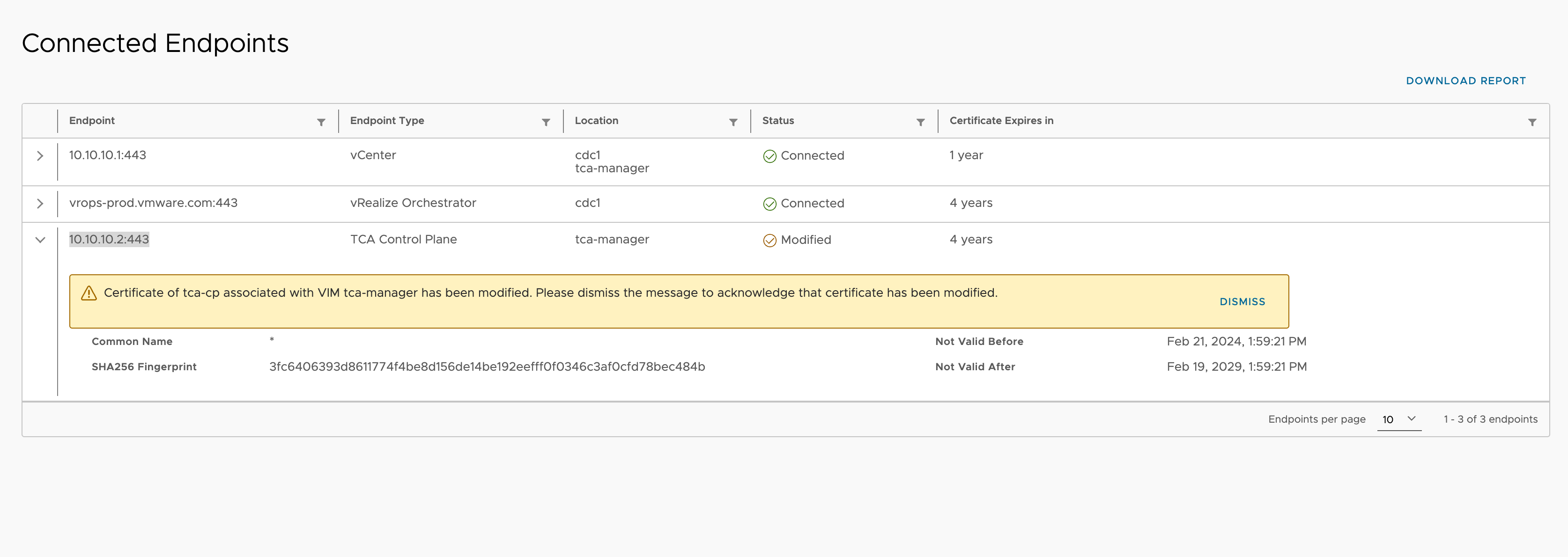
When you dismiss a message, for a component with Modified status, then the message disappears and the status will eventually be reported as Connected.
Note:
For vCenter Endpoints, if the status is Modified, follow the procedure provided in the Update the vCenter thumbprint in Kubernetes Cluster section and dismiss the message to acknowledge that the certificate has been modified.