You can edit a policy to make the changes as required.
Note: You cannot edit a policy after granting it.
Procedure
- Log in to the VMware Telco Cloud Automation.
- Click .
- Click the vertical ellipse of the policy that you want to edit and click Edit.
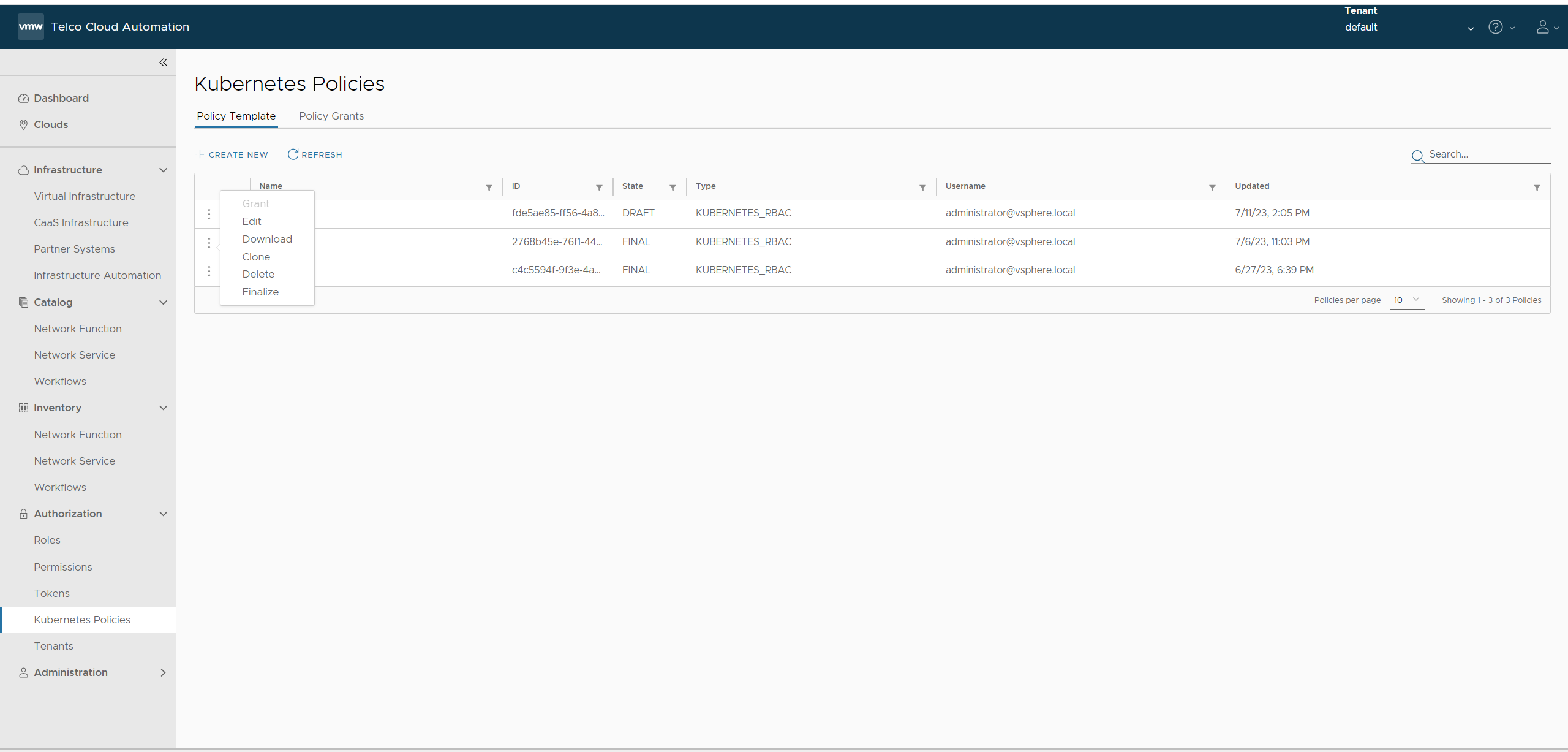
- Make the required changes to the Name, Description, or Type fields and click Next.
- Click Finish.