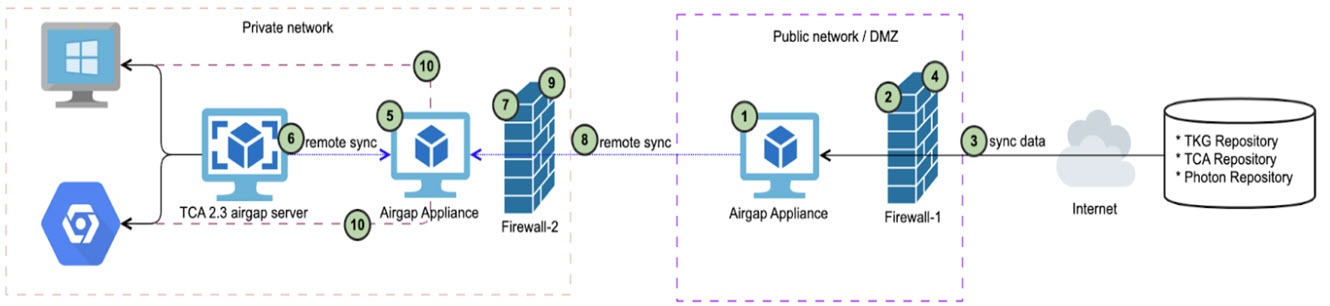This document illustrates several use cases as references for users.
Sync data then switch network
- Deploy airgap appliance OVA.
- Open firewall-1 port 443 and 8043 for airgap appliance to fetch data from the internet.
- Configure user-inputs.yml and start sync operation,
agctl sync. - Close firewall-1 when the sync operation is complete.
- Modify user-inputs.yml with new IP address, new FQDN (Optional), certificate type, and related information, and run
agctl deploy.
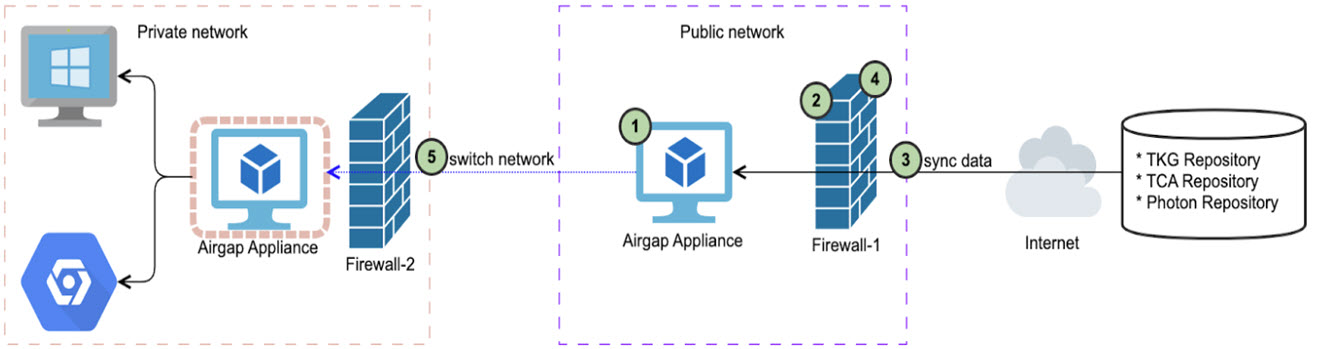
Sync data from private network via proxy
- Deploy airgap appliance OVA while enabling proxy in vApp options.
- Sync data from the internet with command
agctl sync.
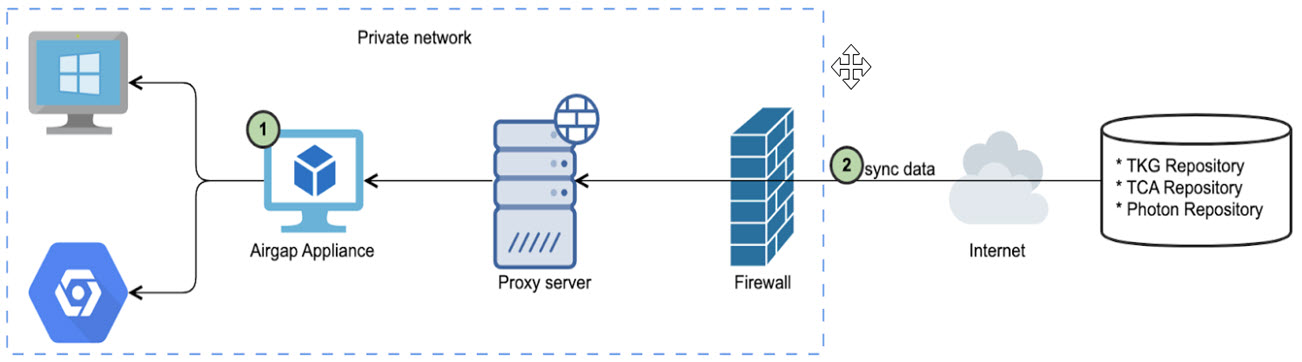
Export bundle and import
- Deploy airgap appliance OVA.
- Open firewall-1 port 443 and 8043 for airgap appliance to fetch data from the internet.
- Configure user-inputs.yml and start export operation,
agctl export. - Close the firewall-1 when the export operation is complete.
- Copy the exported bundle to the
/photon-repsfolder of the internal airgap appliance. - Import data bundle by command,
agctl import.
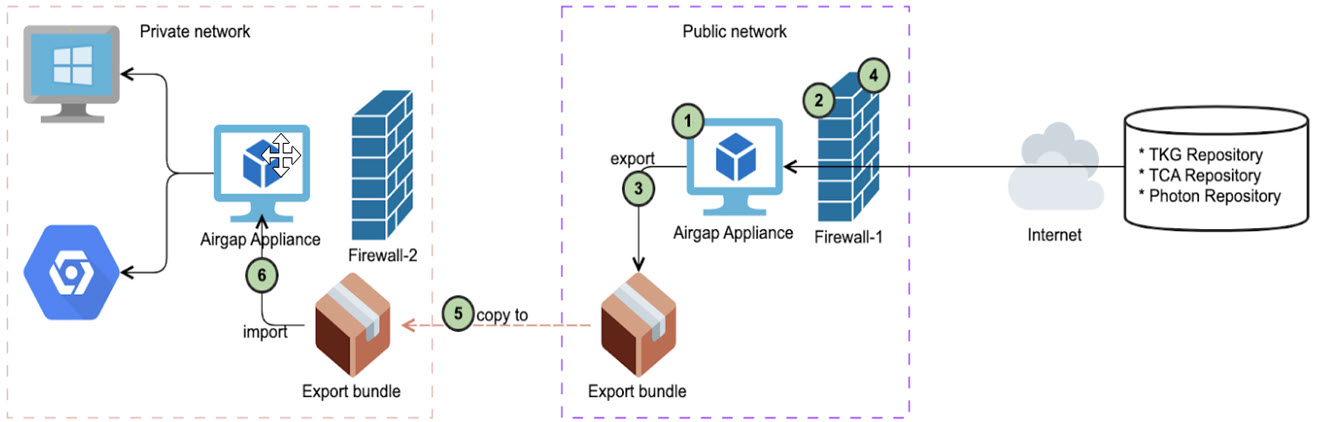
Sync data then remote sync
- Deploy airgap appliance OVA in DMZ zone or public network.
- Open firewall-1 port 443 and 8043 for airgap appliance to fetch data from the internet.
- Configure user-inputs.yml and start sync operation,
agctl sync. - Close firewall-1 when sync operation is done.
- Deploy airgap appliance OVA in a private network.
- Open port 443 and 8043 on firewall-2.
- Configure user-inputs.yml on private network airgap appliance and start replication by
agctl rsync. - Close firewall-2 when the replication is complete.
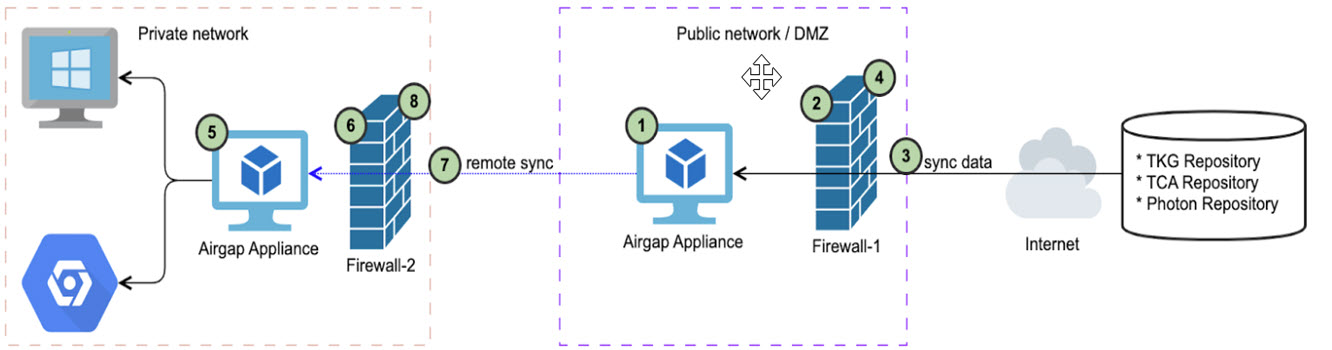
Migrate existing airgap server to new airgap appliance
- Deploy airgap appliance OVA in DMZ zone or a public network.
- Open firewall-1 port 443 and 8043 for airgap appliance to fetch data from the internet.
- Configure user-inputs.yml and start sync operation,
agctl sync. - Close firewall-1 when sync operation is done.
- Deploy airgap appliance OVA in a private network.
- Configure user-inputs.yml in private network airgap appliance and run replication, “agctl rsync”, from existing TCA 2.3.x airgap server.
- Open port 443 and 8043 on firewall-2.
- Configure user-inputs.yml on a private network airgap appliance and start replication by “agctl rsync'' to fetch data from DMZ zone airgap appliance.
Note: The
endpoint_nameandpolicy_namecannot be the same with the TCA 2.3 configurations. - Close firewall-2 when the replication is done.
- Modify private network airgap appliance user-inputs.yml with TCA 2.3 airgap server’s IP address, FQDN, and certificates. Run
agctl deploy, then power off TCA 2.3 airgap server.