To get started, create a GitOps configuration for a Kubernetes workload cluster.
In the TCA manager UI, go to GitOps > Configuration page and view a list of GitOps configurations and click + Create New. This leads you to a step by step procedure to create a GitOps configuration.
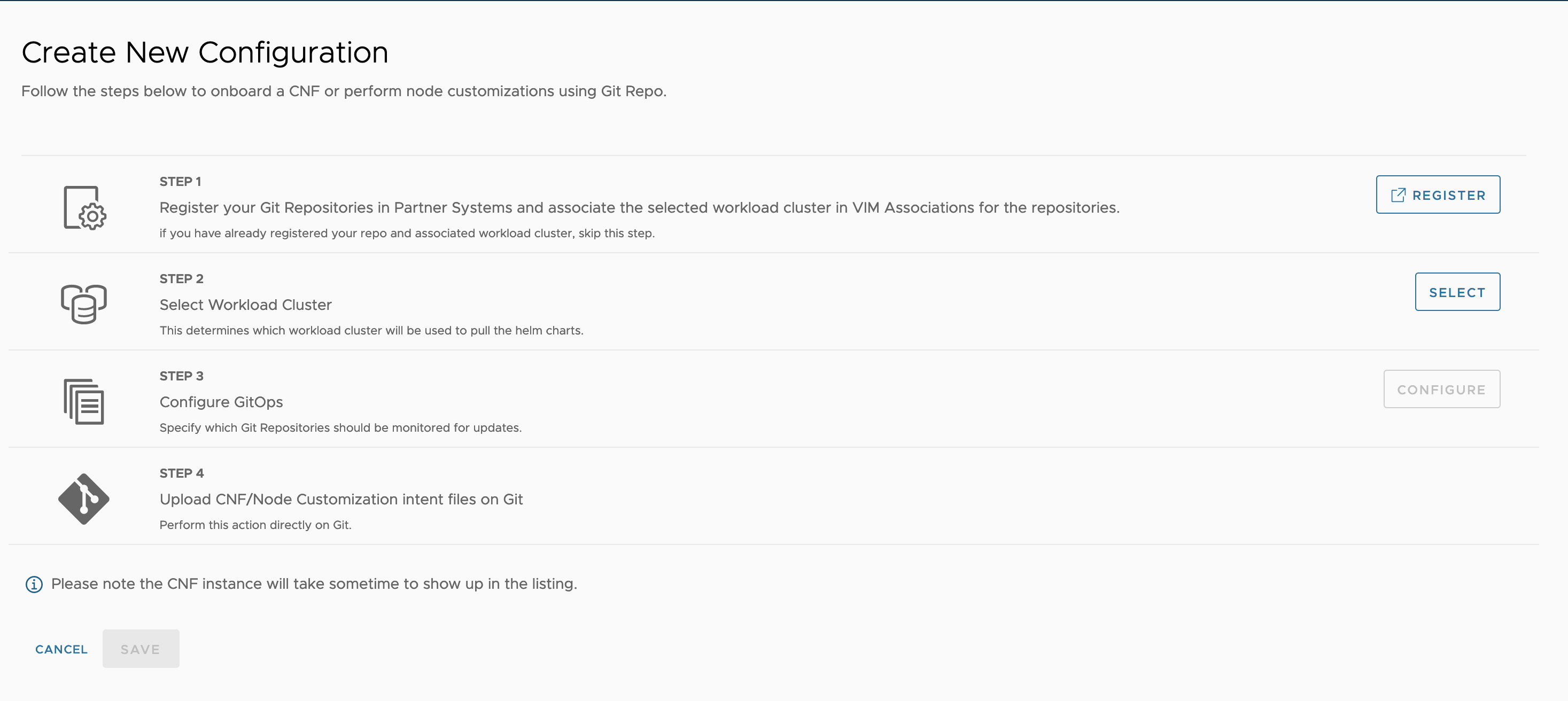
Procedure
- Provide the information of the git repository to TCA so that TCA can pull the intents from them. Click REGISTER and you will be redirected to the partner systems page. Register all the git repositories that are required for realizing the DIP or CNF intents. For more information on how to register a Git repository, see Add a Git Repository.
This include the repositories that store CNF intents, DIP intents, helm charts/Kubernetes manifests and
values.yamlfiles. If harbor is used to store helm charts, then register the harbor system as well. To register a git repository, provide the name and URL of the repository. - Select a workload cluster from a list of registered clusters.
GitOps configuration is created for a particular workload cluster, which means all intents from the configuration will be applied to the specific cluster.
Note:While configuring new GitOps configuration, use different workload clusters which are not already associated with the existing GitOps configurations.
- Click CONFIGURE. The following page is displayed.
Figure 1. 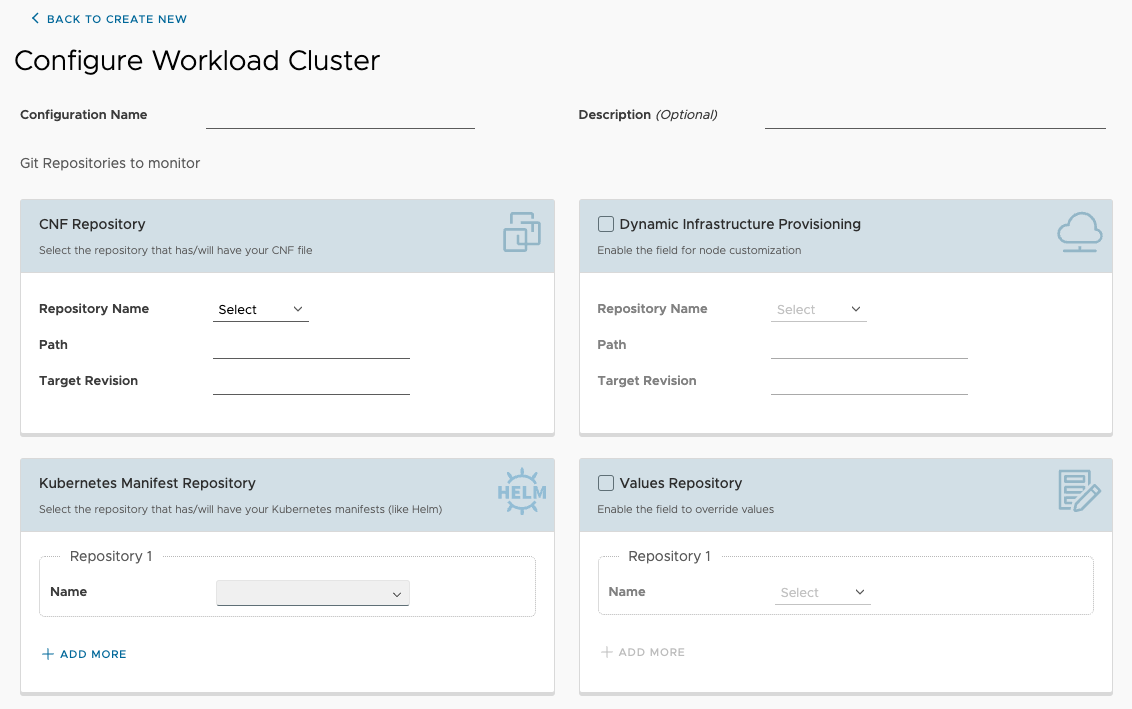
On this page you can configure the core of the GitOps. You need to provide the following four types of repositories:
-
CNF Repository: The repository that stores the CNF intents. The repository is selected from a dropdown list that contains all the git repositories registered in the partner system. Path is the subfolder path that stores the intent files. Target Revision is the git revision to track. This can be one of the following values:
HEAD: special keyword that tracks the latest commit in master branch
Branch name: tracking the latest commit of the branch
Tag name: tracking a specific git tag
Commit SHA: tracking a specific git commit
Dynamic Infrastructure Provisioning: The repository that stores the DIP intents. This repository is optional. The Path and Target Revision fields follow the same convention as CNF repository
Kubernetes Manifest Repository: A list of repositories that hold the helm charts/Kubernetes manifests. The repository dropdown contains all git repositories as well as Harbor from the partner system. For Harbor, an additional Path field is required. The Path field is the repository path inside the harbor that identifies a particular repository. This is because a Harbor system contains many repositories, so the path is needed to locate the exact repository. The + ADD MORE button allows you to add as many repositories as needed.
Values Repository: A list of repositories that hold
values.yamlfiles.
-
- Upload your DIP or CNF intent files into respective git repository in Step 3. Then these intents will be automatically realized by TCA.