The following picture shows the cluster upgrade path from TCA 2.3 to 3.2.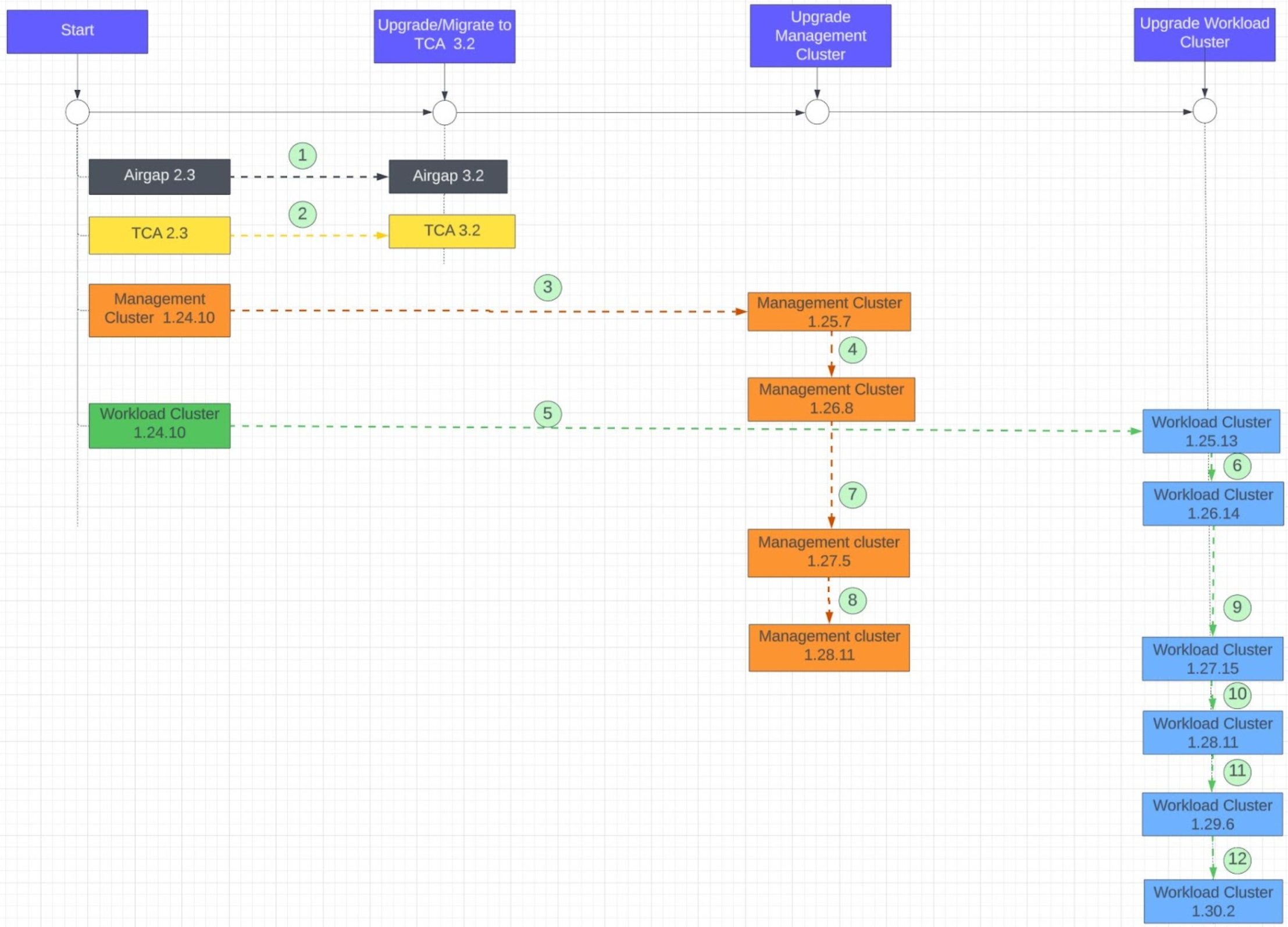
The following points provide more details about the steps showed on above pictures:
Upgrade Airgap server from TCA 2.3 to 3.2. For more details, see Upgrading the TCA Airgap Appliance.
Upgrade TCA-M and TCA-CP from 2.3 to 3.2. For more details, see Migrating TCA 2.3.x to TCA 3.2.
- Upgrade the management cluster from 1.24.10 to 1.25.7, management cluster 1.25.7 is immediate, only upgrade operation is allowed. For more details, see Upgrading Management Cluster.
Note: Management cluster 1.25.7 is the immediate version, and continues to upgrade to 1.26.8.
- Upgrade the management cluster from 1.25.7 to 1.26.8.
- Upgrade the workload cluster from 1.24.10 to 1.25.13. For more details, see Upgrade Workload Cluster.
- Upgrade the workload cluster from 1.25.13 to 1.26.14.
- Upgrade the management cluster from 1.26.8 to 1.27.5.
Note:
- All workload cluster need upgraded to 1.26.8 before upgrade the management cluster to 1.27.5.
- Management cluster 1.27.5 is the immediate version, and need continues to upgrade to 1.28.11.
- Upgrade the management cluster from 1.27.5 to 1.28.11.
- Upgrade the workload cluster from 1.26.14 to 1.27.15.
- Upgrade the workload cluster from 1.27.15 to 1.28.11.
- Upgrade the workload cluster from 1.28.11 to 1.29.6.
- Upgrade the workload cluster from 1.29.6 to 1.30.2.
Prerequisites
Ensure that the 1.22.17 and the 1.23.16 clusters in VMware Telco Cloud Automation 2.3 are upgraded to the 1.24.10 k8 version before migrating to VMware Telco Cloud Automation 3.2.