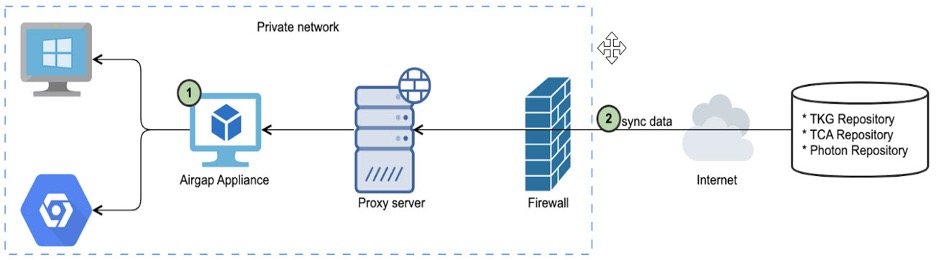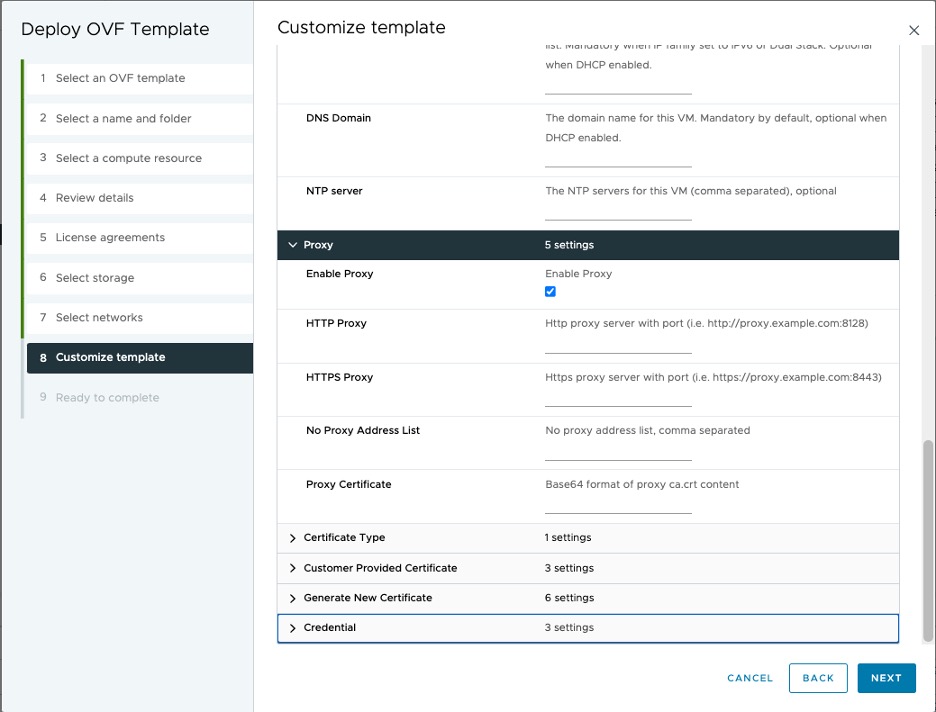This procedure provides the steps to setup a TCA Airgap Appliance wired to the private network that is able to reach Broadcom repository sites using HTTP(S) Proxy.
Procedure
- Add remote sites to the white list of your proxy server.
- Deploy TCA Airgap with Proxy Enabled.
To download the OVA and deploy a TCA Airgap Appliance, see Deploying a VM-Based TCA Airgap Appliance.
When deploying the Airgap Appliance, it is recommended to check the Enable Proxy setting. If you missed checking it in the OVA deployment phase, follow step 3 after the VM is powered on.
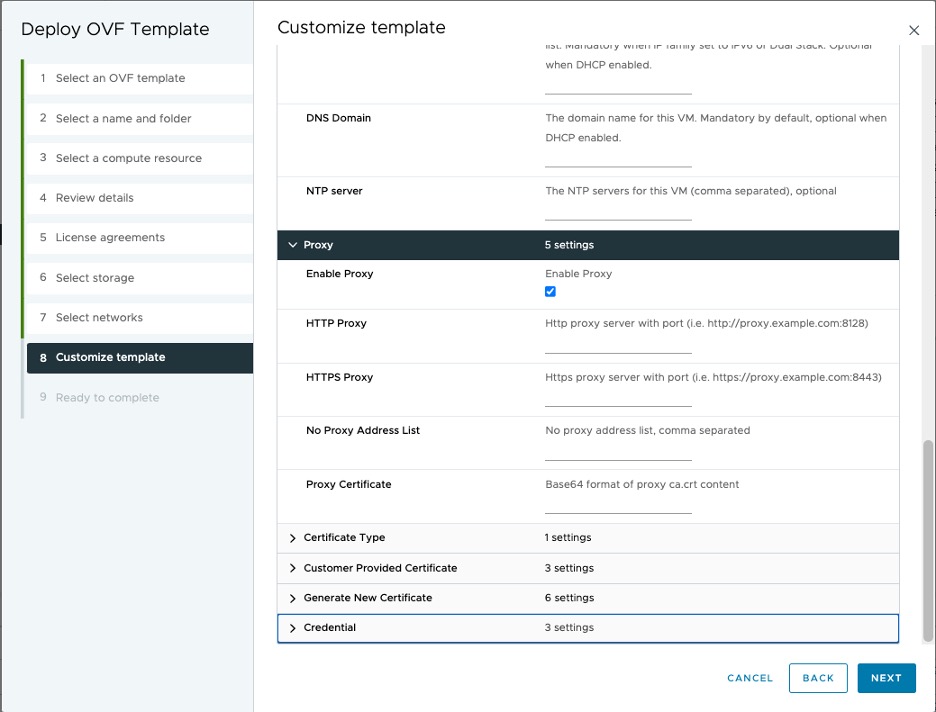
- (Optional) Configure the proxy in the TCA Airgap Appliance console.
In case the Proxy is unset when deploying OVA, you can choose to enable it using the TCA Airgap Appliance console. For detail steps, see Enabling Proxy Settings.
- Synchronize artifacts.