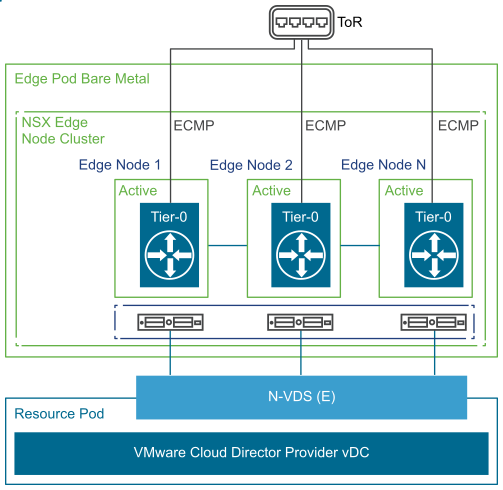NSX Edge Nodes are also available in a bare metal form-factor with improved performance compared to the VM-based Edge Nodes.
A Three-Pod configuration is required for a bare metal NSX Edge cluster deployment. The Edge cluster acts as an Edge router that connects to the CSP’s physical router.
A bare metal NSX Edge delivers improved performance and high throughput. The bare metal NSX Edge also provides sub-second BFD convergence and faster failover.
Physical Design
When a bare metal NSX Edge Node is installed, a dedicated interface is retained for management. Two physical NICs can be used for the management plane to provide high availability and redundancy.
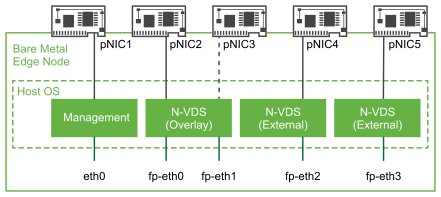
For each physical NIC on the server, an internal interface is created following the fp-ethX naming scheme. These internal interfaces are assigned to the DPDK FastPath and are allocated for overlay tunneling traffic or uplink connectivity to top-of-rack (ToR) switches. There is full flexibility in assigning fp-eth interfaces to physical NICs for overlay or uplink connectivity. Physical NICs can be assigned to each overlay or external connectivity for network redundancy. Because there are four fp-eth interfaces on the bare metal NSX Edge, a maximum of four physical NICs are supported for overlay and uplink traffic in addition to the primary interface for management.
The BFD protocol provides fast failure detection for forwarding paths or forwarding engines, improving loss of connectivity detection and therefore enabling quick response. The bare metal NSX Edges support BFD for both the interfaces towards the provider router and a BFD-like protocol operating between the NSX Edges and the resource hosts.
Logical Design
In a multitenant environment, VMware Integrated OpenStack is configured to use the N-VDS Enhanced switch with a bare metal NSX Edge for high performance. Regardless of the workload type, both control and data plane workloads can take advantage of this configuration. Tenant workloads can take advantage of the bare metal gateway features such as dynamic routing, firewall, NAT, and load balancer. With bare metal, there is no virtualization overhead, because it directly connects to physical NIC.
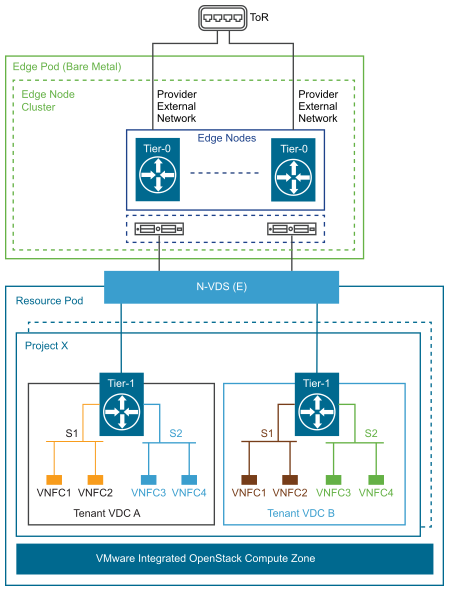
High Availability Options
-
Active-Standby mode: A high availability configuration that requires a minimum of two Edge Nodes hosting the Tier-0 gateway. This mode also enables stateful services such as NAT, firewall, and load balancer to be in constant state of sync between the active and standby Tier-0 on the Edge Nodes.
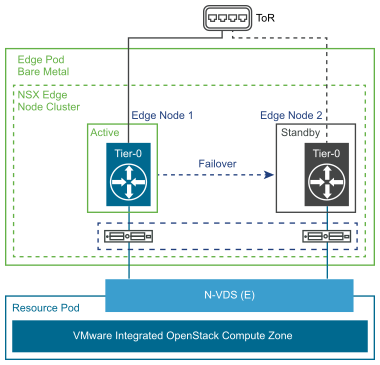
-
Active-Active Mode: Active-Active configuration provides high availability mode as Tier-0 gateways are hosted on more than one Edge Node at a time. In ECMP mode, traffic is load balanced between the links to external physical routers. A maximum of eight Edge Nodes can be configured in ECMP mode to provide scalable throughput that spreads across the Edge physical uplinks towards the provider network. Stateful services such as NAT and firewall cannot be used in this mode.