Workload and Compute clusters require Shared Datastore to leverage the vSphere infrastructure DRS and HA capabilities. VMware Integrated OpenStack is agnostic to the shared datastore backing, that is, you can use NFS, iSCSI, FC, FCoE, or vSAN.
Three types of storage are represented in VMware Integrated OpenStack:
-
Ephemeral Instance Storage: All non-persistent virtual instance storage. Ephemeral storage is the default storage assigned to every machine, sometimes known as the root disk. This type of storage is useful for runtime, for example, operating system of an instance. Based on the OpenStack flavor, this storage can vary from 1 GB to 180 GB per VM in VMware Integrated OpenStack. Ephemeral storage is terminated after the associated instance is destroyed.
-
Image Storage: Image catalog requires storage to deploy new virtual instances. There is no limit to the number and max size of the VMware image you can load into the Image storage. Image maintenance is implemented in OpenStack by Glance.
-
Block Storage: Persistent data volumes that can attach to VMs. Persistent storage means that the storage resource is always available, regardless of the state of a running instance. Block storage is implemented in OpenStack by the Cinder service. Because these volumes are persistent, they can be detached from one instance and re-attached to another instance and the data remains intact.
Both the ephemeral instance storage (non-persistent) and Image Storage use standard vSphere datastores to host the Operating System images in the VMDK image format. Ensure that you follow the vSphere storage and IP storage networking best practices wherever possible.
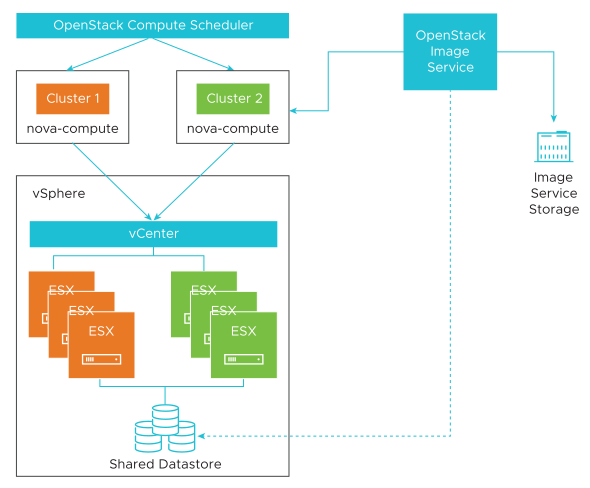
Cinder services use the vSphere VMDK driver to provision persistent block volume. Through vCenter Server, the VMware VMDK driver dynamically accesses all the datastores visible from the ESX hosts in the managed cluster. When you create a volume, the VMDK driver creates a VMDK file on demand. The running vSphere VM is reconfigured to attach the VMDK file as an extra disk. After the disk is attached, you can log in to the running vSphere VM to rescan and discover the additional disk. With the VMDK driver, VIO is directly compatible with any storage backend supported in vSphere.
To get started with VIO, you can start with a single vSphere datastore volume for all storage needs. However, as the deployment size grows, using a dedicated datastore volume for each storage type might simplify the capacity management and the ability to offer differentiated services based on workload.