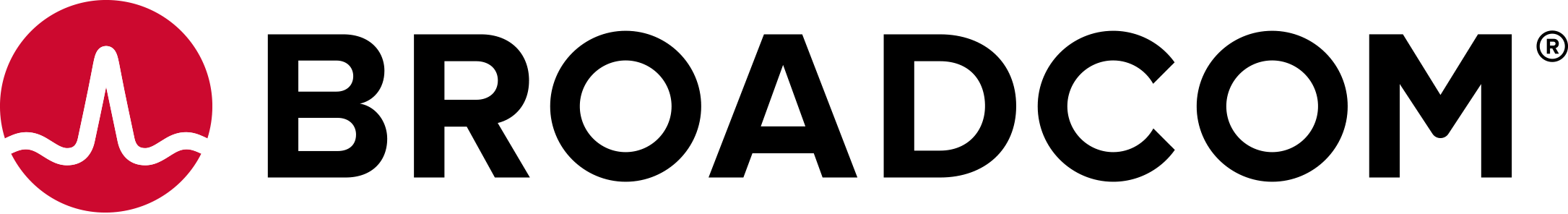The following is an example of what a deployment looks like.
$ ./deploy-cluster -no-ui ############################################################ # # # # # VMware Telco Cloud Operations # # Deploy Tool # # 1.0.1 # # # # # # Copyright © 2020 VMware, Inc. All rights reserved. # # This product is protected by copyright and intellectual # # property laws in the United States and other countries # # as well as by international treaties. VMware products # # are covered by one or more patents listed at # # http://www.vmware.com/go/patents. # ############################################################ --- Check Requirements --- Checking for required commands... ovftool 4.3.0 found curl 7.29.0 found jq 1.6 found govc 0.23.0 found --- Input Validation --- Validating input parameters ... Validation complete. Saving deployment details in file deployed.vms --- Staging Control Plane Node OVA --- OVA /home/worker/deploy/VMware-TCOps-Control-Plane-Node-1.0.1-4.ova already present on staging server --- Staging Worker OVA --- OVA /home/worker/deploy/VMware-TCOps-Worker-1.0.1-4.ova already present on staging server -- vCenter Login -- Logging in to vCenter Logged in to vCenter --- VM Deployment Begins --- Beginning deployment of VMs ... --- Deploy Control Plane Node VM --- Deploying the control plane node VM to: vCenter : 10.170.90.51 Datacenter : TCO-DC Cluster : TCO-Cluster ESXI IP : 10.83.21.197 Node name : control-plane-node VM name : cpn-2 Datastore : 197-datastore Port Group : VM Network Static IP : (DHCP if no static ip provided) vCPU : 2 RAM : 8192 Disk : 100 -->Folder Opening OVA source: /home/worker/deploy/VMware-TCOps-Control-Plane-Node-1.0.1-4.ova The manifest validates Opening VI target: vi://administrator%40vsphere.local@10.170.90.51:443/TCO-DC/host/TCO-Cluster/Resources/ Deploying to VI: vi://administrator%40vsphere.local@10.170.90.51:443/TCO-DC/host/TCO-Cluster/Resources/ Transfer Completed Completed successfully Powering on cpn-2 Fetching ID for cpn-2 ... cpn-2 ID is : vm-281 cpn-2 powered on. --- Control Plane Node VM Details --- Fetching ID for cpn-2 ... cpn-2 ID is : vm-281 Fetching IP address for cpn-2 with ID vm-281 ... Fetching IP address for cpn-2 with ID vm-281 ... Fetching IP address for cpn-2 with ID vm-281 ... Fetching IP address for cpn-2 with ID vm-281 ... Fetching IP address for cpn-2 with ID vm-281 ... Fetching IP address for cpn-2 with ID vm-281 ... Fetching IP address for cpn-2 with ID vm-281 ... Fetching IP address for cpn-2 with ID vm-281 ... Fetching IP address for cpn-2 with ID vm-281 ... Fetching IP address for cpn-2 with ID vm-281 ... Fetching IP address for cpn-2 with ID vm-281 ... Fetching IP address for cpn-2 with ID vm-281 ... Fetching IP address for cpn-2 with ID vm-281 ... cpn-2 IP address is : 10.83.4.163 Control plane node VM details: Node Name: control-plane-node VM Name: cpn-2 VM ID: vm-281 VM IP: 10.83.4.163 >>Saving: control-plane-node,10.83.4.163 --- Deploy Worker VM --- Deploying worker VM to: Cluster : TCO-Cluster ESXI IP : 10.92.10.96 VM name : elastic-2 Node name : elasticworker Datastore : 96-datastore Static IP : (DHCP if no static ip provided) vCPU : 3 RAM : 24576 Disk : 1024 Opening OVA source: /home/worker/deploy/VMware-TCOps-Worker-1.0.1-4.ova The manifest validates Opening VI target: vi://administrator%40vsphere.local@10.170.90.51:443/TCO-DC/host/TCO-Cluster/Resources/ Deploying to VI: vi://administrator%40vsphere.local@10.170.90.51:443/TCO-DC/host/TCO-Cluster/Resources/ Transfer Completed Completed successfully Resizing elastic-2 data disk to 1024 GB Powering on elastic-2 Fetching ID for elastic-2 ... elastic-2 ID is : vm-282 elastic-2 powered on. --- Node VM Details --- Fetching ID for elastic-2 ... elastic-2 ID is : vm-282 Fetching IP address for elastic-2 with ID vm-282 ... Fetching IP address for elastic-2 with ID vm-282 ... Fetching IP address for elastic-2 with ID vm-282 ... Fetching IP address for elastic-2 with ID vm-282 ... Fetching IP address for elastic-2 with ID vm-282 ... Fetching IP address for elastic-2 with ID vm-282 ... Fetching IP address for elastic-2 with ID vm-282 ... Fetching IP address for elastic-2 with ID vm-282 ... elastic-2 IP address is : 10.92.8.27 Worker Node VM details: Node Name: elasticworker VM Name: elastic-2 VM ID: vm-282 VM IP: 10.92.8.27 >>Saving: elasticworker,10.92.8.27 --- Deploy Worker VM --- Deploying worker VM to: Cluster : TCO-Cluster ESXI IP : 10.92.106.162 VM name : arango-2 Node name : arangoworker Datastore : 162-datastore Static IP : (DHCP if no static ip provided) vCPU : 4 RAM : 24576 Disk : 100 Opening OVA source: /home/worker/deploy/VMware-TCOps-Worker-1.0.1-4.ova The manifest validates Opening VI target: vi://administrator%40vsphere.local@10.170.90.51:443/TCO-DC/host/TCO-Cluster/Resources/ Deploying to VI: vi://administrator%40vsphere.local@10.170.90.51:443/TCO-DC/host/TCO-Cluster/Resources/ Transfer Completed Completed successfully Powering on arango-2 Fetching ID for arango-2 ... arango-2 ID is : vm-283 arango-2 powered on. --- Node VM Details --- Fetching ID for arango-2 ... arango-2 ID is : vm-283 Fetching IP address for arango-2 with ID vm-283 ... Fetching IP address for arango-2 with ID vm-283 ... Fetching IP address for arango-2 with ID vm-283 ... Fetching IP address for arango-2 with ID vm-283 ... Fetching IP address for arango-2 with ID vm-283 ... Fetching IP address for arango-2 with ID vm-283 ... Fetching IP address for arango-2 with ID vm-283 ... Fetching IP address for arango-2 with ID vm-283 ... Fetching IP address for arango-2 with ID vm-283 ... Fetching IP address for arango-2 with ID vm-283 ... arango-2 IP address is : 10.92.110.109 Worker Node VM details: Node Name: arangoworker VM Name: arango-2 VM ID: vm-283 VM IP: 10.92.110.109 >>Saving: arangoworker,10.92.110.109 --- Deploy Worker VM --- Deploying worker VM to: Cluster : TCO-Cluster ESXI IP : 10.92.182.2 VM name : kafka-2 Node name : kafkaworker Datastore : 2-datastore Static IP : (DHCP if no static ip provided) vCPU : 4 RAM : 24576 Disk : 100 Opening OVA source: /home/worker/deploy/VMware-TCOps-Worker-1.0.1-4.ova The manifest validates Opening VI target: vi://administrator%40vsphere.local@10.170.90.51:443/TCO-DC/host/TCO-Cluster/Resources/ Deploying to VI: vi://administrator%40vsphere.local@10.170.90.51:443/TCO-DC/host/TCO-Cluster/Resources/ Transfer Completed Completed successfully Powering on kafka-2 Fetching ID for kafka-2 ... kafka-2 ID is : vm-284 kafka-2 powered on. --- Node VM Details --- Fetching ID for kafka-2 ... kafka-2 ID is : vm-284 Fetching IP address for kafka-2 with ID vm-284 ... Fetching IP address for kafka-2 with ID vm-284 ... Fetching IP address for kafka-2 with ID vm-284 ... Fetching IP address for kafka-2 with ID vm-284 ... Fetching IP address for kafka-2 with ID vm-284 ... Fetching IP address for kafka-2 with ID vm-284 ... Fetching IP address for kafka-2 with ID vm-284 ... Fetching IP address for kafka-2 with ID vm-284 ... kafka-2 IP address is : 10.92.179.81 Worker Node VM details: Node Name: kafkaworker VM Name: kafka-2 VM ID: vm-284 VM IP: 10.92.179.81 >>Saving: kafkaworker,10.92.179.81 --- Deploy Worker VM --- Deploying worker VM to: Cluster : TCO-Cluster ESXI IP : 10.92.19.222 VM name : dm-2 Node name : domainmanagers Datastore : 222-datastore Static IP : (DHCP if no static ip provided) vCPU : 3 RAM : 28672 Disk : 100 Opening OVA source: /home/worker/deploy/VMware-TCOps-Worker-1.0.1-4.ova The manifest validates Opening VI target: vi://administrator%40vsphere.local@10.170.90.51:443/TCO-DC/host/TCO-Cluster/Resources/ Deploying to VI: vi://administrator%40vsphere.local@10.170.90.51:443/TCO-DC/host/TCO-Cluster/Resources/ Transfer Completed Completed successfully Powering on dm-2 Fetching ID for dm-2 ... dm-2 ID is : vm-285 dm-2 powered on. --- Node VM Details --- Fetching ID for dm-2 ... dm-2 ID is : vm-285 Fetching IP address for dm-2 with ID vm-285 ... Fetching IP address for dm-2 with ID vm-285 ... Fetching IP address for dm-2 with ID vm-285 ... Fetching IP address for dm-2 with ID vm-285 ... Fetching IP address for dm-2 with ID vm-285 ... Fetching IP address for dm-2 with ID vm-285 ... Fetching IP address for dm-2 with ID vm-285 ... Fetching IP address for dm-2 with ID vm-285 ... dm-2 IP address is : 10.92.6.166 Worker Node VM details: Node Name: domainmanagers VM Name: dm-2 VM ID: vm-285 VM IP: 10.92.6.166 >>Saving: domainmanagers,10.92.6.166 --- VM Deployment Complete --- All VMs have been deployed. --- Deployment of Cluster and Services --- Beginning deployment of cluster and services .... --- Details --- Footprint : 2.5k control plane node: 10.83.4.163 arangoworker : 10.92.110.109 elasticworker : 10.92.8.27 kafkaworker : 10.92.179.81 domainmanagers : 10.92.6.166 Starting deployment on Control Plane Node VM : 10.83.4.163 "{201:success}" --- Waiting for Control Plane Node --- Waiting for Control Plane Node to be deployed (can take several minutes). Checking if control-plane-node (VM Name: cpn-2) [10.83.4.163] is accessible ... ...... Control Plans Node status: NotReady Control Plans Node status: NotReady Control Plans Node status: NotReady Control Plans Node status: NotReady Control Plans Node status: Ready --- Waiting for Worker nodes --- Waiting for Worker nodes to be deployed (can take several minutes) ... Warning: Permanently added '10.83.4.163' (ECDSA) to the list of known hosts. .............................................................. Node elasticworker status: NotReady Node domainmanagers status: NotReady Node arangoworker status: Ready Node kafkaworker status: Ready Node elasticworker status: Ready Node domainmanagers status: Ready --- Cluster Node Status --- NAME STATUS ROLES AGE VERSION arangoworker Ready <none> 26s v1.17.3+vmware.2 domainmanagers Ready <none> 29s v1.17.3+vmware.2 elasticworker Ready <none> 29s v1.17.3+vmware.2 kafkaworker Ready <none> 29s v1.17.3+vmware.2 wdc-rdops-vm10-dhcp-4-163.eng.vmware.com Ready master 12m v1.17.3+vmware.2 --- Service Status --- Waiting for all services to start (may take up to 10 minutes) ....................................................................................................... All services have started. --- Deployment Complete --- Next Steps: 1. Login to the Administration UI at https://10.83.4.163:1081 to configure authentication. username : clusteradmin password : ADMIN_PASSWORD value in deploy.settings 2. Please refer to the Telco Cloud Operations documentation for further details. [worker@butler-worker deploy-tool]$