The Smarts Topology and Notification Collectors are created by default during deployment and are configured using Admin UI.
Collectors are cataloged as part of the list of collectors and operations such as start, stop, and restart are supported from the following UI:
- Go to
http(s)://<Telcocloud operation-ui-IP>A typical URL for logging in to the user interface from the same system on which VMware Telco Cloud Operations is installed is, http://10.x.x.x.
- Enter the Username and Password.
- Click Next.
- Navigate to Administration.
- Click Data Collector.
Added collector appears in the MY COLLECTORS page.
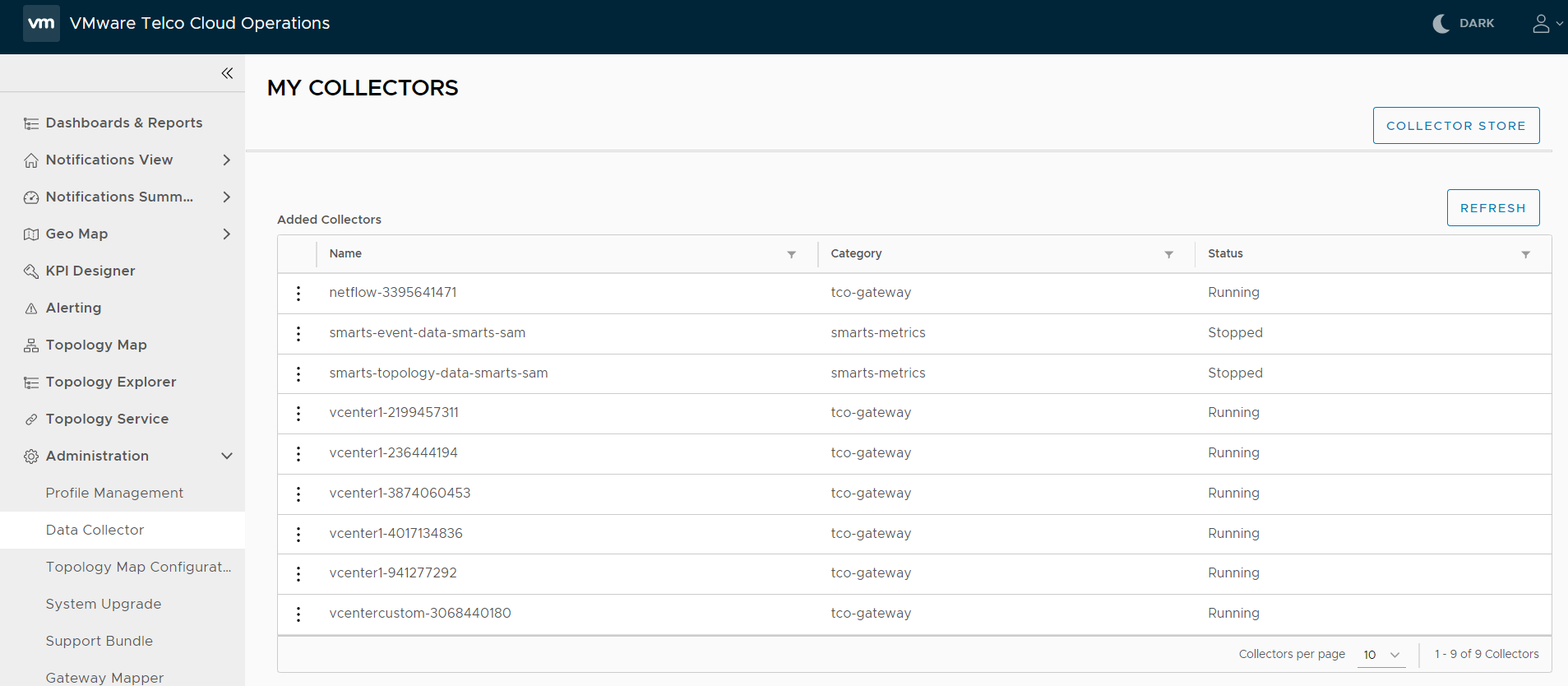 To start the data flow, you must start the following two collectors:
To start the data flow, you must start the following two collectors:- Smarts-event-data-smarts-sam
- Smarts-topology-data-smarts-sam
Click start on the collector, by selecting the ellipsis icon (the action button with three vertical dots).

For more information about operations and collectors, see the Data Collector section of the Telco Cloud Operations User Guide.