Administrator can add and manages the role for profiles.
To add role, follow the procedure:
Procedure
- Navigate to Administration > Profile Management.
- Select Roles Management.
- Click CREATE.
- Enter the Name of the role.
- Provide description about the role in the Description text box.
- Assign a Policy from the drop-down.
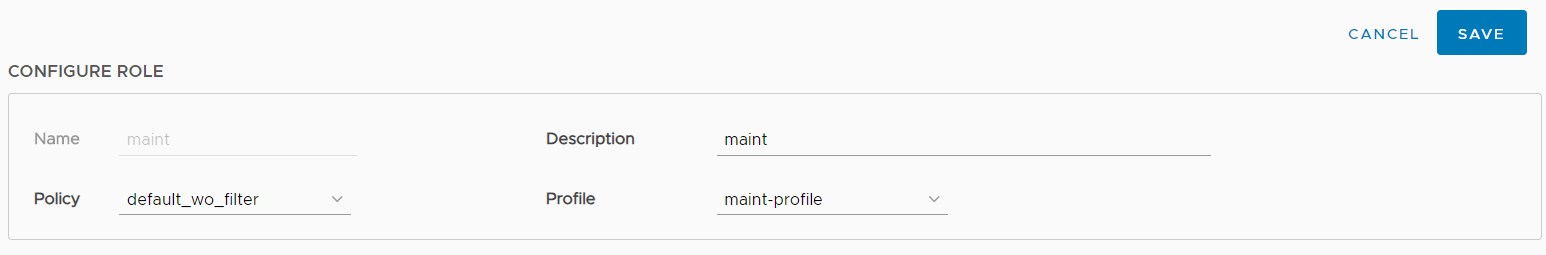
Note: To add a VMware Telco Cloud Operations role, the administrator must select a policy
default_wo_filter. This policy is predefined with an empty filter.
- Click SAVE.