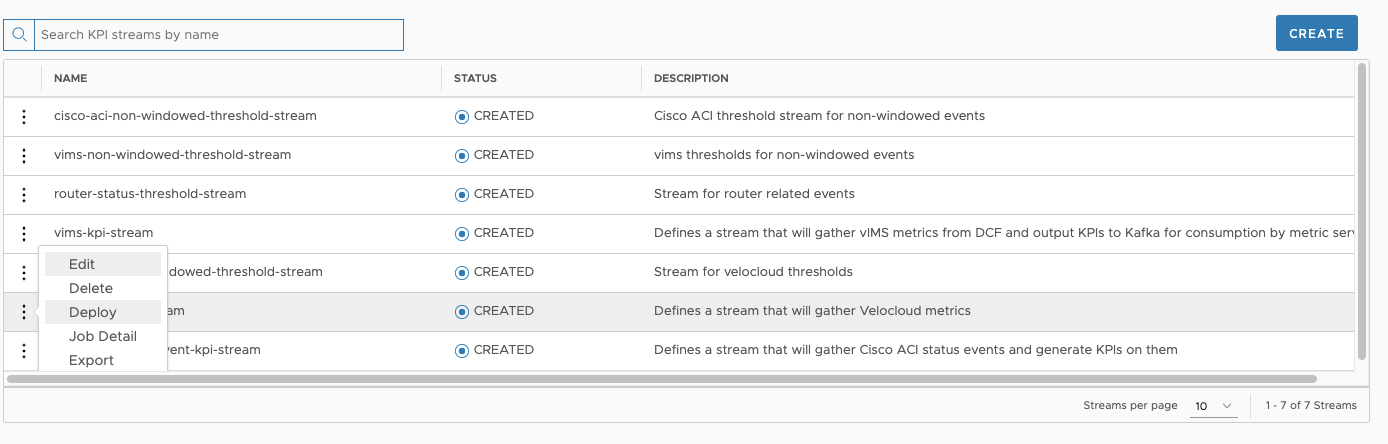In this topic, you can find information about common issues and solutions from VMware Telco Cloud Operations KPI.
- Not able to deploy Stream successfully:
Misconfiguration can cause the stream deployment failure. The stream is deployed along with the KPI Definitions that are configured in the stream. So, if the stream failed to deploy, verify both the stream and the KPI Definitions are used. Ensure that, no double quote is used in the text boxes, you must use a single quote instead.
- Error processing stream events:
When processing the stream events, the KPIs can be calculated per group by using the property in the event.
For Example: the Traffic-by-IP uses IP as the grouping key. KPI Definition can configure one of the event text boxes as the Group By key. If the Key is not present in the event, that can cause processing the stream.
For Example: Metadata ['deviceName'] can resolved, and can be null in some events.
In this case, the following configuration for the Group By text box groups all events without deviceName properties as deviceName = 'unknow':
metadata['deviceName'] == null ? 'unknown' : metadata['deviceName']
You can ignore the KPIs where the deviceName equals 'unknow'.
- There are no events being published to the output of Kafka topic:
The events flow into the stream continuously. The KPI calculation has to collect and calculate the event based on a configured time window. To delimit the time window start/end, the KPI definition can configure the window based on the event timestamp or processing timestamp.
When using event timestamp, if the event timestamp is not present in the event or the data formatter is not parsing the event timestamp properly, then window is not able to proceed.
Therefore no calculation performed in the window. In this case, configure the window to using the processing timestamp solves the problem.
- Stream configuration lost after the failed deployment of a stream from the stream configuration page:
After you configure a stream in the stream configuration page, click DEPLOY & SAVE to deploy the stream.
The combined operation has one drawback:
When updating an existing stream, click DEPLOY to delete the existing stream first, so if deploy fails, the stream configuration is lost. This issue is addressed in the future release.

Workaround: Use the Deploy menu item, as displayed: