You can configure Kafka Collector, to collect the data from the various data sources.
To configure the Kafka collector, navigate to Administration > Configuration > Data Collector > Collector Store, and select kafka-collector in the Telco Cloud Operations UI.
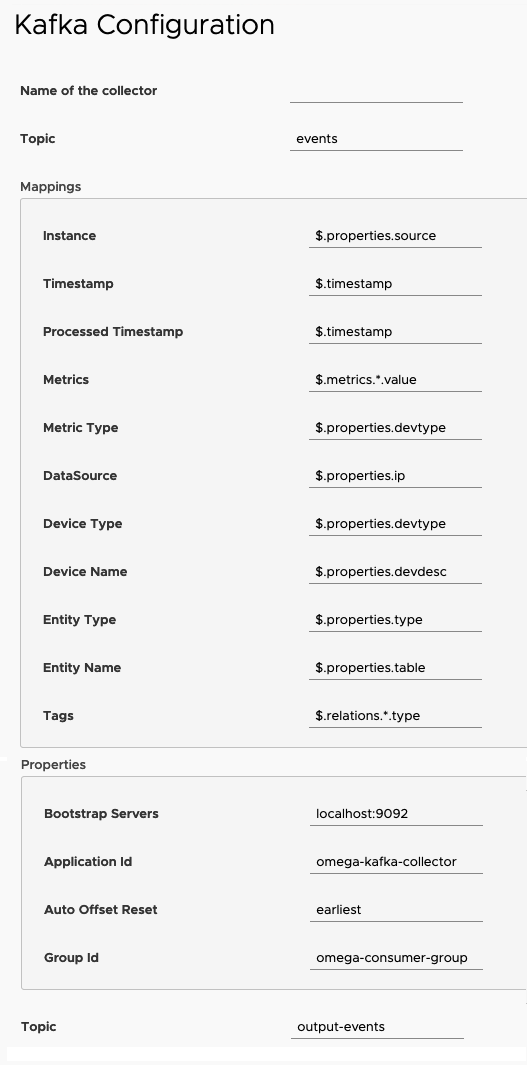
Following table lists the parameter to configure the Kafka Collector.
| Input Parameter | Description | Default Value |
|---|---|---|
| Topic | Kafka topic name used by collector to read data from. | NA |
| Mapping | Mapping source properties to the destination properties to comply with the Omega format using JSONPath expressions. Example:"type": "Kafka-Collector", "instance": "$.properties.source", "timestamp": "$.timestamp", "processedTimestamp": "$.timestamp", "metrics": "$.metrics.*.value", "metricType": "$.properties.devtype", "properties.dataSource": "$.properties.ip", "properties.deviceType": "$.properties.devtype", "properties.deviceName": "$.properties.devdesc", "properties.entityType": "$.properties.type", "properties.entityName": "$.properties.table", "tags": "$.relations.*.type" |
NA |
| Properties | Kafka Consumer properties such as bootstrap.servers, key/value deserializer
Example:
"bootstrap.servers": "kafka:9092" "application.id": "omega-kafka-collector" "auto.offset.reset": "earliest", "group.id": "omega-consumer-group" |
NA |
| Properties | Kafka Producer properties such as bootstrap.servers, key/value deserializer
Example:
"bootstrap.servers": "kafka:9092" |
NA |
| Topic | Kafka topic name used by collector to write data. | NA |