Meta-Classes of the VMware Telco Cloud Operations user interface separates notifications into various segments.
You can select one or more options from the Meta-Classes drop-down menu to get the specific Notifications. If any specific option is not selected in the Meta-Classes, the VMware Telco Cloud Operations user interface displays all the classes.
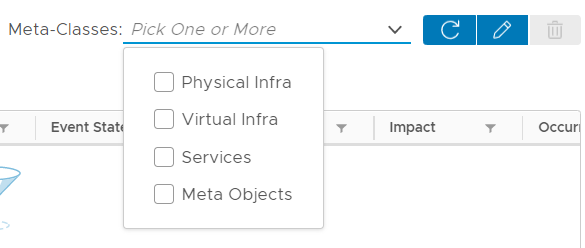
The Meta-Classes are classified as:
- Physical Infra
- LoadBalancer
- FibreChannelSwitch
- Uncertified
- FileServer
- RSM
- RelayDevice
- StorageSystem
- WirelessAccessPoint
- TerminalServer
- UnitaryComputerSystem
- WirelessClient
- LogicalSwitch
- AuthenticationServer
- OpticalNetworkElement
- NonVCSiteRouter
- VirtualSwitchSystem
- StorageArray
- NetworkComputeSystem
- VirtualRouter
- Firewall
- vEdge
- RSFC
- MediaGateway
- BladeEnclosureManager
- Probe
- Switch
- Hub
- Bridge
- ConvergedInfrastructureManager
- vBond
- Host
- MSFC
- vRouter
- WirelessController
- EdgeGateway
- Router
- vSwitch
- LogicalRouter
- Blade
- WirelessRelayDevice
- CallServer
- ComputeFabricManager
- Node
- Virtual Infra
- ESXAgent
- VirtualCenter
- VirtualMachine
- VMDataCenter
- VirtualDataCenterNetwork
- VMwareCluster
- VMwareDataStore
- vSwitch
- VirtualInterface
- Service
- SNMPAgent
- Session
- Hypervisor
- Customer
- Customer
- Department
- Meta Objects
- ICF_TopologyManager