You can configure the Virtual IMS Collector to collect data from various data sources. vIMS provides the scalable deployment of IP Multimedia Subsystem (IMS) in virtualized and cloud environments for voice, video, and messaging services. Also, vIMS converges services supplied by different types of networks such as fixed, mobile, and Internet. It allows the creation and deployment of IP-based multimedia services in the 5G networks.
Procedure
- Go to http://Telcocloud operation-ui-IP.
A typical URL for logging in to the user interface from the same system on which VMware Telco Cloud Operations is installed is, http://10.x.x.x.
- Enter the user name and password.
- Click Next.
- Navigate to the Administration > Configuration tab.
- Click Data Collector.
- Click Collector Store.
The Data Collector Store page is displayed.
- Select the viptela-sdwan data collector.
viptela-sdwan Configuration page appears.
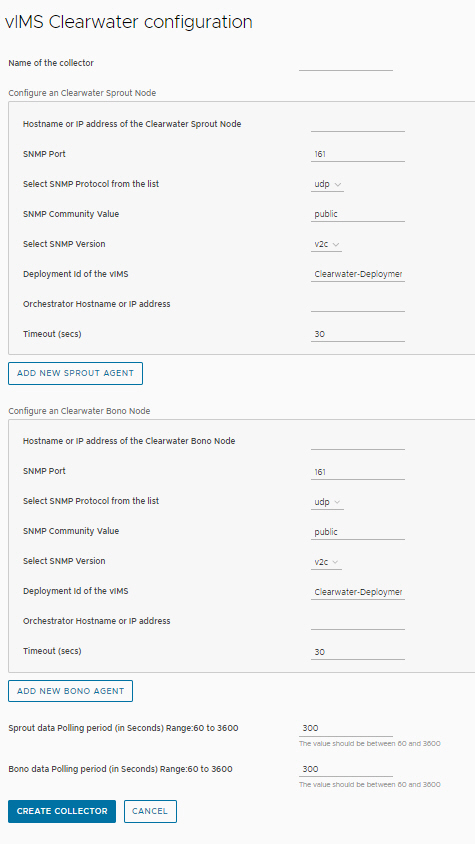 Note:
Note:For more information on configuration from Smarts ESM side, see vIMS Configuration.
- To configure the collector, enter the parameters as mentioned in the following table:
Input Parameter Description Default Value Name of the collector Collector instance name NA Configure an Clearwater Sprout Node Hostname or IP address of the Clearwater Sprout Node. The Sprout node IP address or the FQDN in the Clearwater deployment. NA SNMP Port SNMP port number to poll 161Select the SNMP Protocol from the list. SNMP protocol type used for polling udpSNMP Community Value SNMP community string information of the Sprout node .
ex: public, clear water
publicSelect SNMP Version. SNMP version of the Sprout SNMP agent v2cDeployment ID of the vIMS Deployment ID of vIMS Bono-DeploymentIDOrchestrator Hostname or IP address Orchestrator (For example, Cloudify) HostName or IP address NA Timeout SNMP polling timeout period in seconds 30Configure a Clearwater Bono Node Hostname or IP address of the Clearwater BonoNode.Bononode IP address or FQDN in the Clearwater deploymentNA SNMP Port SNMP port number to poll 161Select SNMP Protocol from the list. SNMP protocol type used for polling udpSNMP Community Value SNMP community string information of
ex: public, clear waterBononode .publicSelect SNMP Version. SNMP version of BonoSNMP agentv2cDeployment Id of the vIMS Deployment ID of vIMS Sprout-DeploymentIDOrchestrator Hostname or IP address Orchestrator (For example, Cloudify) HostName or IP address NA Timeout SNMP polling timeout period in seconds 30 The Sprout data Polling Range (in seconds): 60–3600. Time in seconds for periodic polling of Sprout nodes. The value must be between 60 and 3600. 300 Bonodata Polling Range (in seconds): 60–3600Time in seconds for periodic polling Bononodes .The value must be between 60 and 3600.300 - Click Create Collector.