You can configure the Gateway Collector to collect data from an external system like MnR to VMware Telco Cloud Operations.
Procedure
- Go to http://Telcocloud operation-ui-IP.
A typical URL for logging in to the user interface from the same system on which VMware Telco Cloud Operations is installed is, http://10.x.x.x.
- Enter the user name and password.
- Click Next.
- Navigate to the Administration > Configuration tab.
- Click Data Collector.
- Click Collector Store.
The Data Collector Store page is displayed.
- Select the tco-gateway data collector.
The Telco Cloud Operations-Gateway Configuration page is displayed.
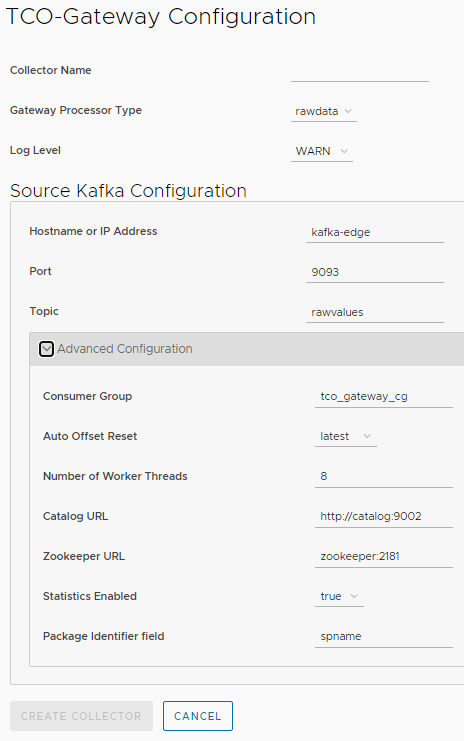
- To configure the collector, enter the parameters as shown in the table.
Input Parameter Default Value Allowed Values Description Collector Name NA Only a-z, 0–9 characters are permitted. Provide the name for the collector instance. Unique for the collector instance. Gateway Processor Type rawdataraw data, events Provide the type of metrics Gateway must process that is raw data (metrics) or events (Traffic flow events). Log Level WARNERROR, WARN, INFO, DEBUG Provide the Log level for the collector. Hostname or IP Address kafka-edgeHostname or IP in Kafka that is not deployed in the VMware Telco Cloud Operations cluster. Service name (Kafka-Edge) in the external Kafka that is deployed in the VMware Telco Cloud Operations cluster. Provide the Kafka Broker IP or hostname where the gateway processes metrics from. Kafka-edge is the Kafka broker service that is deployed inside the VMware Telco Cloud Operations K8 cluster. It is accessible to external systems and VMware Telco Cloud Operations services that are deployed in the VMware Telco Cloud Operations cluster.
In deployment where the external system does not post data to VMware Telco Cloud Operations Kafka, it might be the Hostname or IP which the Gateway can collect from and process.
Port 90939093: An Internal Kafka edge service Port.
1024–65535: In Kafka that is not deployed in the VMware Telco Cloud Operations cluster.
Provide the Kafka Broker Port or hostname where the gateway processes metrics from. Topic rawvaluesValid topic name in external Kafka. Provide the topic value as raw values for events data. External system like MnR must post metrics data to this topic. Consumer Group tco_gateway_cgConsumer group VMware Telco Cloud Operations gateway uses when connecting to External Kafka Topic. Provide the Consumer group VMware Telco Cloud Operations gateway value. Auto Offset Reset latestearliest, latest Provide the value for the VMware Telco Cloud Operations gateway to read from. This value is the offset of the Kafka Topic. This offset is in relation to the consumer group: - Earliest: Process data from Beginning of topic.
- Latest: Process data from latest offset of topic.
Number of Worker Threads 81, 2, 4, 8 Provide the number of threads depending on the number of metrics that must be processed. the greater the threads, greater the processing rate by Gateway. Catalog URL http://catalog:9002Catalog Service URL Provide the catalog URL. Note: The value does not change unless the catalog is configured to run on a different port.Zookeeper URL zookeeper:2181NA Provide the Zookeeper URL, that is connected to Internal Kafka. Statistics Enabled truetrue, false Select the value true, to gather statistics of VMware Telco Cloud Operations Gateway. False, to stop collecting statistics. Package Identifier field spnameNA Provide the solution pack name. Property used to identify/map data to the Solution pack. This property can be enriched in the collector so that every metric packet from the solution pack or collector might have this field set. This property can be used to map the metric pack to the solution pack.
- Click CREATE COLLECTOR.