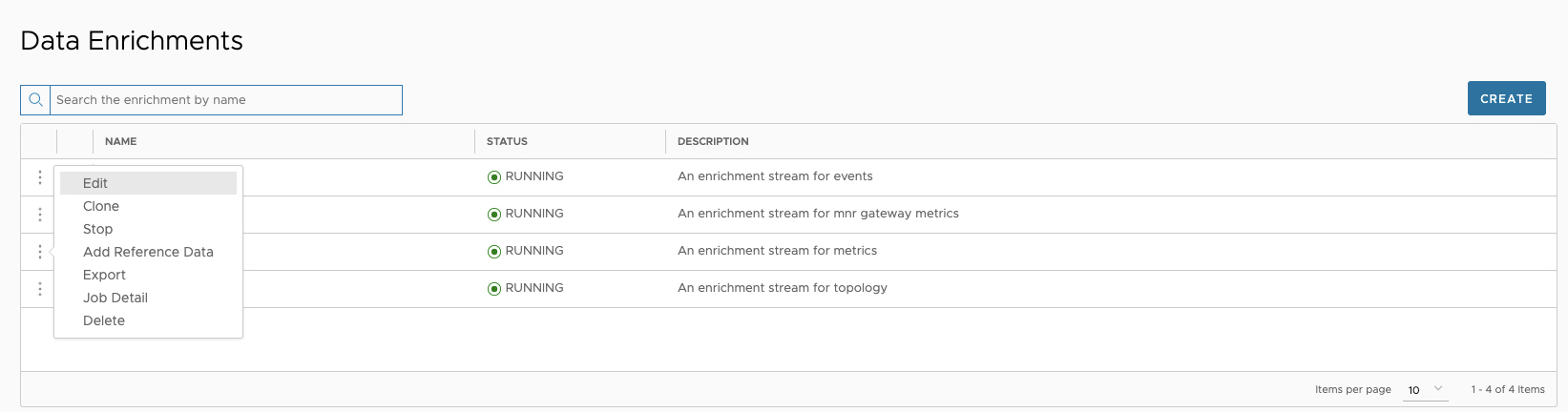Enrichment service allows user to enrich the VMware Telco Cloud Operations records by using the user-provided reference data. The user needs to configure the enrichments for the corresponding record types to process the VMware Telco Cloud Operations records.
Enrichment stream GUI visualizes enrichment stream management functions, helps the user to create, read, update, delete, deploy, and undeploy enrichment streams. The following sections introduce the functionalities of the enrichment stream GUI.
Enrichment Stream List Page
When user navigates to the Administration > Enrichment menu in the left-hand-side vertical navigation, the browser navigates to the enrichment list page, where the previously created enrichment stream displays:
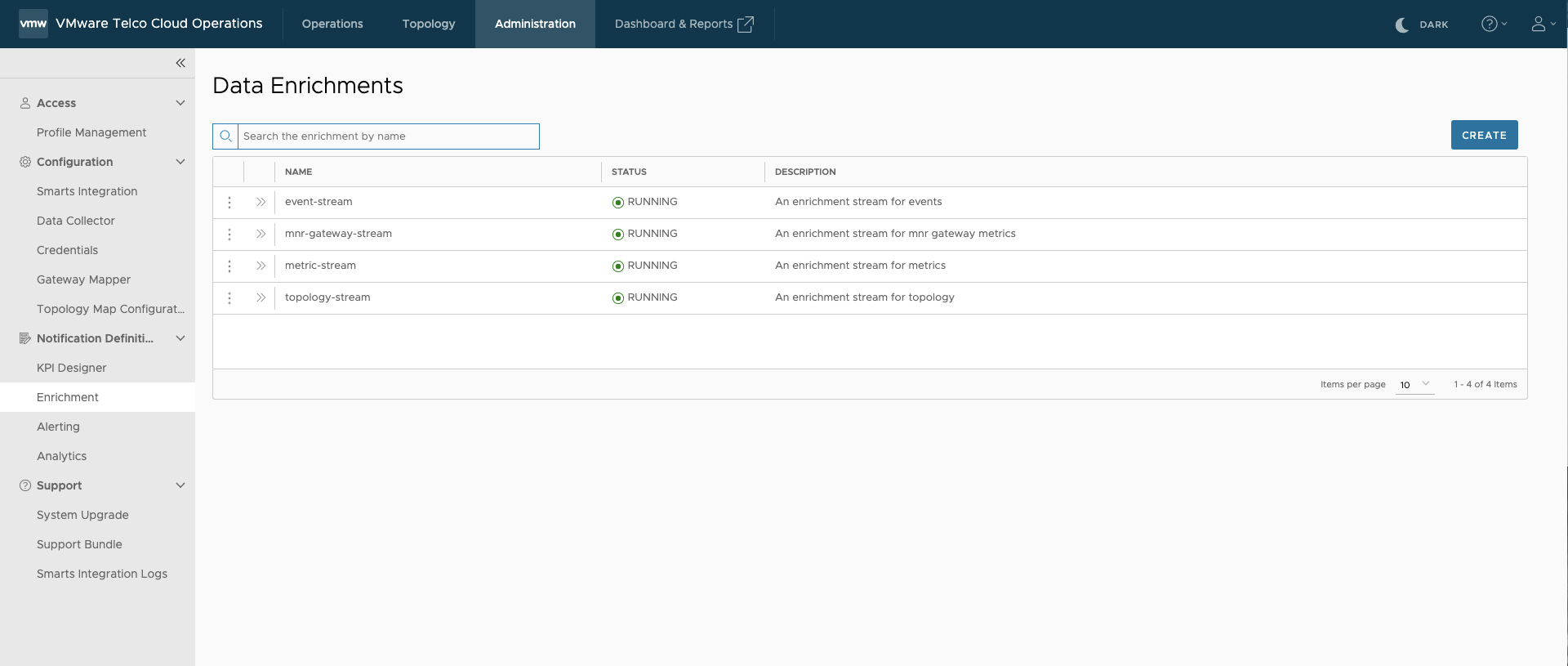
There are four pre-deployed enrichment streams:
- event-stream: an enrichment stream for events.
- mnr-gateway-stream: an enrichment stream for mnr gateway metrics.
- metric-stream: an enrichment stream for metrics.
- topology stream: an enrichment stream for topology.
- Edit: Allows the page to navigate to the enrichment editing page to edit the selected stream.
- Clone: Allows user to duplicate the enrichment.
- Start: Allows user to start the selected enrichment stream to process TOC records. The menu item shows when the stream is not running.
- Stop: Allows user to stop the selected running enrichment. The menu item shows when the stream is running.
- Add Reference Data: Allows user to add reference data. The menu item shows when the stream is running.
- Export: Exports the enrichment configuration DSL (Domain-Specific Language) in the JSON format.
- Job Detail: Allows user to check the job detail.
- Delete: Deletes the selected enrichment definition.