You can configure Cisco ACI Collector to collect the data from the various data sources.
Procedure
- Go to http://Telcocloud serviceassurance-ui-IP.
A typical URL for logging in to the user interface from the same system on which VMware Telco Cloud Service Assurance is installed is, http://10.x.x.x.
- Enter the user name and password.
- Click Next.
- Navigate to the Administration > Configuration tab.
- Click Data Collector.
- Click Collector Store.
The Data Collector Store page is displayed.
- Select the cisco-aci data collector.
The Cisco-ACI Configuration page is displayed.Note:
For more information on configuration from Smarts IP side, see Cisco ACI Configuration.
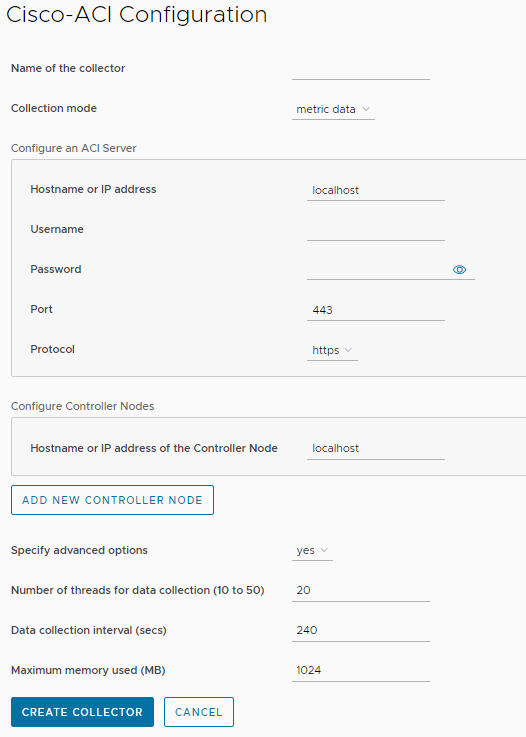
- To configure the collector, enter the parameters as displayed in the following table.
Input Parameter Description Default Value Name of the collector Field for providing the collector instance name. NA Collection mode Acceptable option is: metric-data
metric-dataHostname or IP address Provide the Cisco ACI Controller Hostname or IPAddress. Cisco ACI Controller Hostname or IPAddress. User name User name for the Cisco ACI orchestrator. NA Password Password for the Cisco ACI orchestrator. NA Port REST API Port for the Cisco ACI orchestrator. 443 Protocol REST API protocol for the Cisco ACI orchestrator. https Configure Controller Nodes Provide the Hostname or IP address of the Controller Node. Note: Click Add Controller Node to define multiple Controller Node details, when ACI Control Cluster has multiple Controller Nodes.Cisco ACI Controller Hostname or IPAddress. Specify advanced options. Acceptable optons are: yes no
yes Number of threads for the data collection (10 to 50) Number of threads using in the discovery.
Range from 20 to 50.
20 Data collection interval Interval where the data collection is performed.
Default value is 240. Range from 30 to 3600.
240 - Click Create Collector.