This section explains an example of defining and computing KPI in Grafana.
Memory Overcommit Ratio
Let us consider an example KPI, memory overcommit ratio, and the formula is:
Sum of Total Memory of all VMs in a Hypervisor / Total Memory of a Hypervisor.

The metrics for the followng example belongs to Memory-Gateway data source.
Since this data source has the TotalMemory for both VirtualMachine and Hypervisor, we need to add two filter criteria that is two queries.
In the first query All-VM-Memory, Sum of TotalMemory is computed for all VirtualMachines that are part of the selected Hypervisor.
In the second query Hypervisor-Memory, Average TotalMemory is computed for the selected Hypervisor.
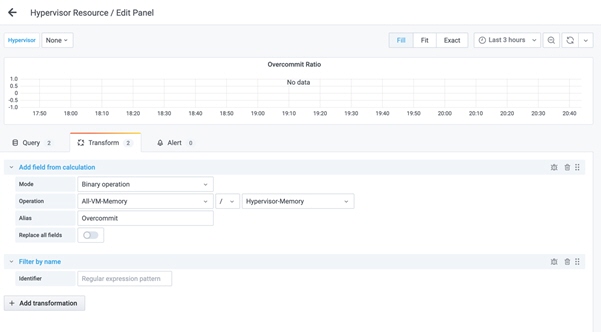
In the Add field calculation Transform , apply the formula All-VM-Memory / Hypervisor-Memory. The Overcommit is available for plotting.
- KPIs computed in Grafana are primarily for the reporting purpose.
- KPI results are are not stored back into VMware Telco Cloud Operations Elasticsearch DB.
- VMware Telco Cloud Operations Analytics definitions cannot be applied on KPIs computed in Grafana.
- Grafana Alerts cannot be defined for the KPIs computed in Grafana.