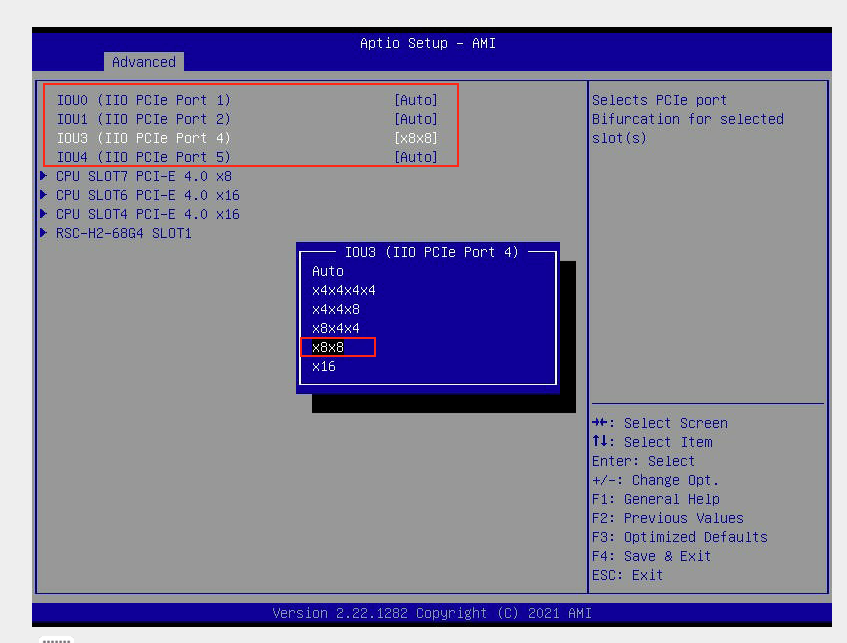Before you configure an STS NIC using VMware Telco Cloud Automation, follow these prerequisites.
Use the following recommended firmware and driver versions or later for STS cards:
Firmware
4.01 0x80014757 1.3256.0
ESXi driver
Icen 1.9.5
ice (PCI Passthrough)
1.9.11
iavf
4.5.3
tsyncd
2.1.2.11
Enable SR-IOV in the BIOS settings of the ESXi host:
Navigate to BIOS > Advanced > PCIe/PCI/PnP Configuration in the ESXi host.
Enable the global SR-IOV Support.
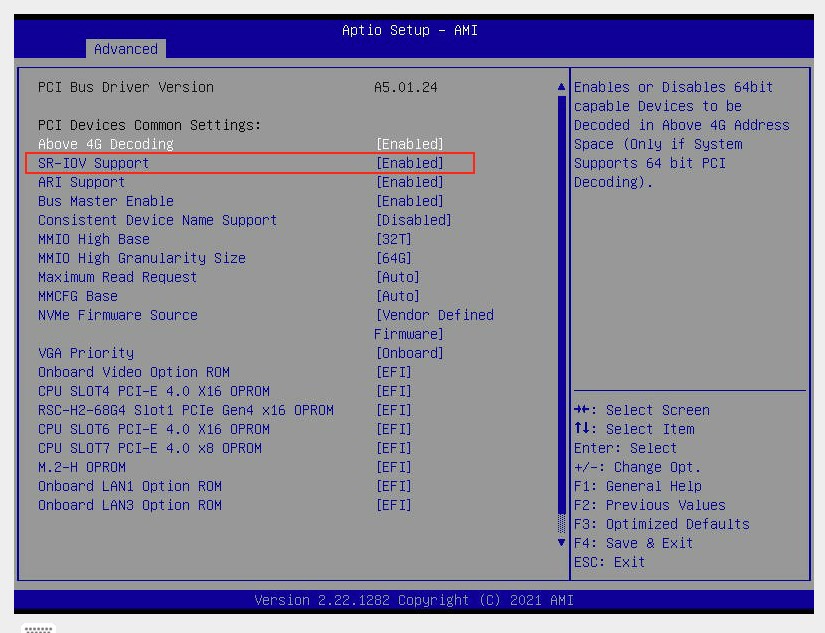
Configure port bifurcation on the ESXi host, if you are using STS4 cards that have 8 x 10G ports and 4 x 25G ports:
Note:For STS4 cards with 8 x 10G ports and 4 x 25G ports, port bifurcation is required to view all the ports. You must insert the STS4 card into a PCI slot that support x8x8 bifurcation.
For STS2 cards with 8 x 10G ports, port bifurcation is not required to view all the ports.
Navigate to BIOS > Advanced > Chipset Configuration > North Bridge > IIO Configuration > CPU Configuration in the ESXi host.
Select a PCIe port that supports bifurcation and set the port value to x8x8.
The following illustration is for reference: