Onboard a new network function CSAR and configure it to add the STS PF/VF and USB devices.
Procedure
- Navigate to Catalog > Network Function in the TCA UI.
- Onboard the network function CSAR.
- Click the onboarded network function.
- Edit the network function and add the devices under Infrastructure Requirements:
- Add STS PF0 of PCI passthrough type.
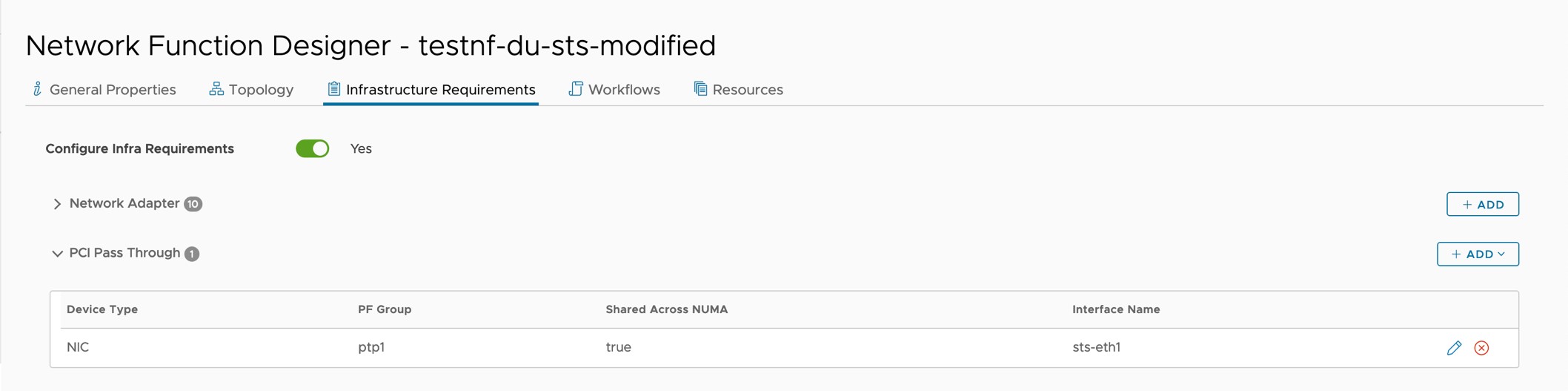
- Add VFs as SR-IOV Network Adapters for other PFs of the STS card.
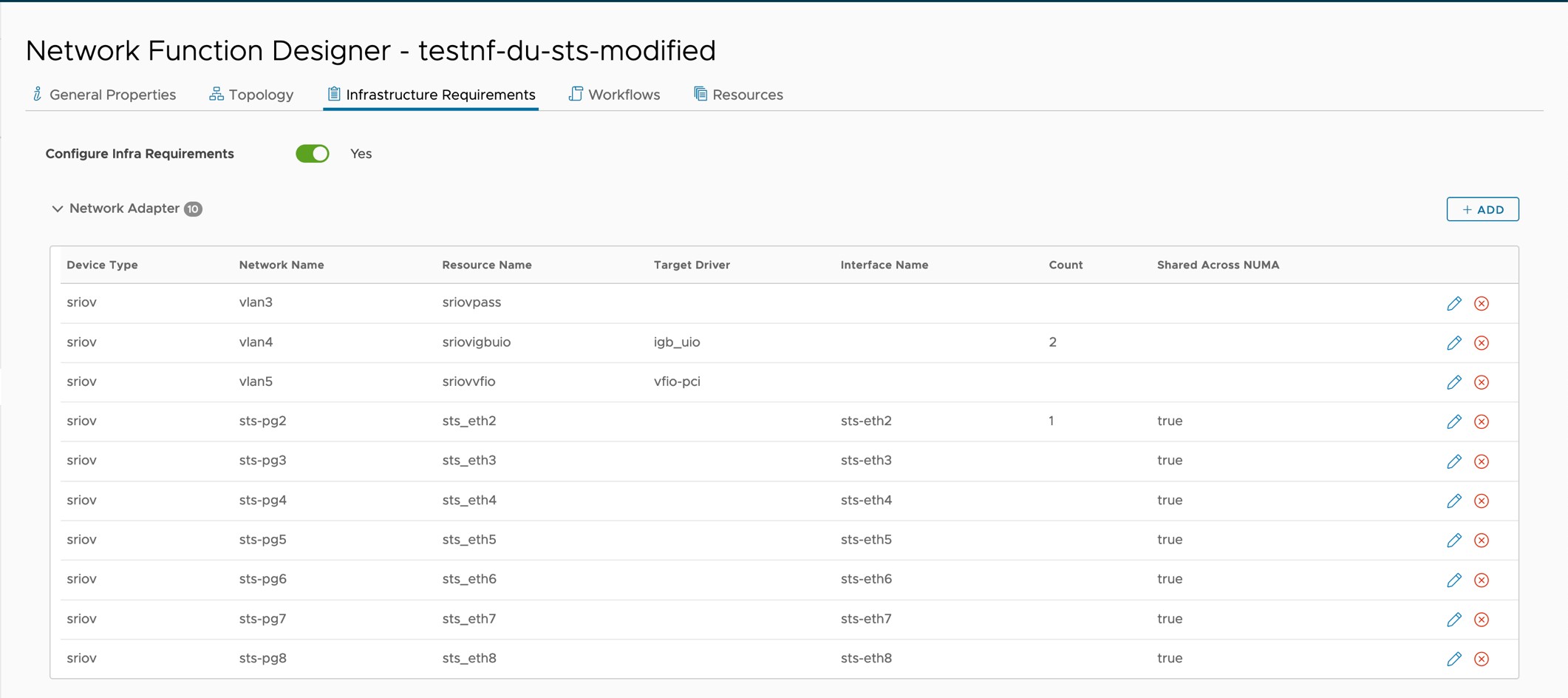
- Enable 'Silicom STS' to automatically add three USB devices for the STS card.
Note: The Product ID and Vendor ID of these USB devices are fixed for the STS card.
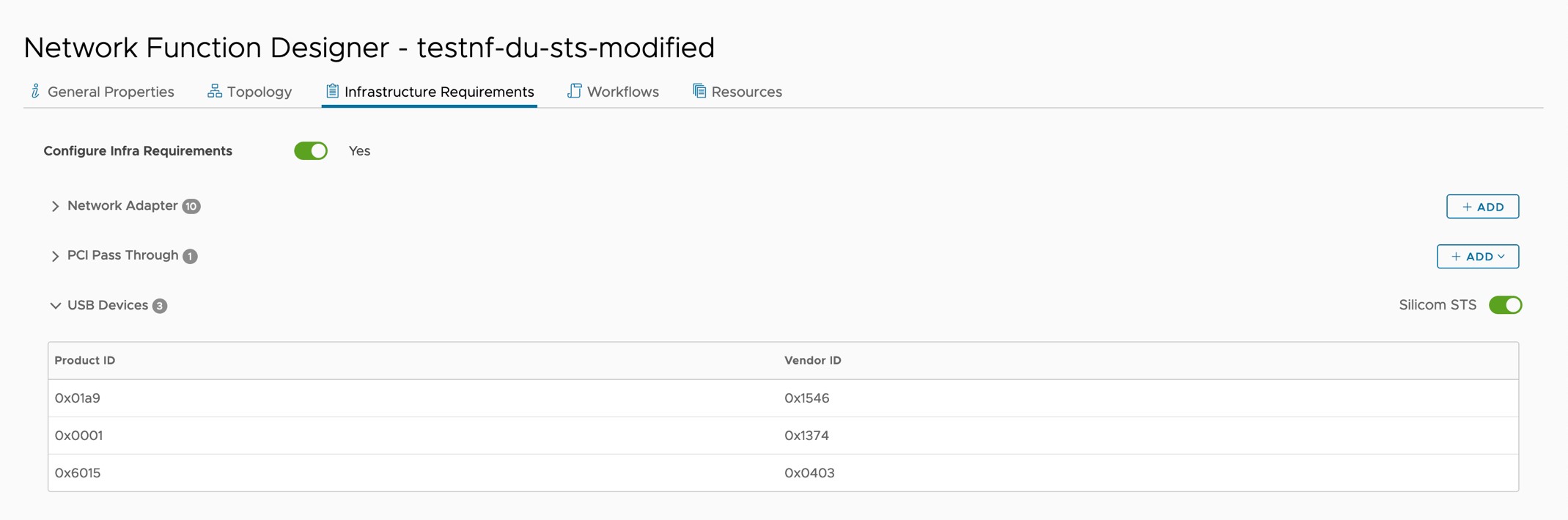
- Save the network function.
Note: You can also directly edit the CSAR instead of using UI.
Sample CSAR details:
passthrough_devices: - device_type: NIC pf_group: ptp1 interfaceName: sts-eth1 isSharedAcrossNuma: true network: devices: - deviceType: sriov networkName: sts pf_group: ptp2 resourceName: sts_eth2 interfaceName: sts-eth2 isSharedAcrossNuma: true - deviceType: sriov networkName: sts pf_group: ptp3 interfaceName: sts-eth3 resourceName: sts_eth3 isSharedAcrossNuma: true - deviceType: sriov networkName: sts pf_group: ptp4 interfaceName: sts-eth4 resourceName: sts_eth4 isSharedAcrossNuma: true - deviceType: sriov networkName: sts pf_group: ptp5 interfaceName: sts-eth5 resourceName: sts_eth5 isSharedAcrossNuma: true - deviceType: sriov networkName: sts pf_group: ptp6 interfaceName: sts-eth6 resourceName: sts_eth6 isSharedAcrossNuma: true - deviceType: sriov networkName: sts pf_group: ptp7 interfaceName: sts-eth7 resourceName: sts_eth7 isSharedAcrossNuma: true - deviceType: sriov networkName: sts pf_group: ptp8 interfaceName: sts-eth8 resourceName: sts_eth8 isSharedAcrossNuma: true usb_devices: - vendorID: '0x1546' productID: '0x01a9' - vendorID: '0x1374' productID: '0x0001' - vendorID: '0x0403' productID: '0x6015'
- Add STS PF0 of PCI passthrough type.
- Edit the network function, click VNFD.yaml (CSAR) under Resources.
- Disable the PTP service on the worker node by removing the following linuxptp, ptp4l and phc2sys settings from the CSAR.
- name: linuxptp version: 3.1-1.ph3 ptp: phc2sys: source: file content: ../Artifacts/scripts/phc2sys ptp4l: source: input content: PTP4L_CONFIG_FILE