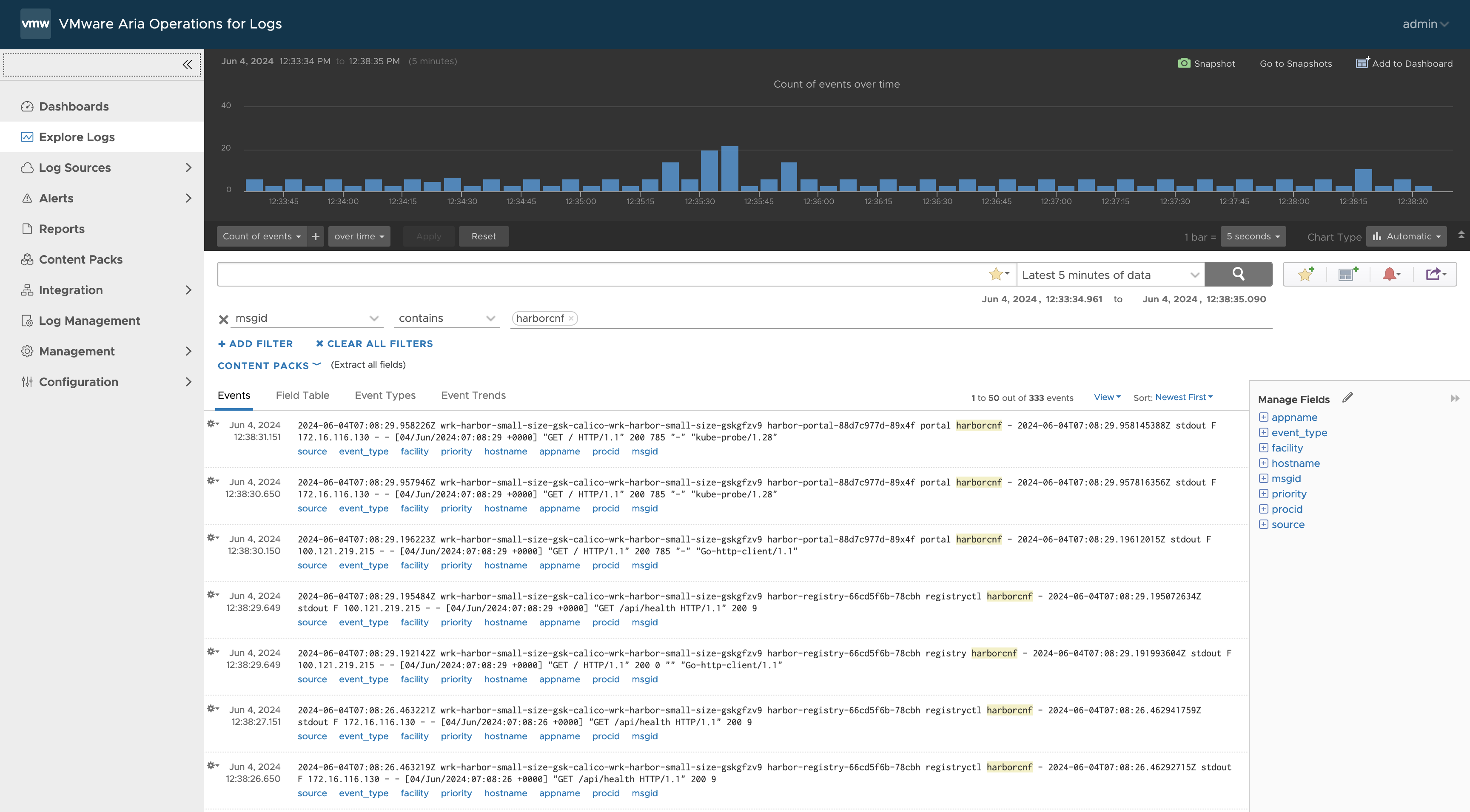You can use Fluentbit to collect logs from harbor pods and forward them to SysLog server. Fluentbit can be deployed on Workload cluster as fluentbit addon.
Following is the fluent-bit configuration to collect and forward harbor pod logs to SysLog server:
[Service] Flush 1 Log_Level info Daemon off Parsers_File parsers.conf HTTP_Server On HTTP_Listen 0.0.0.0 HTTP_Port 2020 [FILTER] Name kubernetes Match kube.* Kube_URL https://kubernetes.default.svc:443 Kube_CA_File /var/run/secrets/kubernetes.io/serviceaccount/ca.crt Kube_Token_File /var/run/secrets/kubernetes.io/serviceaccount/token Merge_Log On Merge_Log_Key log_processed K8S-Logging.Parser On K8S-Logging.Exclude On [FILTER] Name nest Match kube.* Operation lift Nested_under kubernetes Add_prefix k8s_ [INPUT] Name tail Path /var/log/containers/*_<<harbor-cnf-namespace>>_*.log,/var/log/containers/*_<<other-namespaces>>_* Parser docker Tag kube.* Mem_Buf_Limit 5MB Skip_Long_Lines On [OUTPUT] Name stdout Match kube.* [OUTPUT] Name syslog Match kube.* Host <<vrli-ip>> Port 514 Mode tls syslog_message_key log Syslog_Hostname_key k8s_host Syslog_Appname_key k8s_pod_name Syslog_Procid_key k8s_container_name Syslog_Msgid_key k8s_namespace_name NOTE:Replace <<harbor-cnf-namespace>> with k8s namespace (or multiple k8s namespaces separated by comma) to collect the logs from Replace <<vrli-ip>> with vRLI IP and Port number accordingly under OUTPUT Section vRLI can be used as SysLog server(Port 541) as well as vRLI (Port 9543)