You can implement the switch fabric at the physical layer by providing Layer 2 or Layer 3 transport services. For a scalable and vendor-neutral data solution, use a Layer 3 transport. Both Layer 2 and Layer 3 transport have benefits and drawbacks. When deciding on the network architecture, consider the following for Layer 2 and Layer 3 transport.
Layer 2 and Layer 3 Transport Considerations:
A design using Layer 2 and Layer 3 transport has these considerations:
In a design that uses Layer 2 transport, Top-of-Rack (ToR) switches and upstream Layer 3 devices such as core switches or routers form a switched fabric.
The upstream Layer 3 devices terminate each VLAN and provide the default gateway functionality.
Uplinks from the ToR switch to the upstream Layer 3 devices are 802.1Q trunks carrying all required VLANs.
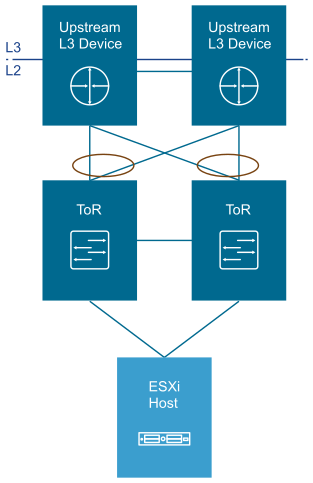
The following figure illustrates the virtual network design for the Telco Cloud Platform 5G deployment:
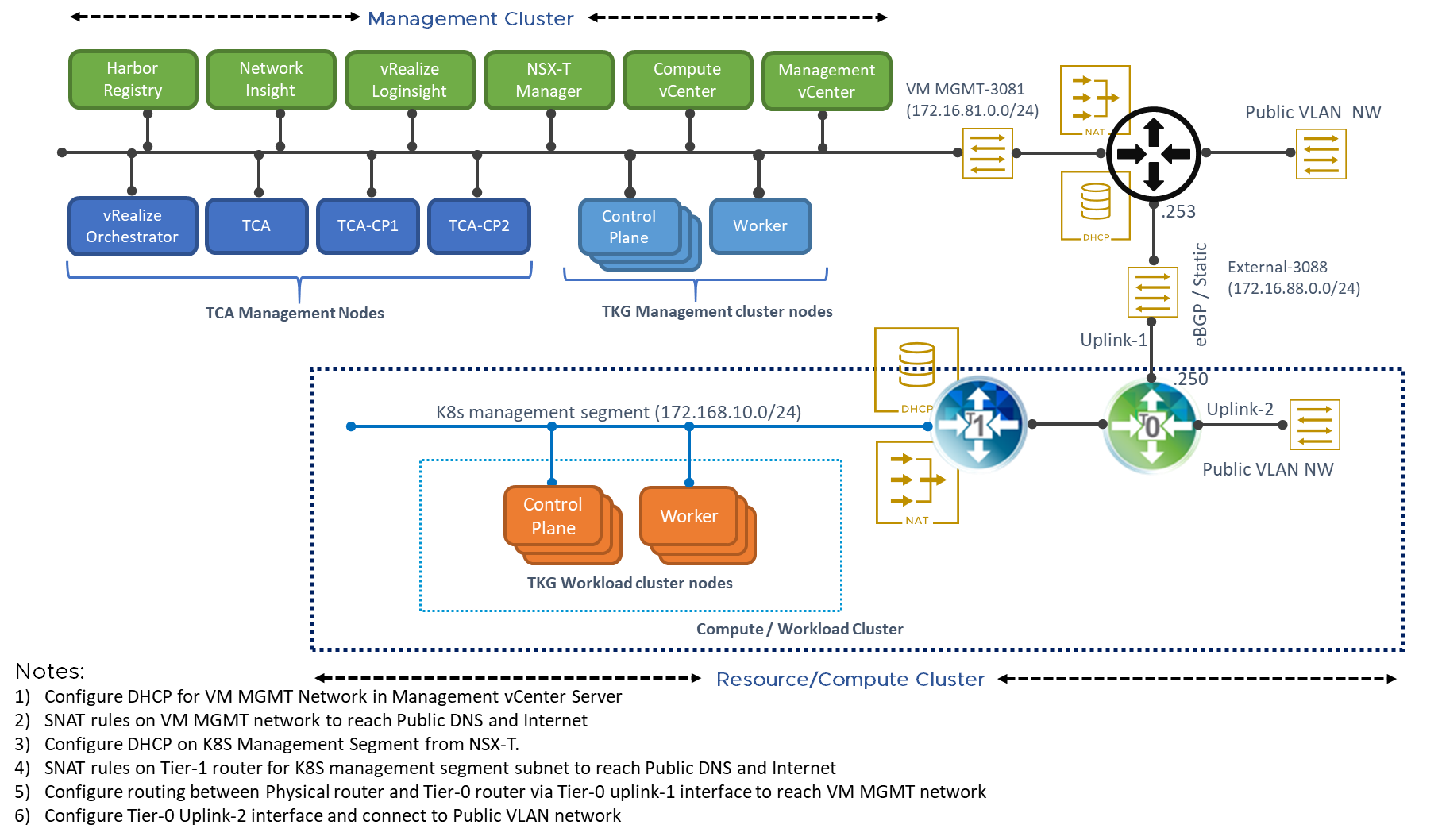
Infrastructure Networks
Each ESXi host has multiple VMkernel port groups that are configured as infrastructure networks. The infrastructure networks include:
ESXi management network: Manages the ESXi host management traffic.
vMotion network: Manages the VMware vSphere vMotion® traffic.
vSAN network: Manages the vSAN shared-storage traffic.
NFS network (optional): Dedicated to offline storage, such as NFS, and used for backups and restores for the workloads that need it.
Tenant Networks
Tenant networks interconnect the VMs of VMware Telco Cloud platform. The tenant networks include:
Management network: Dedicated VLAN for management component communication. DHCP is required for installing Kubernetes management nodes. Configure DHCP service and IP pool for management VLAN network and enable internet access.
vCenter HA network: Dedicated VLAN for VMware vCenter Server® High Availability traffic
Trunk Network: Handles NSX-T Edge nodes network traffic.