This section describes the procedure to edit and update an Anomaly Definition.
Procedure
- Navigate to .
- Select the Anomaly definition and click Edit in the action menu.
The Anomaly Definition configuration wizard appears and allows you to modify the definition.
For example, to change the baseline interval period.
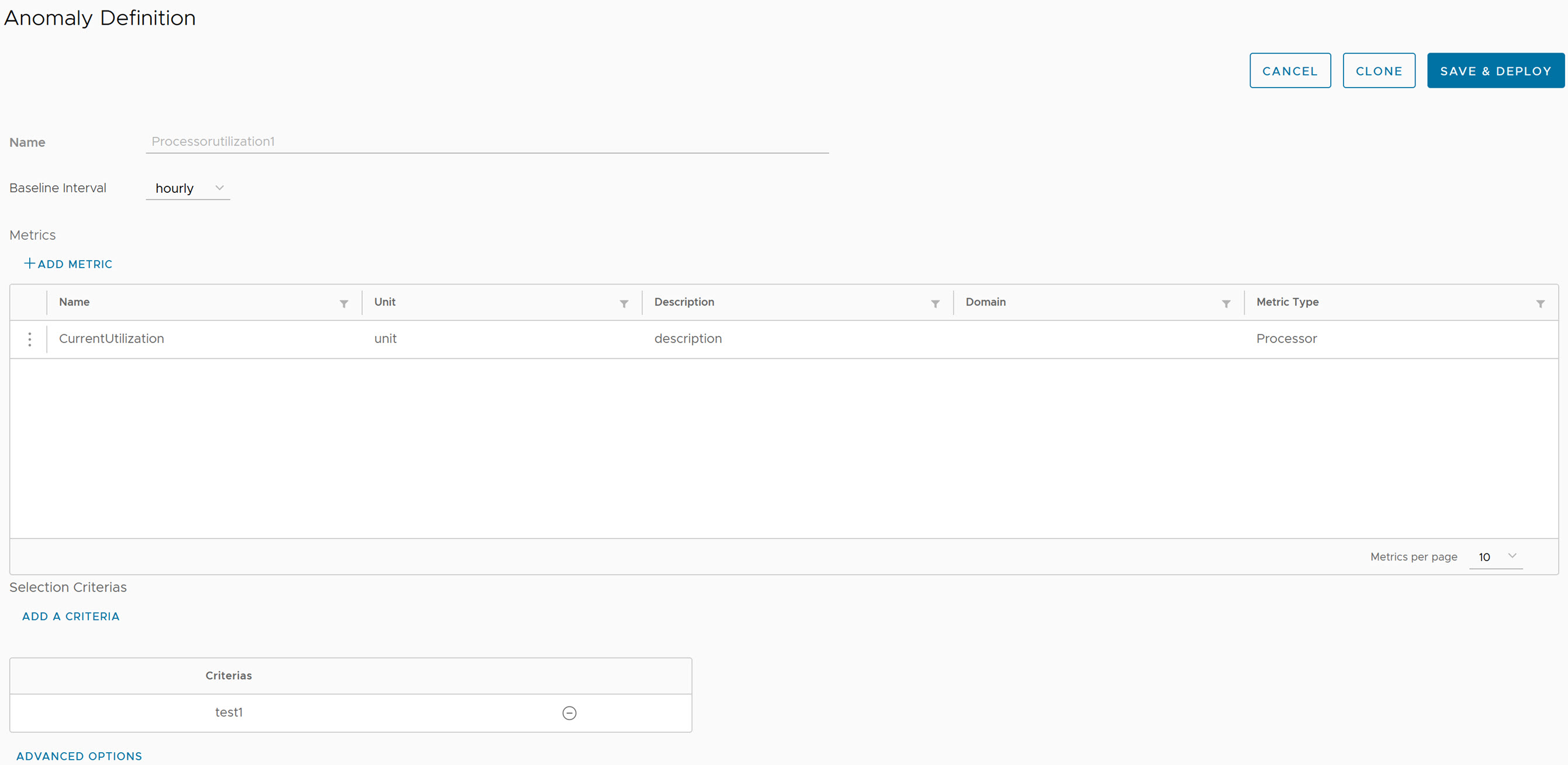
- Click Save & Deploy.
To clone the Anomaly Definition, click
Clone. The Anomaly Definition wizard opens and allows you to change the name of the cloned definition.