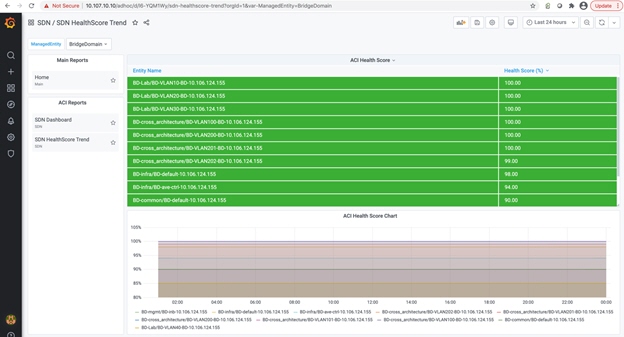The Polystat widget provides a way to sum up multiple metrics and implement flexible drill down to other dashboard.
Drill down links can be added to the Polystat widget for each group by providing the URL of the reports to be launched in the Default Clickthrough as shown in the following example:
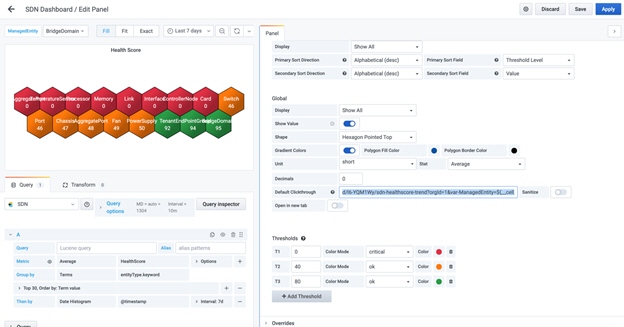
Example URL - d/l6-YQM1Wy/sdn-healthscore-trend?orgId=1&var-ManagedEntity=${__cell_name}.
Report to be launched - sdn-healthscore-trend
Arguments:
- ${__cell_name} - is the name of the entity shown in the group.
After adding the URL, the drill down can be launched by clicking on the group as shown below:
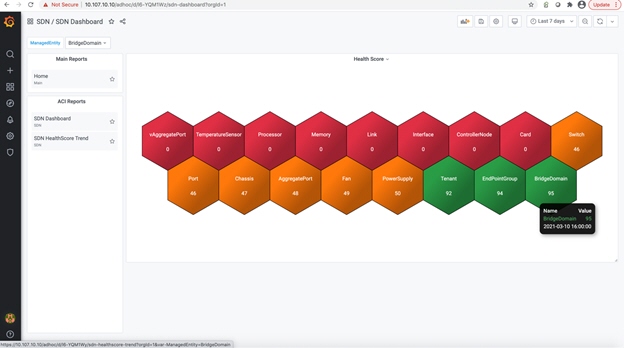
Click sdn-healthscore-trend report, to launch and view the selected group name.