The Kafka Collector and Metrics Mapping contains events and metrics mapper configuration.
Procedure
- Navigate to Administration > Configuration > Integrations.
- In the 5G integration section, click Add.
- In the Create Integration section, select Kafka Collector and Metrics Mapping.
- Click Next.
- In the description section, enter the name and description.
- Click Next.
- You can select Metrics Mapper or the Kafka Collector details.
- For Metrics Mapper:
- In the Metrics Mapper section, click Add.
Add Events and Metrics Mapper page is displayed.
- Enter the parameters as listed in the following table:
Input Parameter Description Default Value Mapper Name Provide the mapper name for the Kafka Metrics Mapper. NA Mapper Description Provide the Kafka Metrics Mapper description. Type Select the metrics type from the drop-down menu. Metrics - In Mapper Details section, click Choose Model.
- From the Data Model Catalog section, select the Domain and Sub Domain for a particular Catalog and click Confirm.
- Click Select Sample Data.
To replace the mapping schema, click Replace Mapping Schema
- Click Create Mapper.
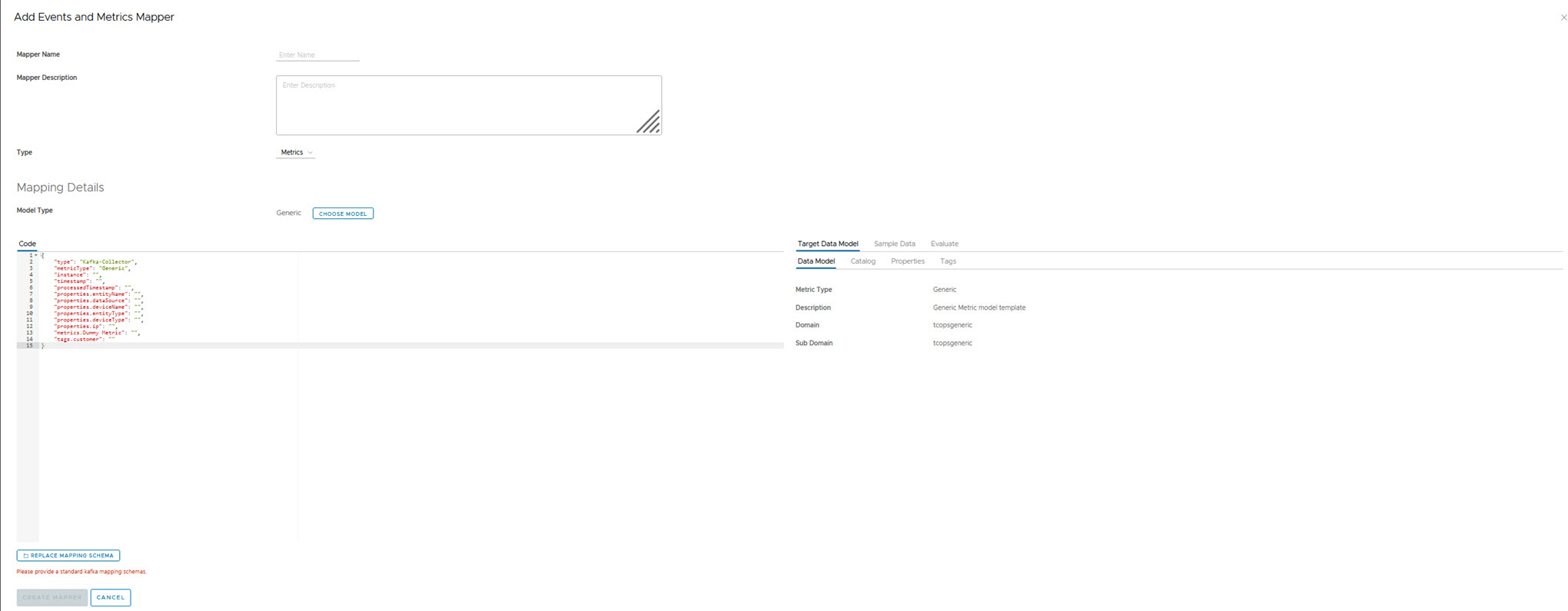
- In the Metrics Mapper section, click Add.
- For Kafka Collector:
- In the Kafka Collector section, click Add.
- Enter the parameters as listed in the following table:
Input Parameter Description Default Value Name of the collector Provide a name for the collector. NA Type Select the collector type from the drop-down menu. Metrics Data Center Provide the data center type from the drop-down menu. Topic Provide the topic type. Metric Bootstrap Servers Provide the Bootstrap server address. edge-kafka-bootstrap:9093 Application ID Provide the application ID for the collector. omega-kafka-collector Auto Offset Reset Select the auto offset reset option from the drop-down menu. Group ID Select the group ID from the drop-down menu. omega-consumer-group Kafka Mapper Select the Kafka Mapper name from the drop-down menu. 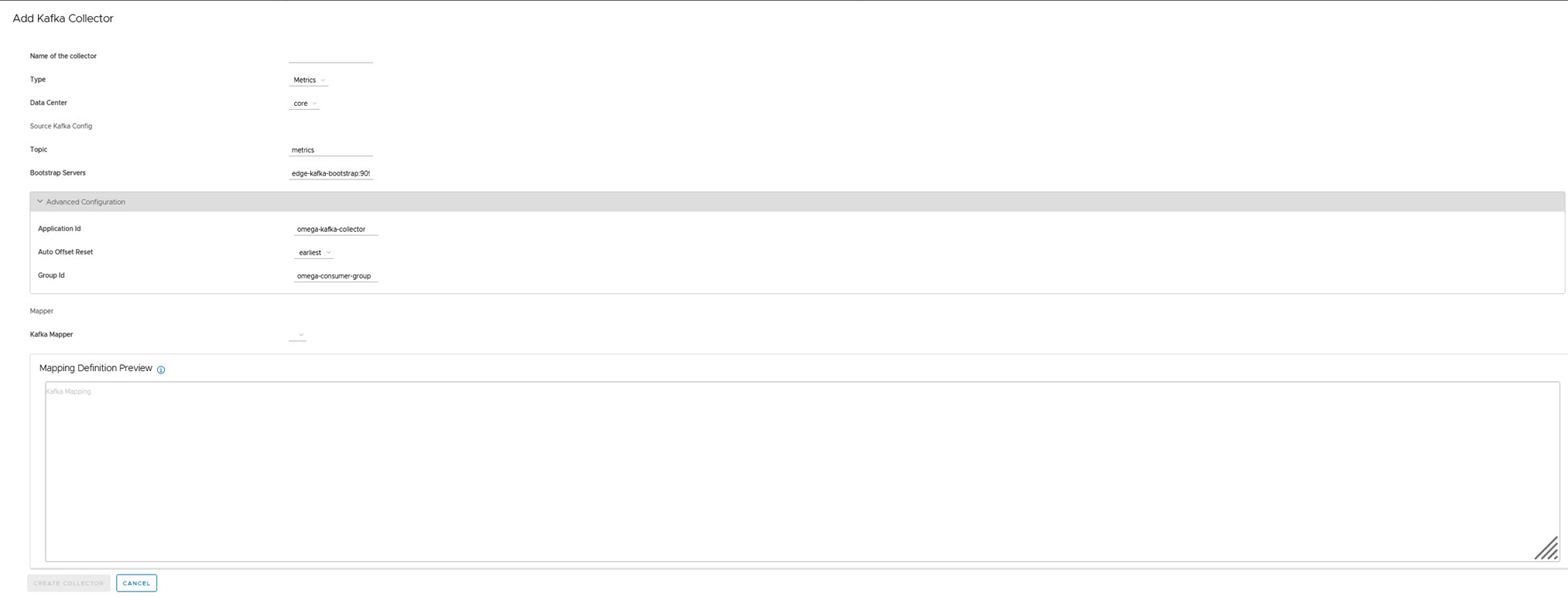
- Click Create Collector.
- To update any Metric Mapper or Kafka Collector, click the vertical ellipsis (⋮) icon against the Metrics Mapper name or Kafka Collector name, and click Edit.
- To delete any Metric Mapper or Kafka Collector, click the vertical ellipsis (⋮) icon against the Metrics Mapper name or Kafka Collector name, and click Delete.
- For Metrics Mapper: