This section describes the procedure to discover the vCenter, ESXi hosts, VMware vROps and VMware Telco Cloud Automation hosts using ICMP only.
Procedure
- Navigate to Administration > Configuration > Integrations.
- In the 5G Integration section, click Add.
- In the Create Integration section, select Physical.
- Click Next.
- In the description section, enter the name and description.
- Click Next.
The Physical page is displayed.
- In the Physical section, click Add.
The Add Physical page is displayed.
- Enter the parameters as listed in the following table:
Input Parameter Description Default Value Name of the SNMP or ICMP Agent Provide the SNMP/ICMP instance name. NA Data Center Select the data center from the drop-down menu. Core Broker Host Select the broker IP for ICMP from the drop-down menu. SAM Select the SAM from the drop-down menu. NA Domain Manager Select domain manager from the drop-down menu. NA Discovery Via Select the discovery via option from the drop-down menu for discovering the ICMP agent. NA Hostname or IP Provide the hostname for the ICMP agent. localhost Seed Name When Add Agent ICMP Only option is selected, provide the seed name for the ICMP agent. Name Format When Add Agent ICMP Only option is selected, provide the name format for discovering the ICMP agent. 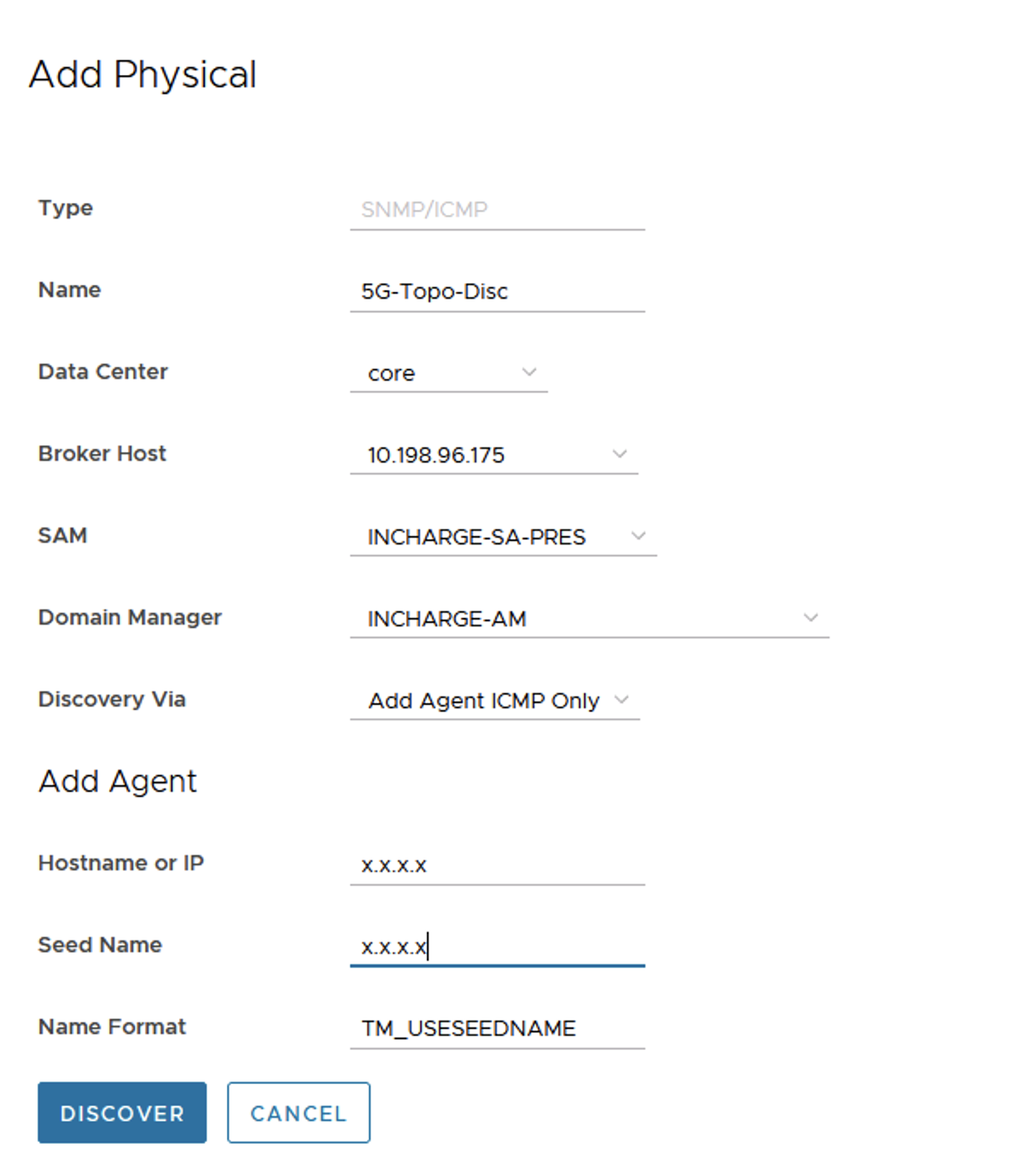
- Click Discover.