You can start, stop, and restart the collectors from the Data Collectors tab.
Home Page
To go the Collector Management page, navigate to Administration > Configuration > Gateways.
From the Collectors section, click Add.
The My Collectors page lists the collector containers that you created.

Operations on Collectors
You can perform operations such as Start, Stop, Restart, Edit, and Delete on a collector by clicking the ellipsis (⋮) icon. When you click any of these buttons, the status of the operation is displayed and the list of collectors is refreshed. When you select the Delete operation, you must confirm your action for the collector to be deleted.
You can modify the configuration of a collector by selecting the Edit operation. The collector configuration page appears. After making the required changes, click the Update button. This action updates the configuration and then redirects you to the My Collectors page.

Collector Store
To view the list of available collector types, click Collector Store at the top-right corner of the My Collectors page. You are redirected to the Collector Store page where the list of all available collector types is available.
Collectors Grouped on Type
To list all the grouped collectors under a collector type, click the collector type.
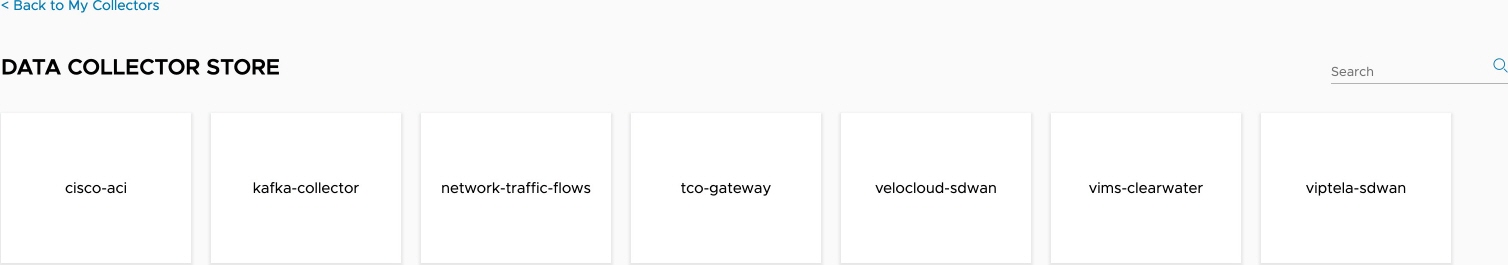
When you click a specific collector type, you are redirected to the Create Collector page.
To create a collector, enter the required information and click Create. The My collectors page displays the collector that you have created.