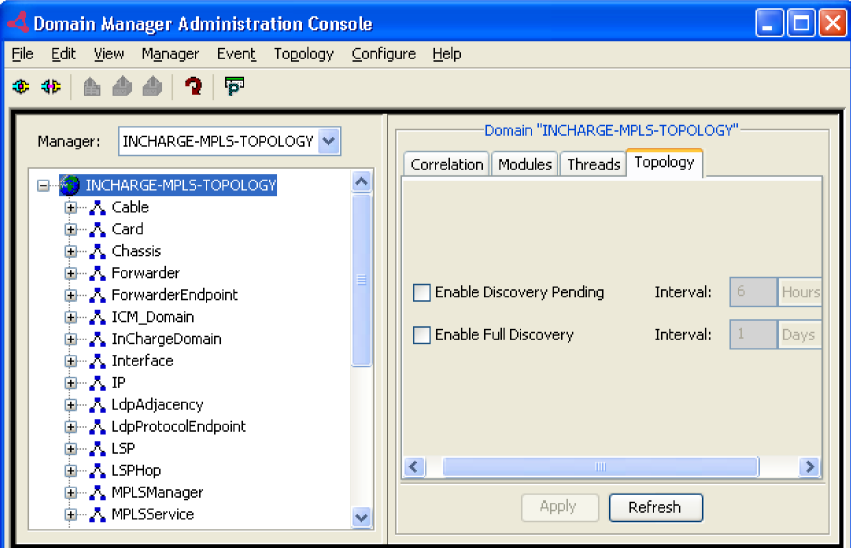You can open a Domain Manager Administration Console view from any Global Console that is attached to a Domain Manager or an MPLS Topology Server, such as the Topology Browser Console, by selecting the Configure > Domain Manager Administration Console menu option. Below figure is an example of a Domain Manager Administration Console that is attached to an MPLS Topology Server named INCHARGE-MPLS-TOPOLOGY.