This section describes the procedure to edit and update an alarm.
Procedure
- Navigate to .
- Select an alarm, and click Edit in the action menu.
The alarm configuration wizard appears and allows you to modify an alarm. For example, to edit the description field.
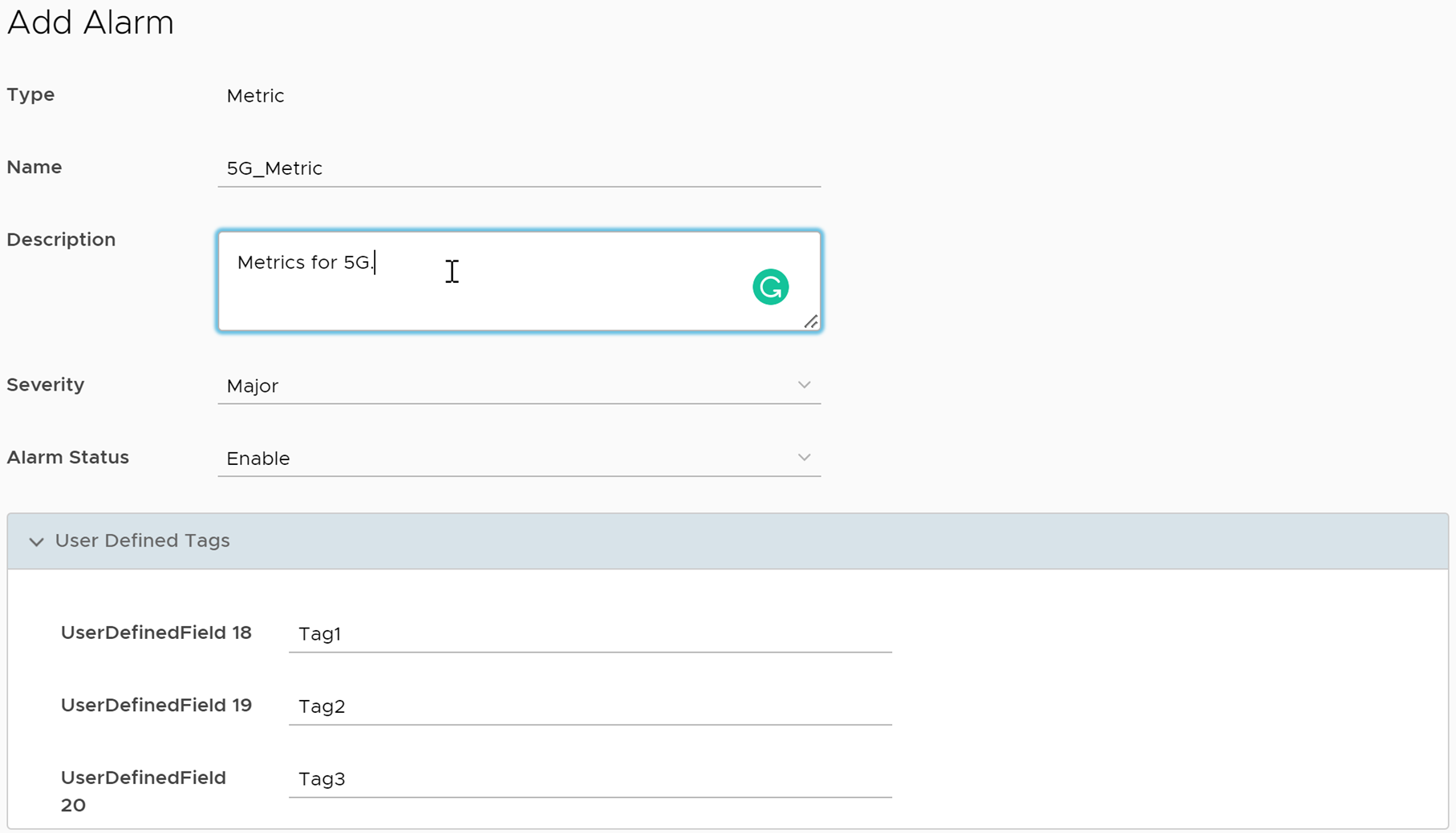
Note: If you choose to add another metric, then the previously selected domain and subdomain for that particular metric gets automatically filled in the corresponding category.
- Click Save.