This section explains how to create an NCM Integration.
Procedure
- Navigate to Administration > Configuration > Collectors and Connectors > NCM Integration.
- Click Add.
The Add NCM Configuration page is displayed.
- Enter the parameters as listed in the following table.
Input Parameter Description Default value Database IP Address Provide the database IP address. NA Database Port Provide the database port number. NA Database Name Provide the database name. NA Database UserName Provide the database user name. NA Database Password Provide the database password. NA Lockbox Encryption File Select the lockbox encryption file. Note: For more information refer. NCM Server Side Configuration.NA 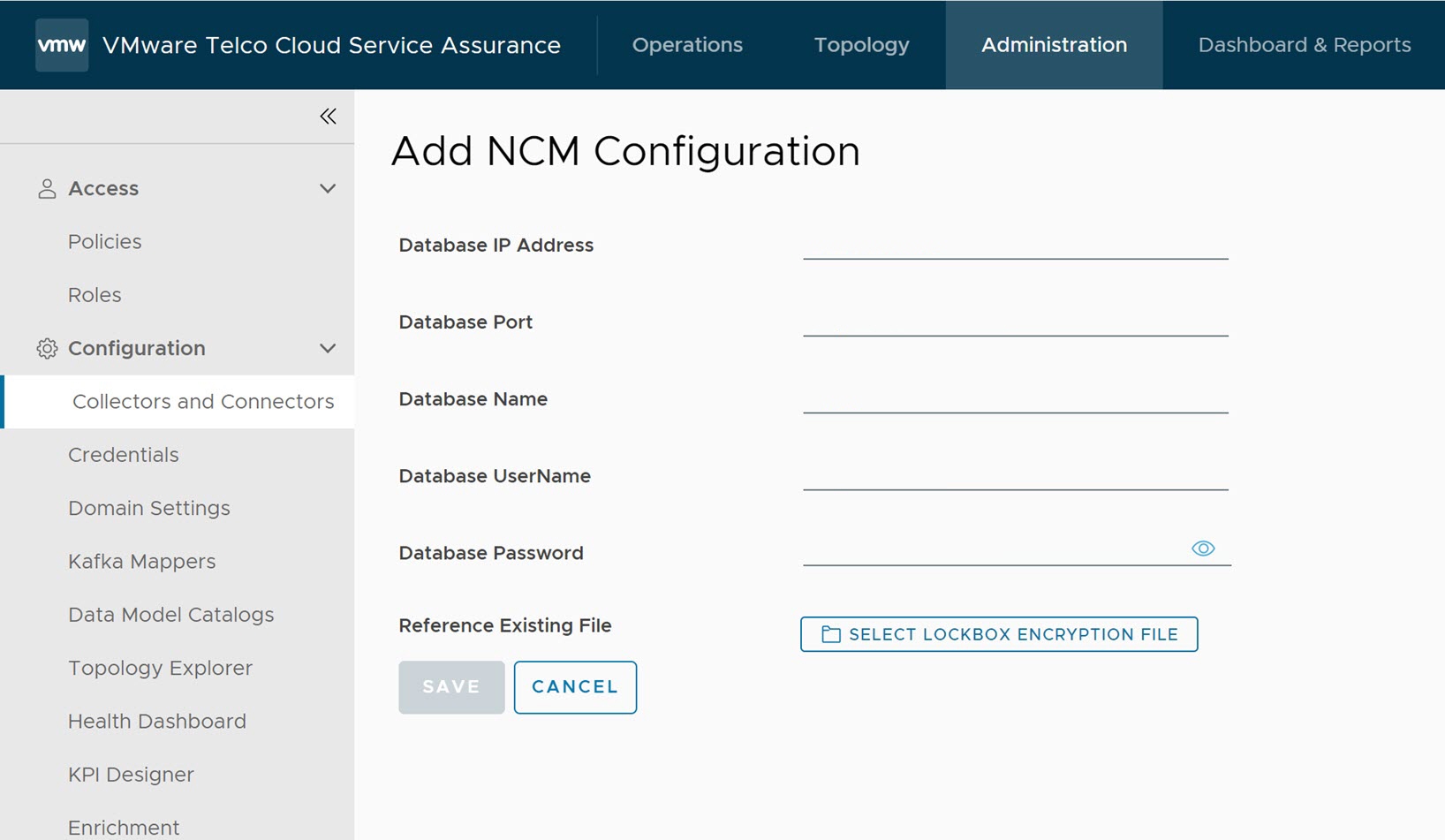
- Click Save.