This section describes the procedure for creating new Data Collection Framework Setting.
Procedure
- Navigate to Administration > Configuration > Domain Settings.
- In the Data Collection Framework Setting section, click Add.
Create New Data Collection Framework Setting page is displayed.
- You can configure Data Collection Framework Settings with Others and OI Server as domain type. Enter the parameters as listed in the following table when the domain type is Others:
Input Parameter Description Default Value Name of the Data Collection Framework Setting Provide a name for the Data Collection Framework Setting. NA Domain Type Select the domain type as Others. Note: Select Others when the Data Collection Framework configuration is for non OI Server.For example, ESM server.Others Type Provide the type of Data Collection Framework Setting. dcf Data Collection Framework Credentials Username Provide the username for the Data Collection Framework Setting. admin Data Collection Framework Credentials Password Provide the password for the Data Collection Framework Setting. Note: The password is the same as the VMware Telco Cloud Service Assurance UI login password.changeme Broker Host Select the broker IP for the Data Collection Framework Setting. Domain Manager Select the domain manager from the drop-down menu. NA Domain Credential Select the domain credential from the drop-down menu. defaultSmartsDomainCredential Poll Interval Provide the poll interval value for the Data Collection Framework Setting. 240 Request Retry Provide the request retry value for the Data Collection Framework Setting. 2 Response Timeout Provide the response timeout value for the Data Collection Framework Setting. 200 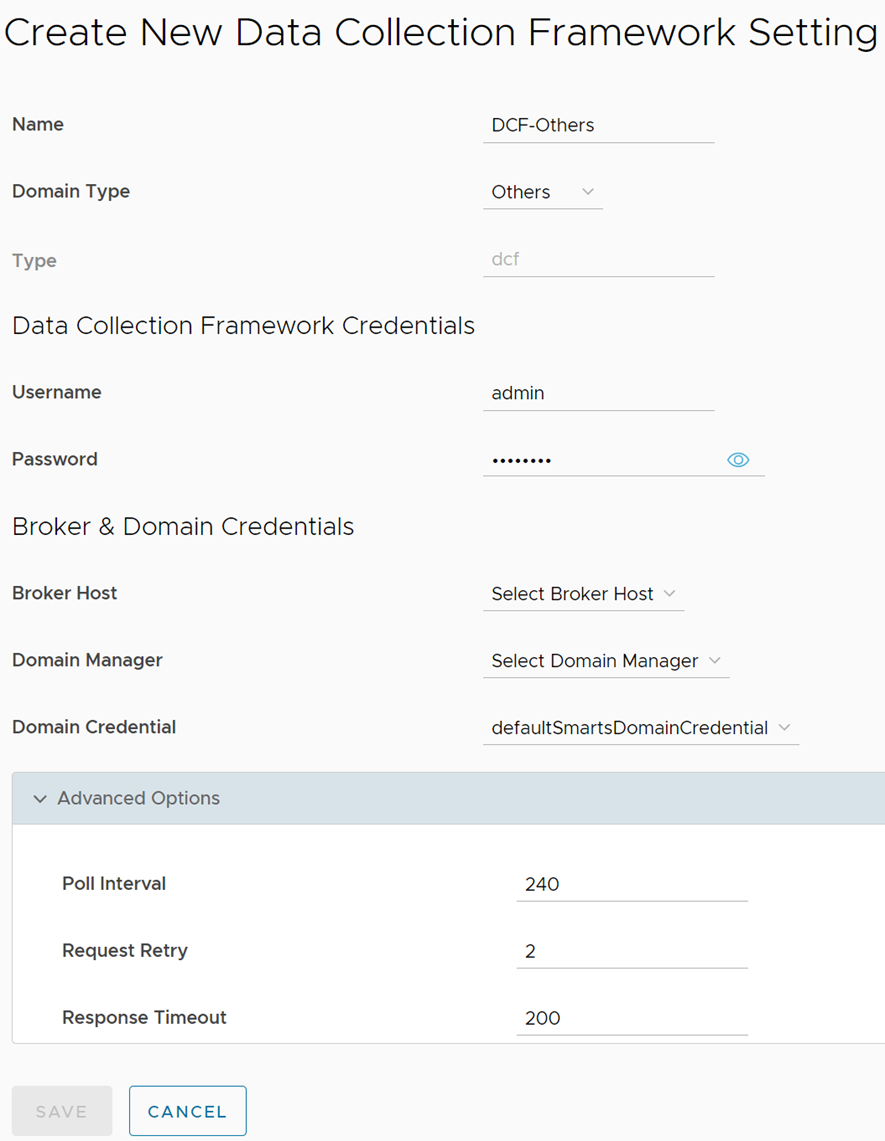 Enter the parameters as listed in the following table when the domain type is OI Server.
Enter the parameters as listed in the following table when the domain type is OI Server.Input Parameter Description Default Value Name of the Data Collection Framework Setting Provide a name for the Data Collection Framework Setting. NA Domain Type Select the domain type as OI Server. Others Data Collection Framework Setting Username Provide the username for the Data Collection Framework Setting. admin Data Collection Framework Setting Password Provide the password for the Data Collection Framework Setting. Note: The password is the same as the VMware Telco Cloud Service Assurance UI login password.changeme Broker Host Select the broker IP for the Data Collection Framework Setting. Domain Manager Select the domain manager from the drop-down menu. NA Domain Credential Select the domain credential from the drop-down menu. defaultSmartsDomainCredential Poll Interval Provide the poll interval value for the Data Collection Framework Setting. 240 Request Retry Provide the request retry value for the Data Collection Framework Setting. 2 Response Timeout Provide the response timeout value for the Data Collection Framework Setting. 200 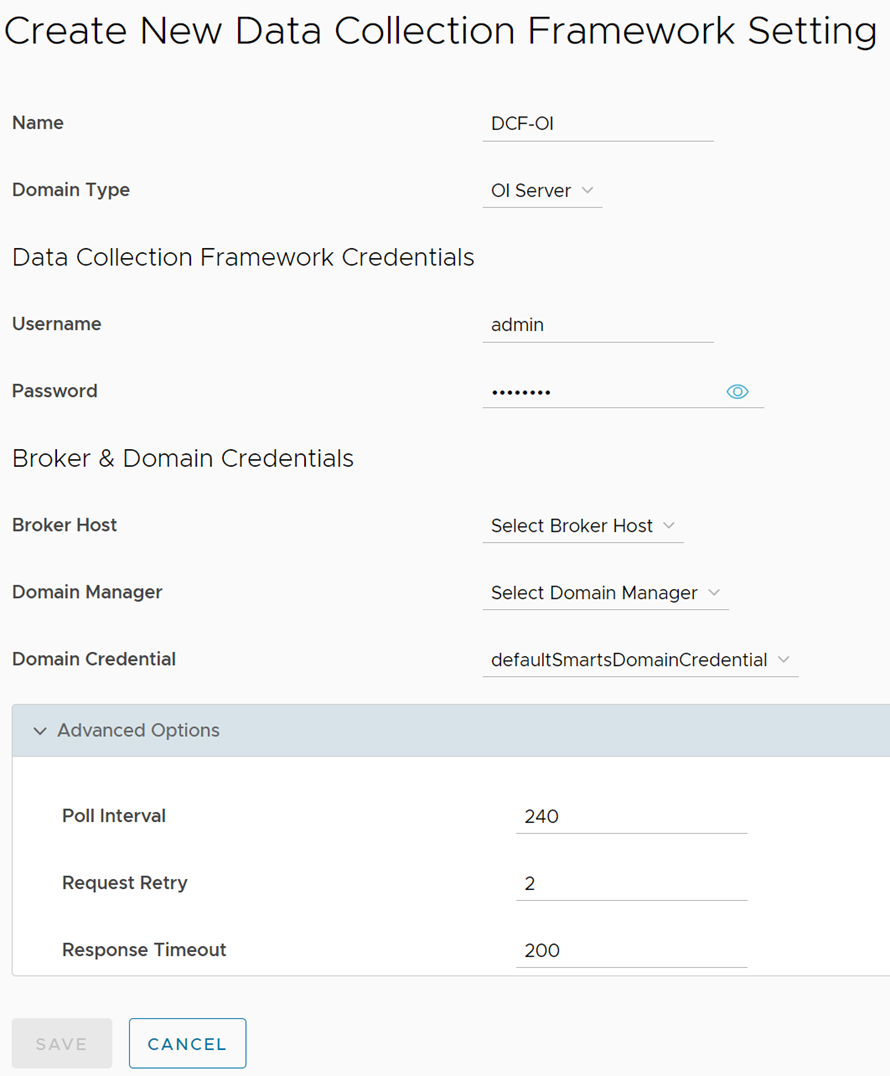
- Click Save.
To Edit or Delete any Data Collection Framework Setting, click the vertical ellipsis (⋮) icon against the Data Collection Framework Setting name.