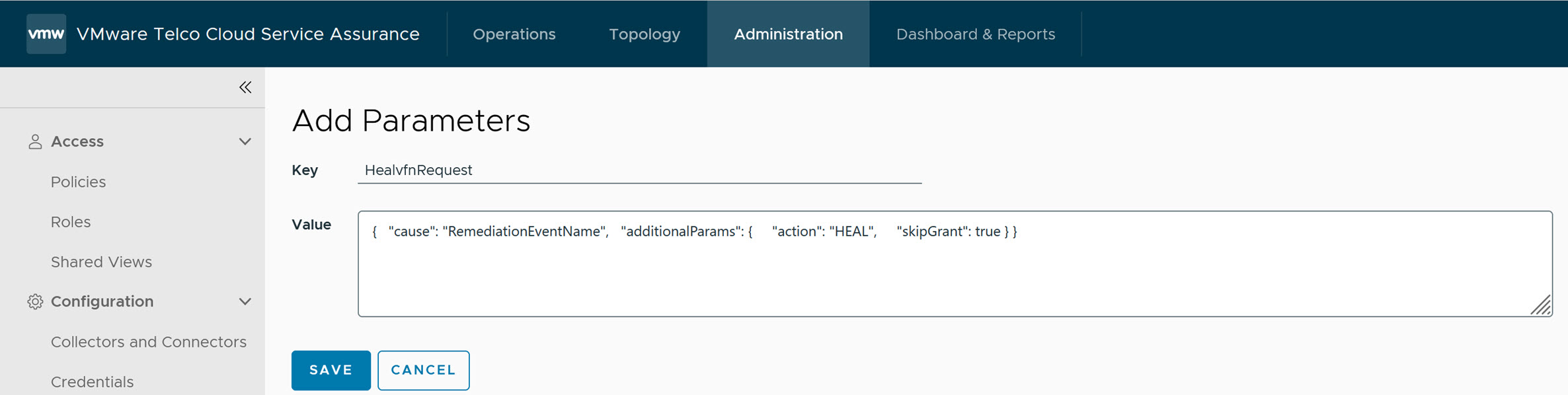This section provides steps to create a parameter.
Note: By default, the
tcaSession parameter is available out-of-the-box. This parameter must be updated with the VMware Telco Cloud Automation credentials against which the Remediation action must be trigerred.