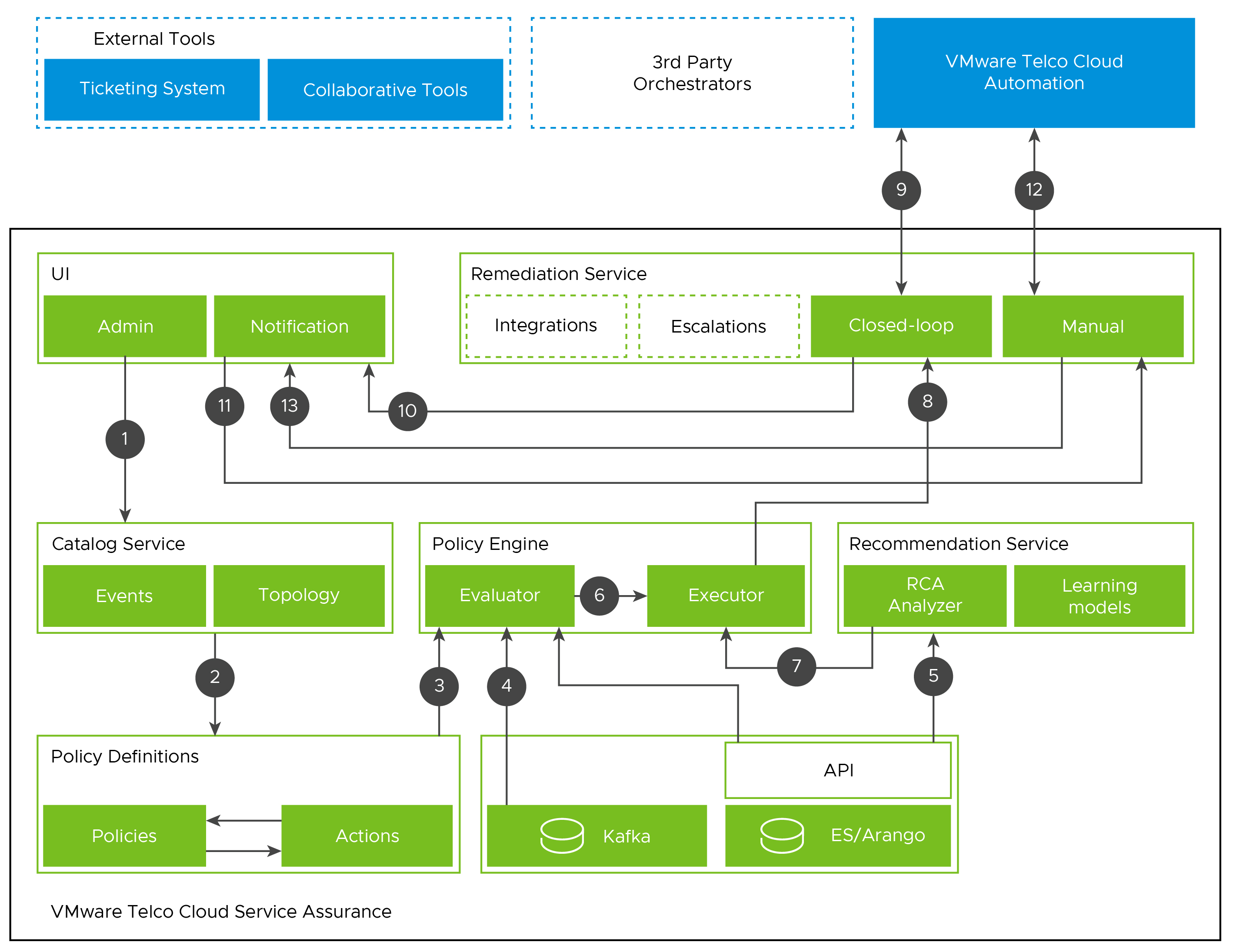This section outlines the sequence of tasks and lists the different components that are interacting with the VMware Telco Cloud Service Assurance.
Remediation steps in
VMware Telco Cloud Service Assurance is as follows:
- In the Administration UI, a new remediation rule UI is created, and the UI is integrated with the events to provide all the known root causes and Anomaly events. You can pick any of the events and create a rule entry to remediate that event.
- Once the rule is created, it is persisted in the database.
For example, if the certainty of the event is between x and y, create a service ticket. If the certainty is between y and z, create a Critical Jira ticket and send a notification to a slack channel of network admins. If the certainty is between z and 100, trigger the VMware Telco Cloud Automation Heal Life Cycle Action.
- Once is activated, the evaluator in the policy engine starts monitoring the events for any matching criteria.
- Events are handled by the VMware Telco Cloud Service Assurance backend policy engine. The policy engine queries the Elasticsearch database and processes the events.
- Once the policy engine evaluates the events and identifies a rule that has been activated against the event, it triggers the policy application by invoking the dagRuns endpoint.
- For root cause events, an action is triggered.
- A rule defined against an event can be a closed-loop remediation or a rule that would need user intervention. For example, in case of an event E encountered, the user has the flexibility to create rules that can perform an automated scaling action A on entity e1 or rules that create a Jira or Service now ticket and allow for manual intervention. The DAGs can be created to act upon the change in the ticket states thereby supporting the scenarios that would need audit trailing and approvals.
- For closed-loop remediation, the DAG corresponding to the event communicates with the network orchestrator to initiate actions.
- Once an action is complete, the UI notification is generated with the details of the action and its result.
- In addition to automated rule-based remediation, end users can also trigger actions from the notification UI. Each notification entry in the UI is provided with an option to trigger some actions manually without need for any rules to be created.
- The result of an action is reported back to the notification UI.