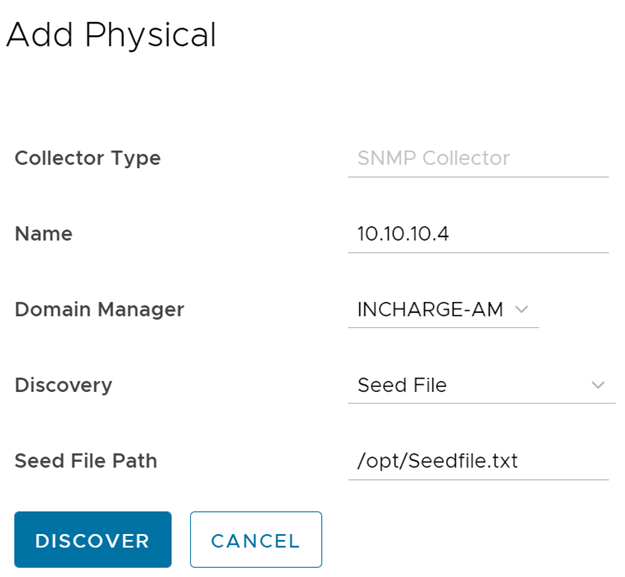This section describes the procedure for discovering various types of Non-5G Core physical devices.
Prerequisites
Ensure that you perform the following tasks:
- The IP and ESM Domain Managers must be started in EDAA enabled mode for triggering discovery operations from VMware Telco Cloud Service Assurance UI.
- For performing discovery and discovery related operations, configure the IP servers under Domain Manager configuration in Smarts Integration. For more information, see Create Smarts Integration topic.
Configure Physical Layer
- Navigate to .
- In the 5G Integration section, click Add.
- In the Create Integration section, select Physical.
- Click Next.
- In the Description section, enter the name and description.
- In the Credentials section, select Broker Host and Port and SAM.
- Click Next.
The Physical page is displayed.
- In the Physical section, click Add.
The Add Physical page is displayed.
For ICMP discovery, enter the parameters as listed in the following table:
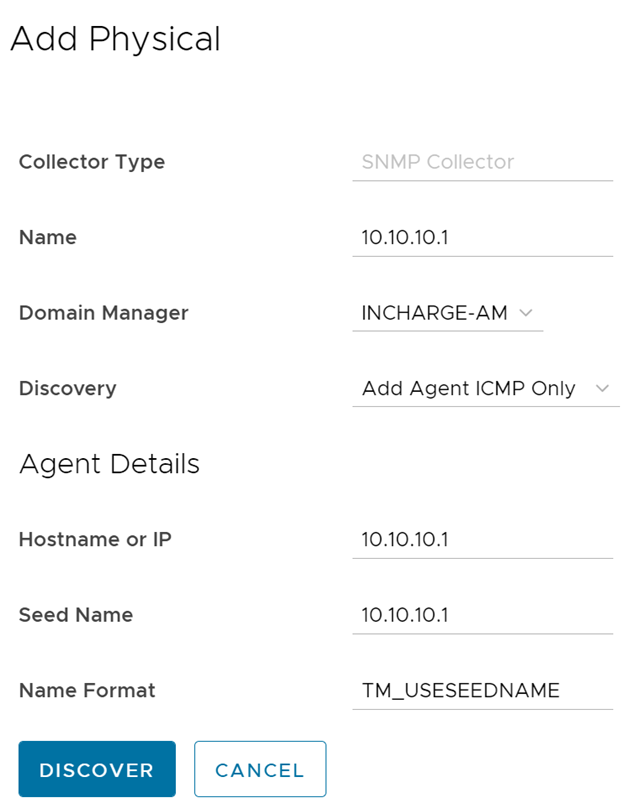
| Input Parameter | Description | Default Value |
|---|---|---|
| Name of the ICMP Agent | Provide the ICMP instance name. | NA |
| Domain Manager | Select the domain manager from the drop-down menu. | NA |
| Discovery | Select the discovery via option as Add Agent ICMP Only. | NA |
| Hostname or IP | Provide the hostname for the ICMP agent. | localhost |
| Seed Name | When Add Agent ICMP Only option is selected, provide the seed name for the ICMP agent. | |
| Name Format | When Add Agent ICMP Only option is selected, provide the name format for discovering the ICMP agent. |
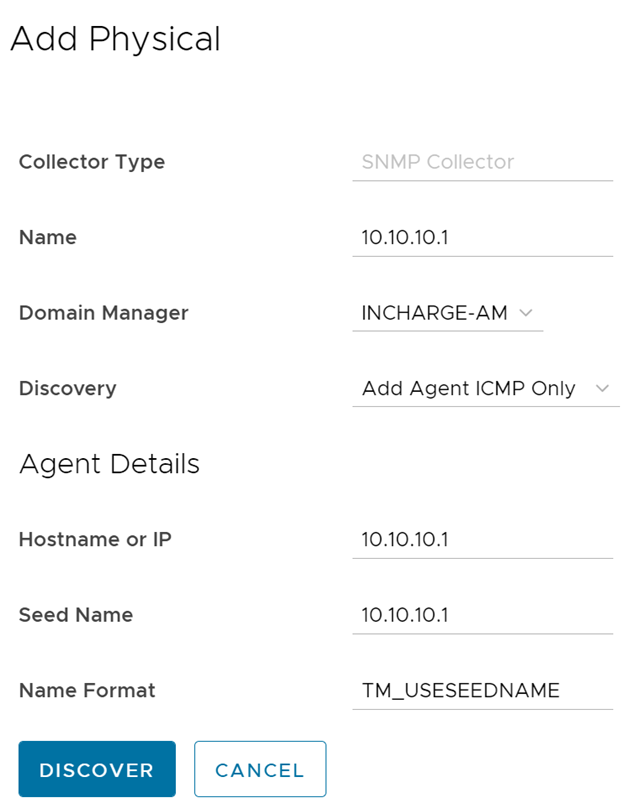
For SNMP discovery, enter the parameters as listed in the following table:
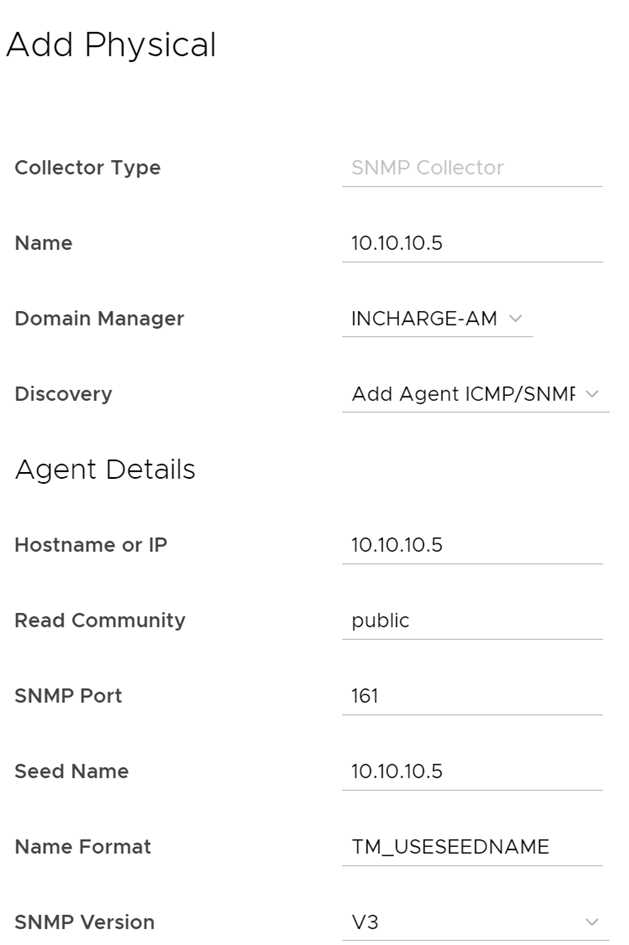
| Input Parameter | Description | Default Value |
|---|---|---|
| Name of the SNMP Agent | Provide the SNMP instance name. | NA |
| Domain Manager | Select the domain manager from the drop-down menu. | NA |
| Discovery | Select the discovery via option as Add Agent SNMP Only. | NA |
| Hostname or IP | Provide the hostname for the SNMP agent. | localhost |
| Read Community | When Add Agent SNMP Only option is selected, provide the read community value. | public |
| SNMP Port | When Add Agent SNMP Only option is selected, provide the SNMP port number. | 161 |
| Seed Name | When Add Agent SNMP Only option is selected, provide the seed name for the SNMP agent. | |
| Name Format | When Add Agent SNMP Only option is selected, provide the name format for discovering the SNMP agent. | |
| SNMP Version | When Add Agent SNMP Only is selected, select the SNMP version from the drop-down menu. |
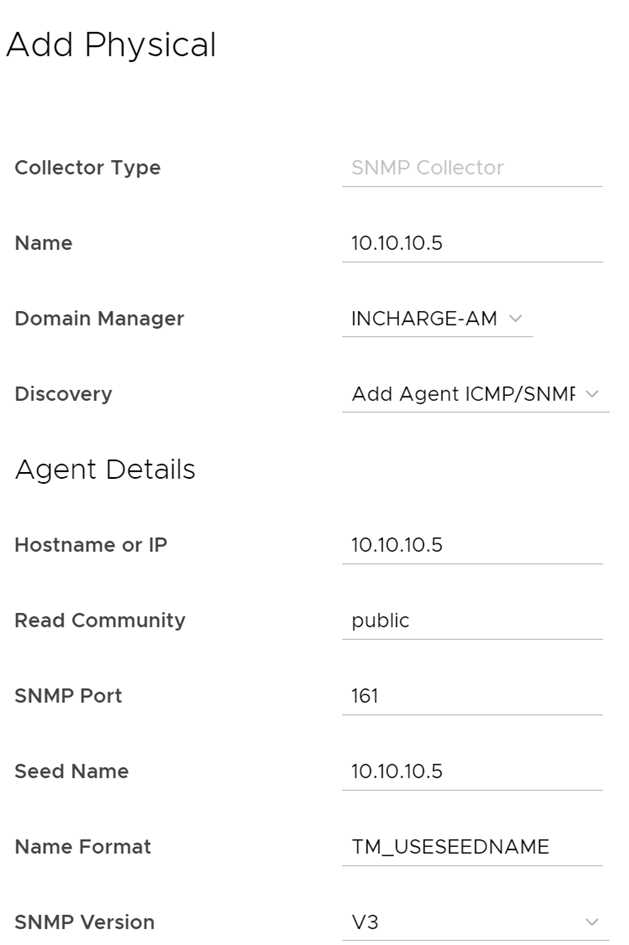
For ICMP or SNMP discovery, enter the parameters as listed in the following table:
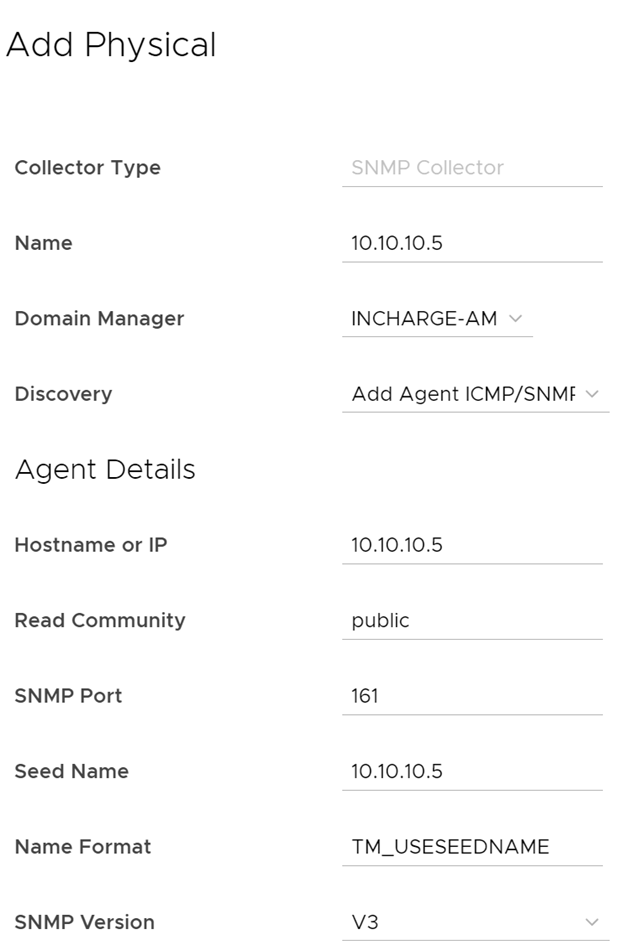
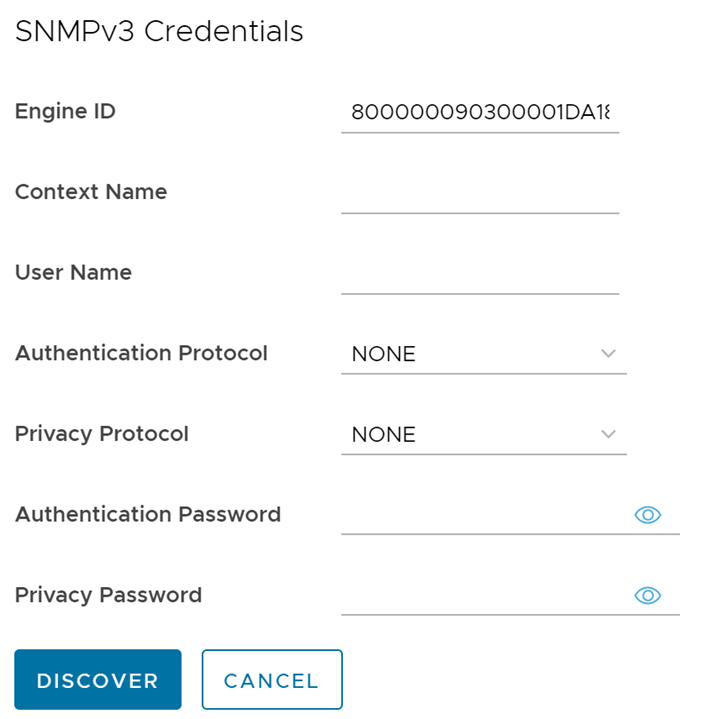
| Input Parameter | Description | Default Value |
|---|---|---|
| Name of the SNMP or ICMP Agent | Provide the SNMP and ICMP instance name. | NA |
| Domain Manager | Select domain manager from the drop-down menu. | NA |
| Discovery | Select the discovery via option as Add Agent ICMP/SNMP Only. | NA |
| Hostname or IP | Provide the hostname for the SNMP/ICMP agent. | localhost |
| Read Community | When Add Agent ICMP/SNMP option is selected, provide the read community value. | public |
| SNMP Port | When Add Agent ICMP/SNMP option is selected, provide the SNMP port number. | 161 |
| Seed Name | When Add Agent ICMP/SNMP option is selected, provide the seed name. | |
| Name Format | When Add Agent ICMP/SNMP option is selected, provide the name format for discovering the SNMP and ICMP agent. | |
| SNMP Version | When Add Agent ICMP/SNMP option is selected, select the SNMP version from the drop-down menu. | |
| Engine ID | When Add Agent SNMP Only or Add Agent ICMP/SNMP option and SNMP version V3 is selected, provide the engine ID value for the SNMPv3 credentials. | |
| Context Name | When Add Agent ICMP/SNMP option and SNMP version V3 is selected, provide the context name for the SNMPv3 credentials.
Note: Context Name is not mandatory.
|
|
| Username | When Add Agent ICMP/SNMP option and SNMP version V3 is selected, provide the username for the SNMPv3 credentials. | |
| Authentication Protocol | When Add Agent ICMP/SNMP option and SNMP version V3 is selected, select the authentication protocol from the drop-down menu for the SNMPv3 credentials. | None |
| Privacy Protocol | When Add Agent ICMP/SNMP option and SNMP version V3 is selected, select the privacy protocol from the drop-down menu for the SNMPv3 credentials. | None |
| Authentication Password | When Add Agent ICMP/SNMP option and SNMP version V3 is selected, provide the authentication password from the drop-down menu for the SNMPv3 credentials. | |
| Privacy Password | When Add Agent ICMP/SNMP option and SNMP version V3 is selected, provide the privacy password from the drop-down menu for the SNMPv3 credentials. |
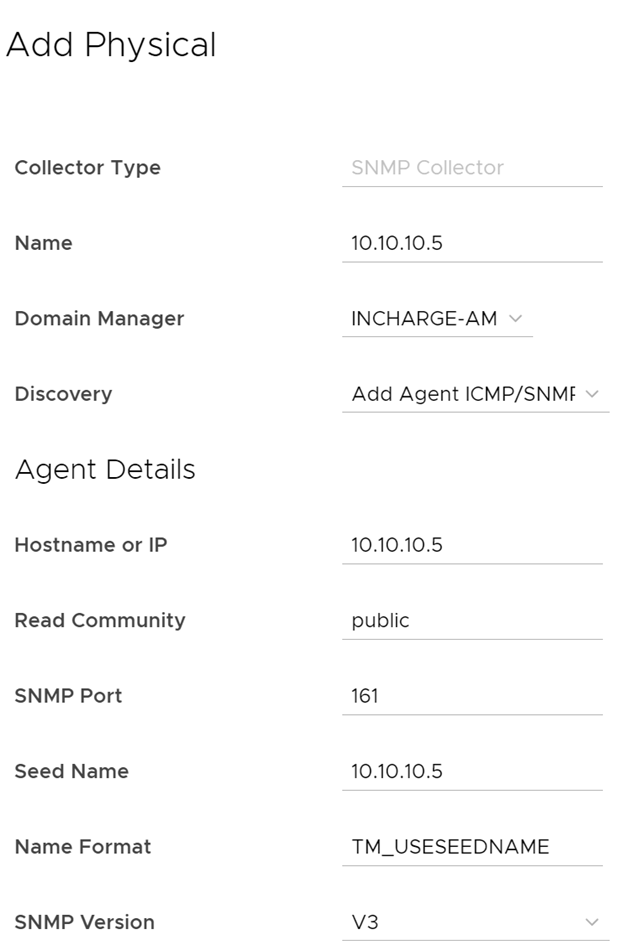
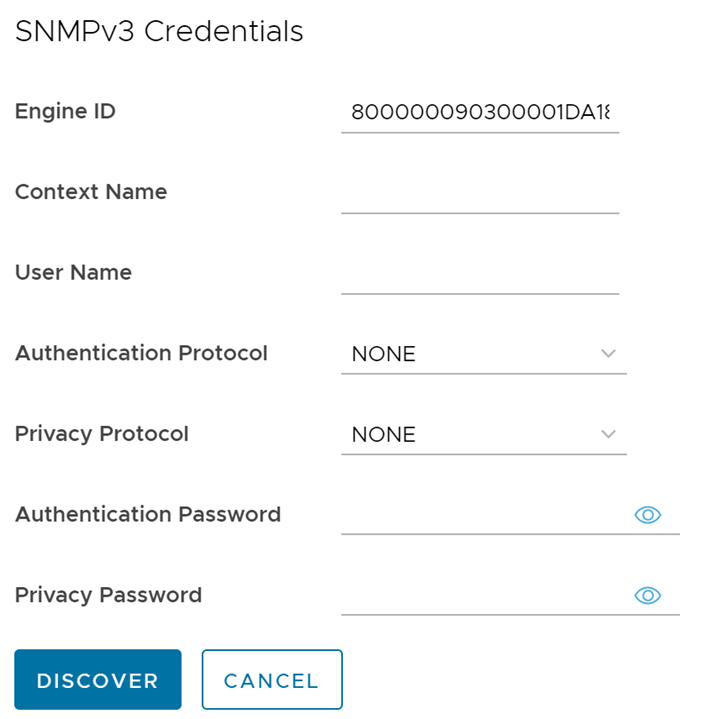
For Seed File discovery, enter the parameters as listed in the following table:
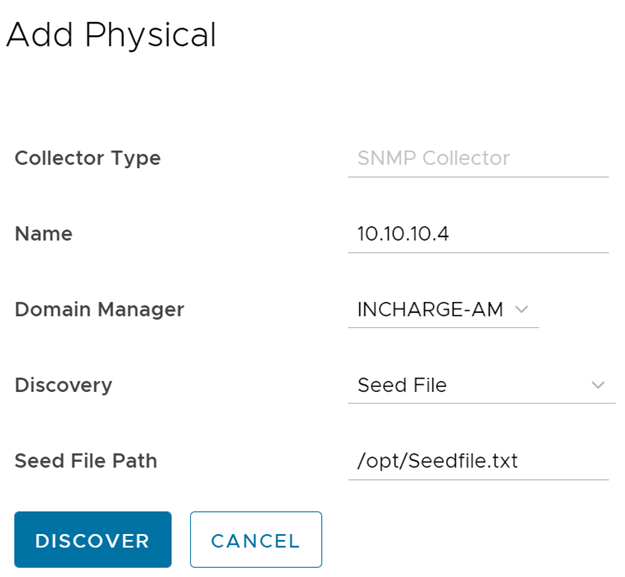
| Input Parameter | Description | Default Value |
|---|---|---|
| Name of the SNMP or ICMP Agent | Provide the SNMP/ICMP instance name. | NA |
| Domain Manager | Select the domain manager from the drop-down menu. | NA |
| Discovery | Select the discovery via option as Seed File. | NA |
| Seed File Path | Provide the seed file path. |