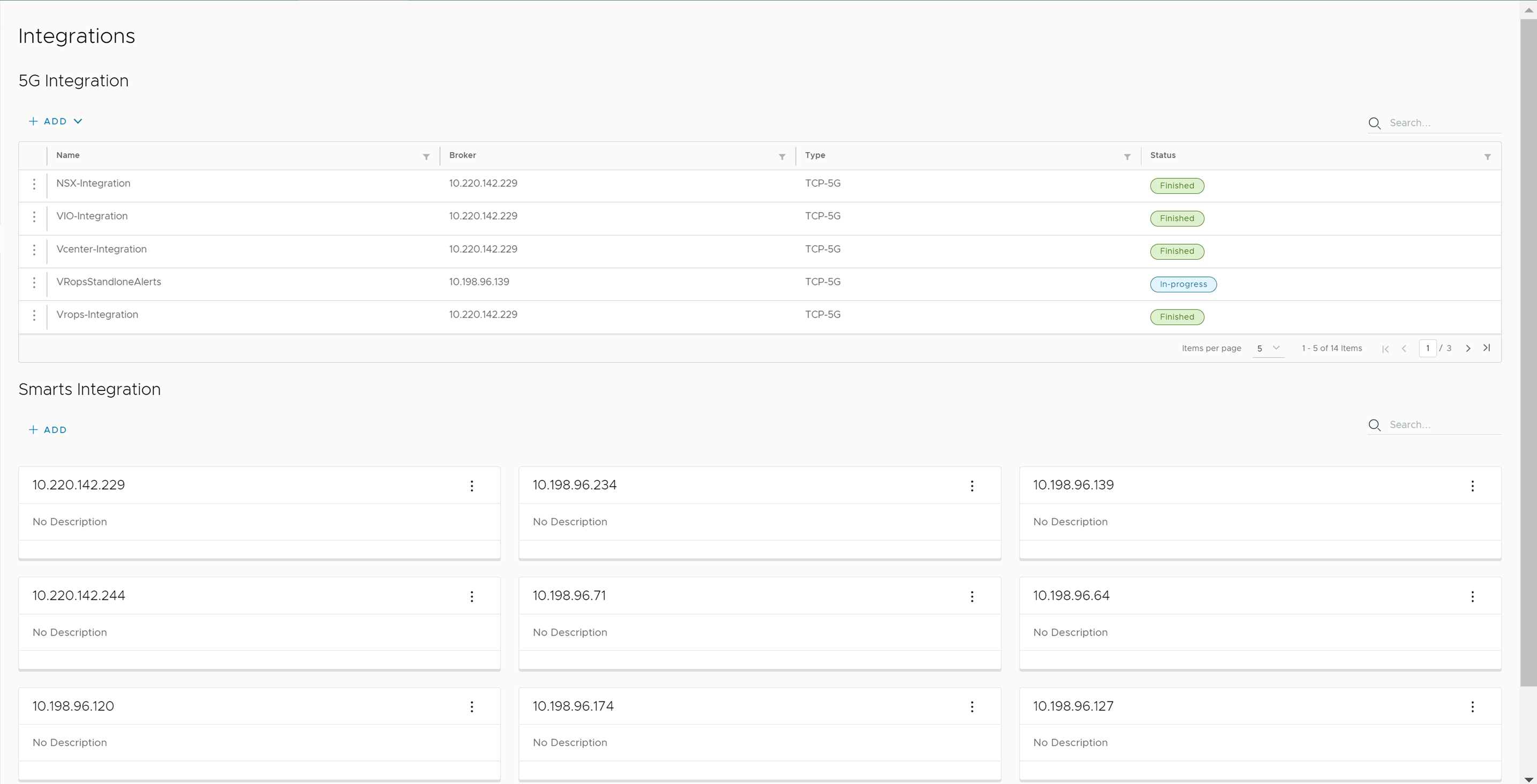This section provides a list of 5G Integration and Smarts Integration for VMware Telco Cloud Service Assurance.
When you navigate to menu in the left side vertical navigation, the browser navigates to the Integrations page, where you can add the 5G Integration.
To add a 5G Integration, click Add and select TCP-5G-Core or TCP-RAN from the drop-down menu. The corresponding Add Integration page appears. You can select either one or multiple layers from the given layers such as VIM/K8s, Orchestrator, Physical and Discovery Operations, and Kafka Collector and Metrics Mapping.
The following Add Integration screenshots are for TCP-5G-Core and TCP-RAN.
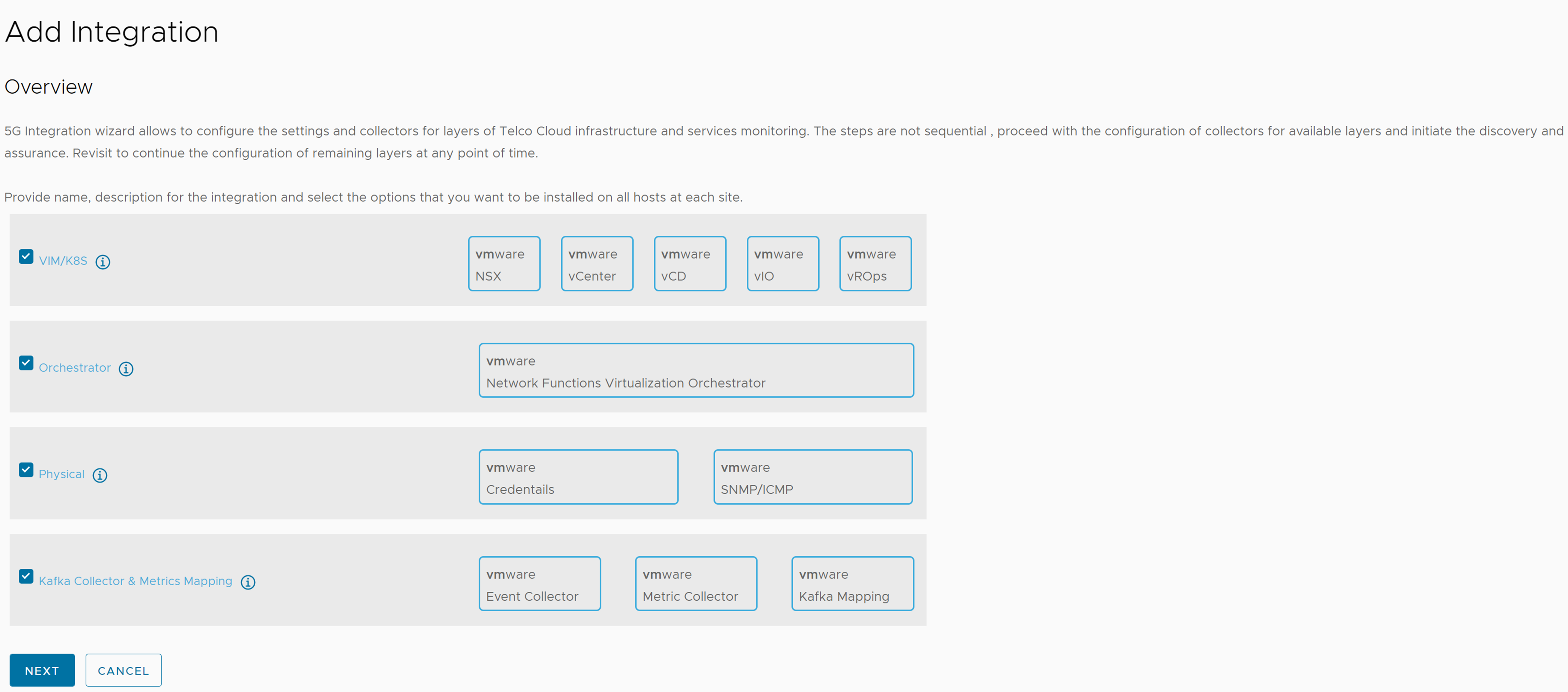
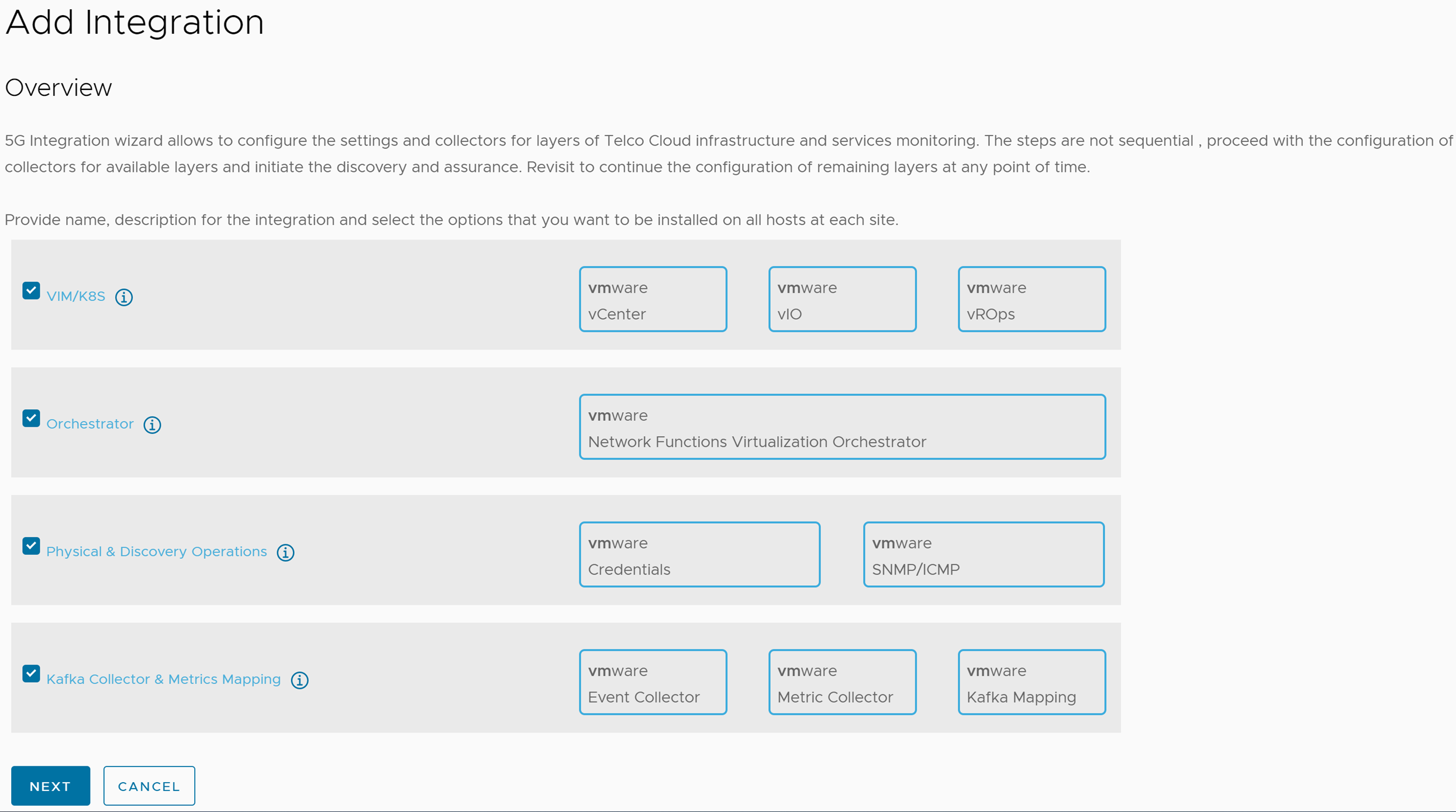
When you click the vertical ellipsis (⋮) icon against the 5G Integration name, you can see the following menu items:
- Details: Allows you to update the selected 5G Integration.
- Continue: Allows you to continue adding other layers for the selected 5G Integration.
- Delete: Allows you to delete the selected 5G Integration.