This section lists the Remediation Rules.
When you navigate to menu in the left-hand-side vertical navigation, the browser navigates to the Remediation Rules page, where you can view the manual and automated Remediation Rules.
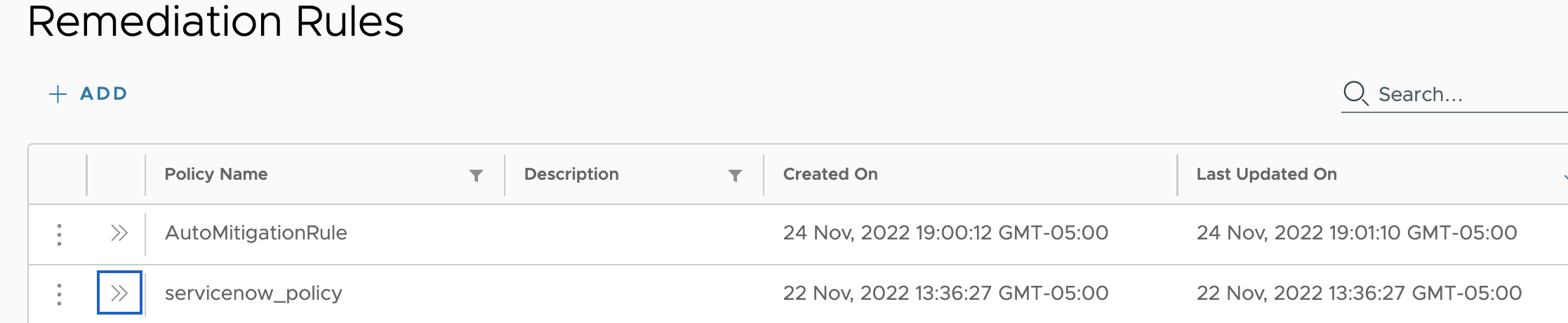
At the beginning of each row, there is an action menu with (three vertical dots), which has the following menu items:
- Edit: Allows you to modify the selected rule.
- Delete: Allows you to remove the selected rule.