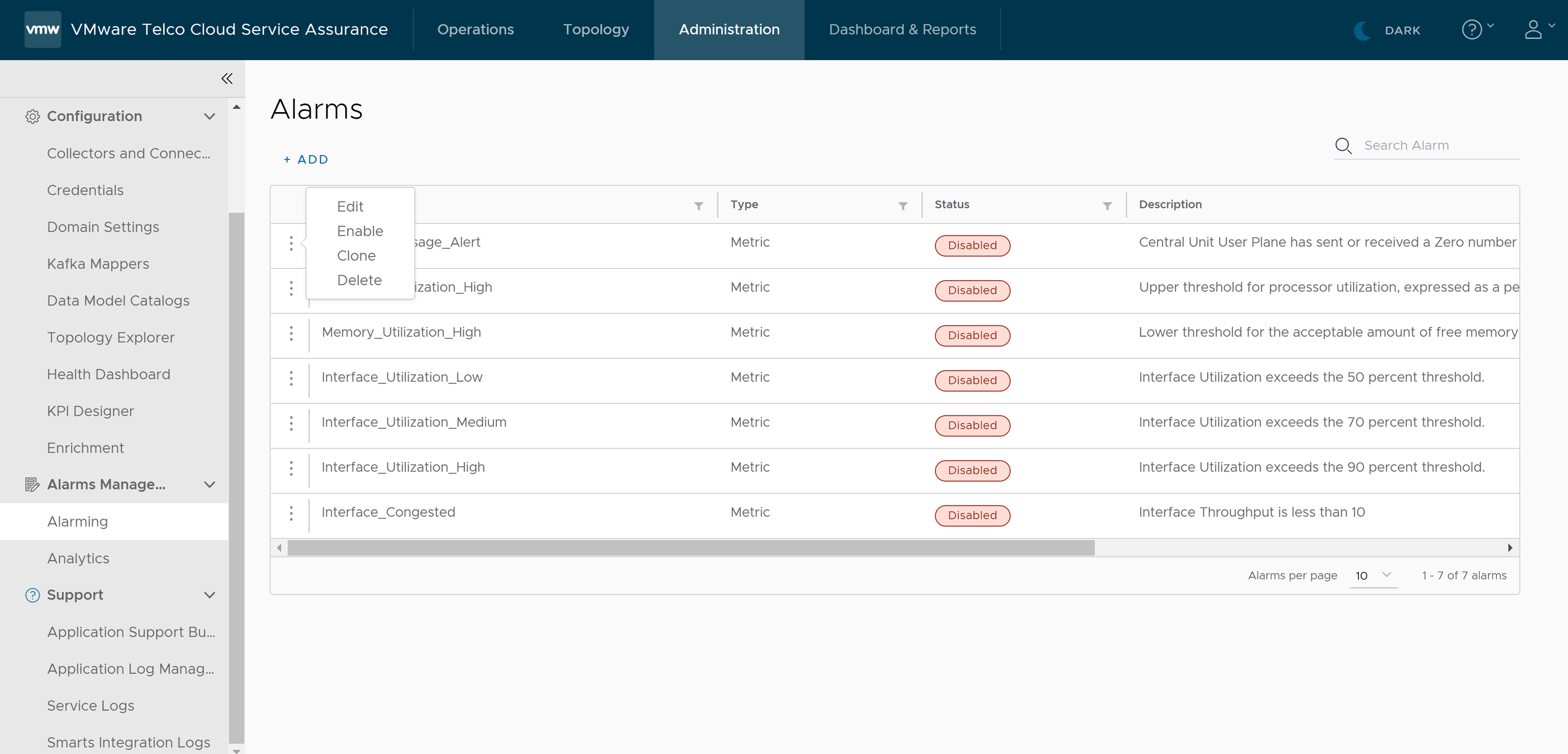This section provides the list of default and pre-deployed alarm definitions and the functionalities associated with alarms.
When you navigate to menu in the left-hand-side vertical navigation, the browser navigates to the alarms list page, where you can view the default alarm definitions and the pre-deployed alarms.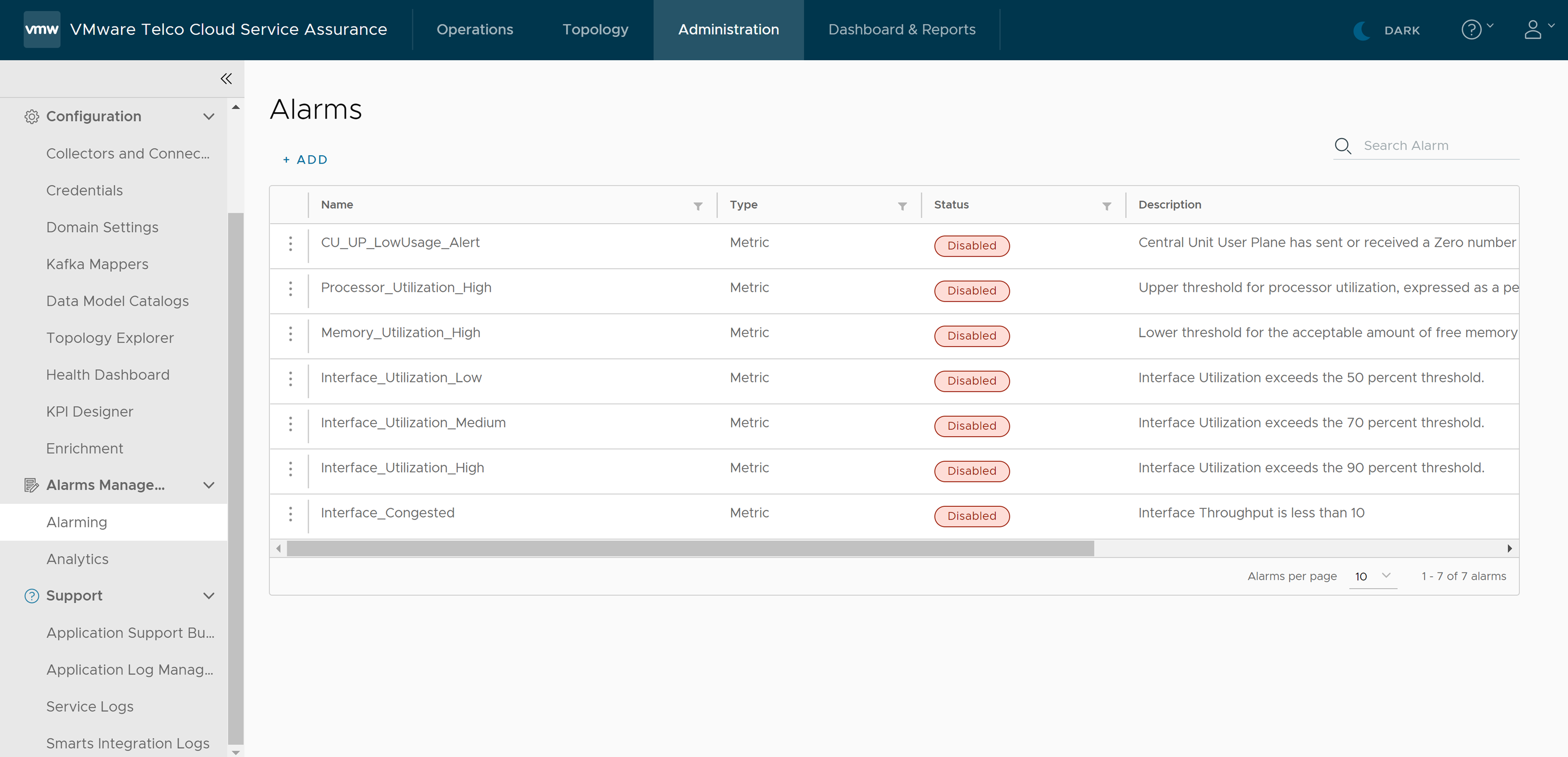
Each row in the list shows an alarm name along with the type, description, and status. You can sort an alarm based on its name, type, description, or status. You can also search for an alarm by alarm name. At the beginning of each row, there is an action menu (three vertical dots), which has the following menu items:
- Edit: Allows you to edit the selected alarm.
- Enable: Allows you to enable the selected alarm. This menu item shows if the alarm is not enabled.
- Disable : Allows you to disable the selected alarm. This menu item shows if the alarm is not disabled.
- Clone: Allows you to duplicate an alarm.
- Delete: Allows you to delete the selected alarm definition.