In this section, you can find information on viewing Backup Status in Grafana dashboard.
You can view the status of the backup is successful or not in Grafana dashboard.
Procedure
- Go to https://<Telcocloud serviceassurance-ui-IP.
A typical URL for logging in to the user interface from the same system on which VMware Telco Cloud Service Assurance is installed is, https://10.x.x.x.
- Enter user name and password.
- Click Next.
- Click Dashboard & Reports.
The
Grafana homepage appears.
- To view the Backup and Restore dashboard reports, click Backup and Restore.
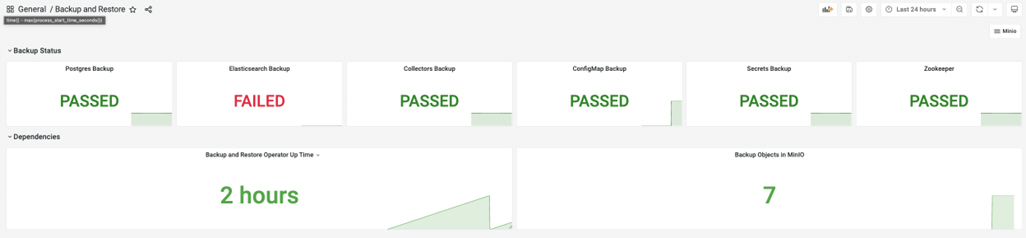
Note: Grafana dasboards displays the status of latest backup.