In this section, you can find information on how to upgrade the tcsa init CNF.
Procedure
- Launch VMware Telco Cloud Automation and navigate to .
- To upgrade, select the base version of the
tcsa init CNF and click against the vertical ellipsis (⋮) and click Upgrade.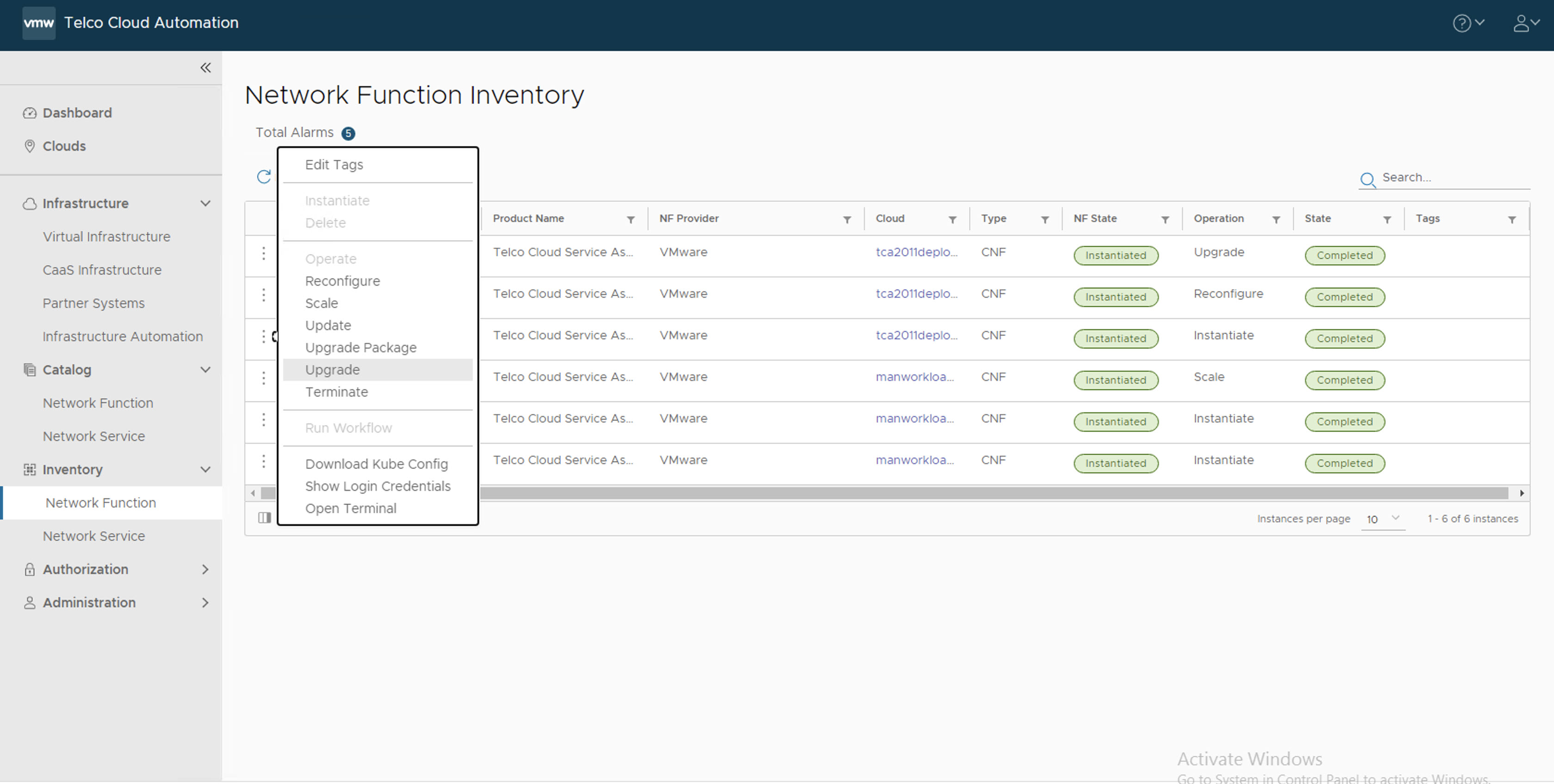
- In the Upgrade Revision section, select the version of the
tcsa init that you want to upgrade to and click Next.
- In the Components section, click Next.
- In the Inventory Detail section, set the Namespace to default and select the default library chart repository, that is, the /chartrepo/library endpoint of the associated registry, and click Next.
- In the Inputs section, retain the default value and click Next.
- The Network Function Properties page appears. Click Next.
- In the Review section, click Upgrade.