This section lists the different Data Collection Framework (DCF) and Kafka Access Settings and the functionalities associated with each setting.
When you navigate to menu in the left-hand-side vertical navigation, the browser navigates to the Domain Settings list page, where you can view the Data Collection Framework and Kafka Access Settings.
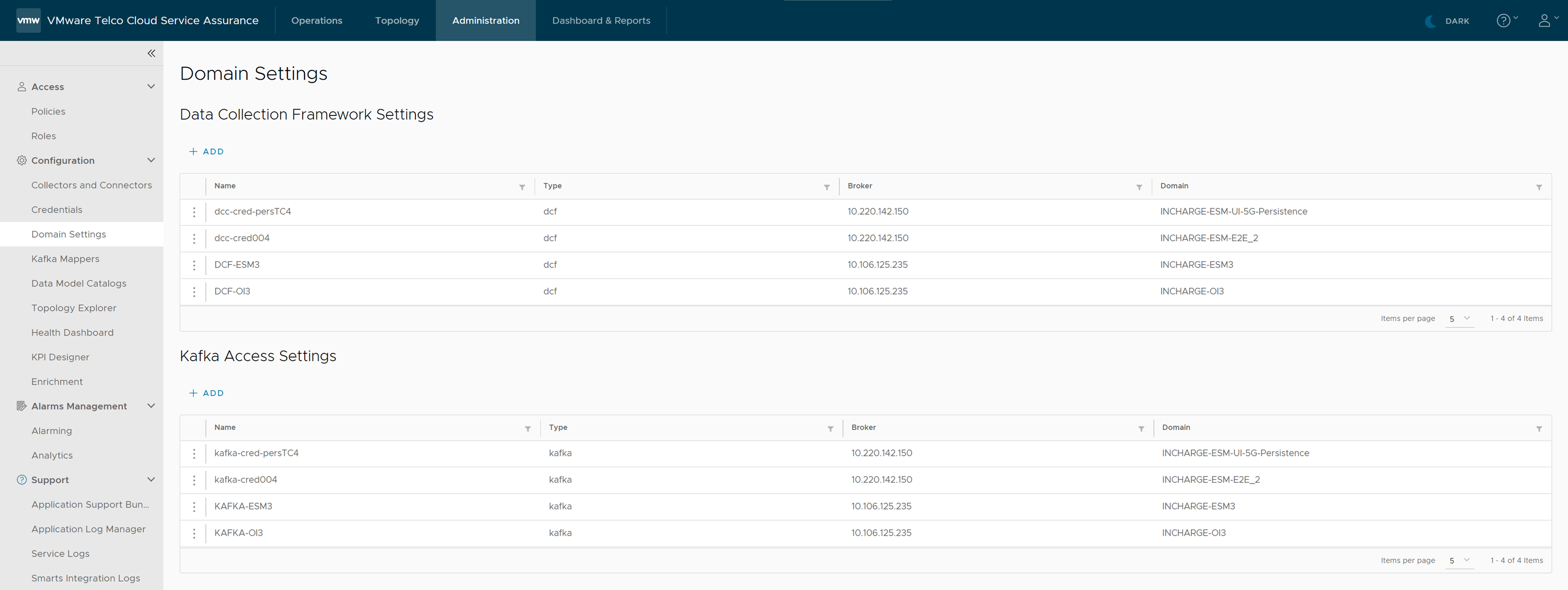
For Data Collection Framework Settings:
- Each row in the list shows a Data Collection Framework Setting name along with the type, broker, and domain. You can use a filter button to search for a Data Collection Framework Setting by its name, type, broker, or domain.
- At the beginning of each row, there is an action menu (three vertical dots), which has the following menu items:
- Edit: Allows you to edit and update the selected Data Collection Framework Setting.
- Delete: Allows you to delete the selected Data Collection Framework Setting.

For Kafka Access Settings:
- Each row in the list shows a Kafka name along with the type, broker, and domain. You can use a filter button to search for the Kafka Access Settings by its name, type, broker, or domain.
- At the beginning of each row, there is an action menu (three vertical dots), which has the following menu items:
- Edit: Allows you to edit and update the selected Kafka Access Setting.
- Delete: Allows you to delete the selected Kafka Access Setting.
