Kafka Connector is a component of VMware Telco Cloud Service Assurance, which provides ability to recreate metrics, events, and topology data from respective topics on internal VMware Telco Cloud Service Assurance Kafka bus to an external Kafka bus.
Procedure
- Navigate to Administration > Configuration > Collectors and Connectors.
- From the Outboud Connectors section, click Add.
- Click Select.
- From the Connector Selection page, select kafka-connector.
The kafka Connector Configuration page is displayed.
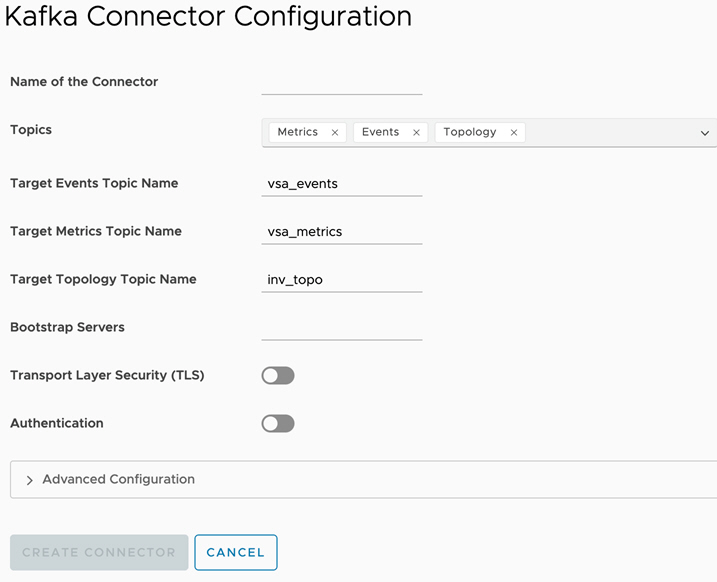
- Enter the name of the Kafka connector in Name of the connector text box.
- Enter the source Kafka topic type in Topics text box.
- Select Metrics, if type of the connector is Metrics.
- Select Events, if type of the connector is Events.
- Select Topology, if the type of connector is Topology.
- Enter the destination topic name for the events topic (by default same names as in source Kafka topic vsa_events) in Target Events Topic Name.
- Enter the destination topic name for the metrics topic (by default same names as in source Kafka topic vsa_metrics) in Target Metrics Topic Name.
- Enter the destination topic name for the topology topic (by default same names as in source Kafka topic inv_topo) in Target Topology Topic Name.
- Enter the destination Kafka broker detail in Bootstrap servers text box.
- To enable Transport Layer Security (TLS), select the Transport Layer Security (TLS) toggle button.
To upload the mandatory security certificate from your local machine, click Upload TLS certificate.
- To enable Authentication, select the Authentication toggle button.
Select the authentication type from following and provide the respective details:
- Plain : Provide user name and password.
- SCRAM-SHA-512: Provide user name and password.
- TLS: Upload TLS Certificate and TLS Key from your local machine.
- OAuth: Depending on the selection of OAuth Type, other mandatory fields are mentioned in the table:
OAuth Type Mandatory Fields Client Secret Provide Client ID and Client Secret details. Refresh Token Provide Client ID and Refresh Token details. Access Token Provide Access Token details.
- Following table lists the Advanced configuration parameters details:
Input parameter Description Default value Replication Factor Provide the replication factor for the internal topics and replicated topics. 1 Number of Threads Provide the maximum number of tasks for the Kafka Connector. Value range is 4-16. 4 Refresh Interval Provide the frequency of topic refresh. 20 seconds Logging Level Select from: - Info
- Debug
Info Resources Limits CPU (M) Provide the CPU speed in MHz. Value range is 4000m-8000m. 4000 Memory (Mi) Provide the memory value in Mi units. Value range is 4096Mi - 12288Mi. 4096 Resources Requests CPU (M) Provide the CPU speed in MHz. Value range is 500 m -4000 m. 2000 Memory (Mi) Provide the memory value in Mi units. Value range is 4512Mi - 4096Mi. 2048 For the different footprints following table lists the recommended CPU and Memory values for the connectors:Table 1. Recommended CPU and Memory for Connector Footprint Resources Request Limit 25K CPU 2 4 MEMORY 2GB 4GB 50K CPU 3 6 MEMORY 4GB 8GB 100K CPU 4 8 MEMORY 4GB 8GB - To create connector, click Create Connector.