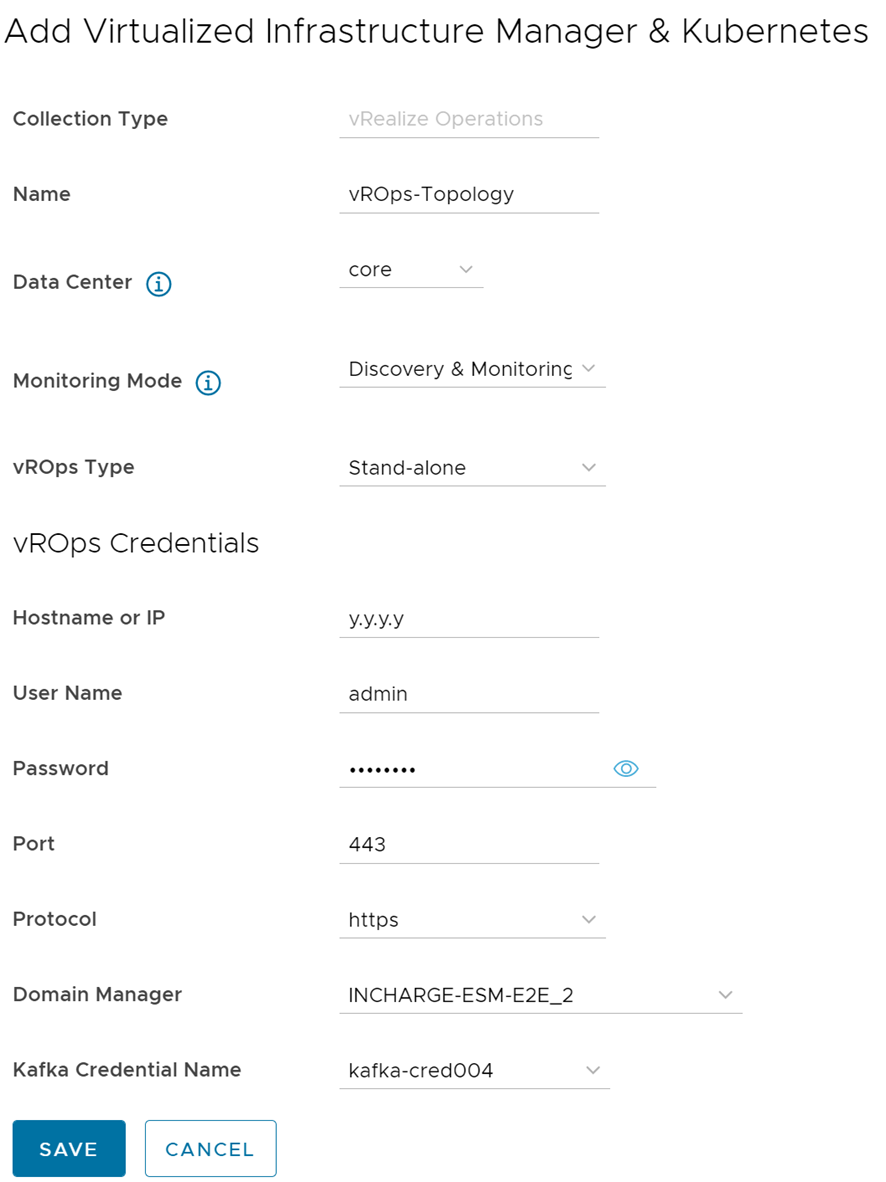This section describes the procedure to configure the VMware vRops credentials.
Note: The API query for the VMware vROps discovery has been optimized to to avoid timeouts.
Prerequisites
Verify that VMware vROps is configured with Kubernetes management pack which is managing the infrastructure.
Procedure
- Navigate to Administration > Configuration > Collectors and Connectors > 5G Integration.
- In the 5G integration section, click Add and depending on the requirement select TCP-5G-Core or TCP-RAN from the drop-down menu.
- In the Add Integration section, select VIM/K8s.
- Click Next.
- In the Description section, enter the name and description.
Note: The description field is not mandatory when adding new 5G Integration.
- In the Credentials section, select Broker Host and Port.
- Click Next.
- In the VIM and Kubernetes section, click Add and select vRealize Operations.
- When the monitoring mode is Discovery and Monitoring, enter the parameters as listed in the following table and click Save.
Input Parameter Description Default Value Name of the VMware vROps Provide the VMware vROps instance name. NA Data Center Select the data center from the drop-down menu. Core Monitoring Mode Select the Monitoring Mode as Discovery and Monitoring. Select Option VMware vROps Type Acceptable options are: - VMware vROps Standalone Instance
- VMware vROps Cloud Instance
Standalone Instance VMware vROps Hostname or IP When Standalone Instance or Cloud Instance is selected, provide the hostname, or IPv4 address for the VMware vROps Orchestrator. localhost VMware vROps Username When Standalone Instance or Cloud Instance is selected, provide the username for the VMware vROps Orchestrator. admin VMware vROps Password When Standalone Instance or Cloud Instance is selected, provide the password for the VMware vROps Orchestrator. NA VMware vROps Port When Standalone Instance is selected, provide the REST API port for the VMware vROps Orchestrator. 443 VMware vROps Protocol When Standalone Instance or Cloud Insance is selected, provide the REST API protocol for the VMware vROps Orchestrator (https/http). https Domain Manager Select domain manager from the drop-down menu. NA Kafka Credential Name Select the Kafka credential name from the drop-down menu. NA