This section displays NCM Integration for the VMware Telco Cloud Service Assurance.
When you navigate to in the left side vertical navigation, the browser displays the Collectors and Connectors page, where you can add the NCM Database details under NCM Integration.
Each row in the list shows the database IP along with the database port, database name, and database username. You can search for an NCM Integration by the database IP.
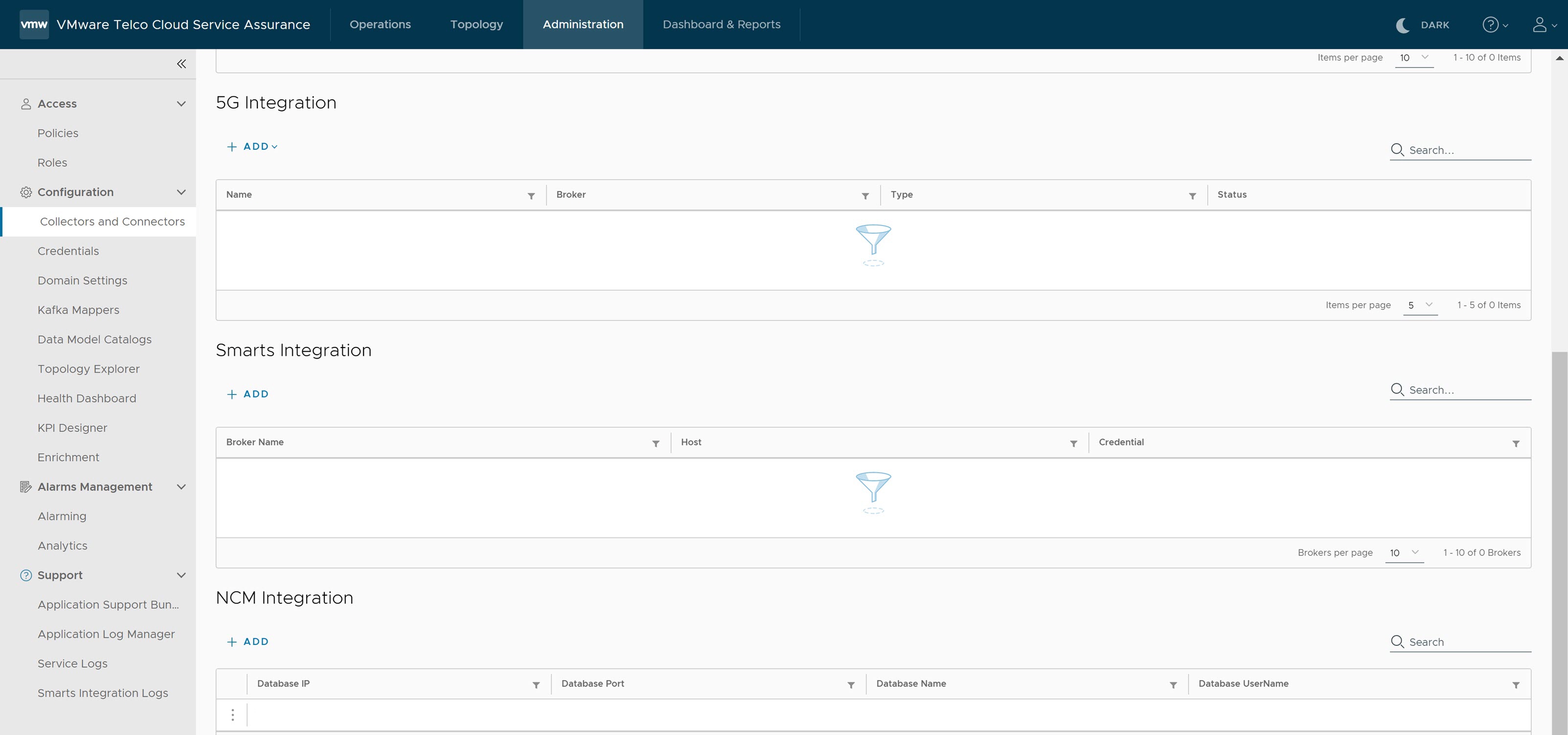
At the beginning of each row, there is an action menu (three vertical dots), which has the following menu items:
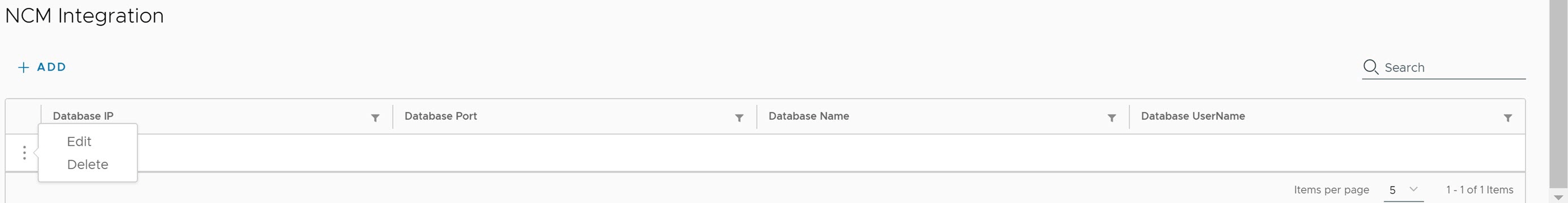
- Edit: Allows you to edit the selected NCM Integration.
- Delete: Allows you to delete the selected NCM Integration.
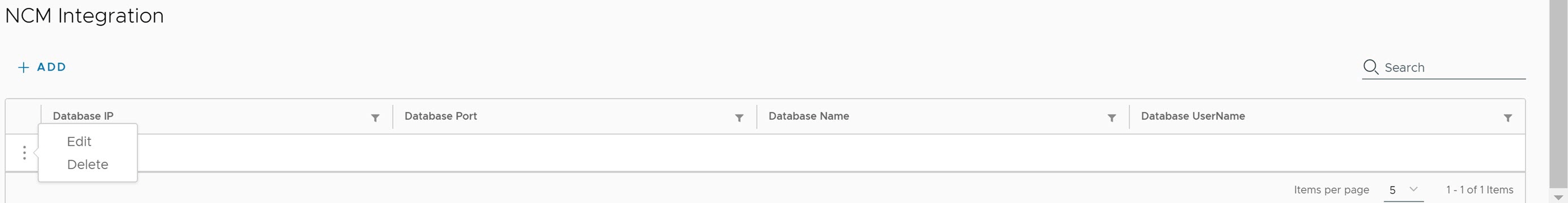
Note: You can configure only one instance of NCM. To add a new instance, first, delete the old instance. To change an instance, edit an existing instance.